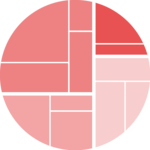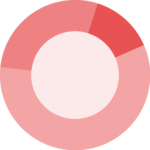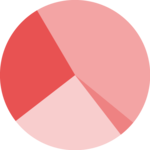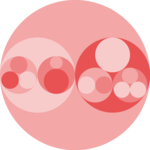Labels
This page aims to explain how to customize R treemaps. Make sure you already understood how to build a basic treemap with R.
The first step is to control label appearance. All the options are explained in the code below. Note that you can apply a different feature to each level of the treemap, for example using white for group labels, and orange for subgroup labels.

# library
library(treemap)
# Create data
group <- c(rep("group-1", 4), rep("group-2", 2), rep("group-3", 3))
subgroup <- paste("subgroup", c(1, 2, 3, 4, 1, 2, 1, 2, 3), sep = "-")
value <- c(13, 5, 22, 12, 11, 7, 3, 1, 23)
data <- data.frame(group, subgroup, value)
# Custom labels:
treemap(data,
index = c("group", "subgroup"), vSize = "value", type = "index",
fontsize.labels = c(15, 12), # size of labels. Give the size per level of aggregation: size for group, size for subgroup, sub-subgroups...
fontcolor.labels = c("white", "orange"), # Color of labels
fontface.labels = c(2, 1), # Font of labels: 1,2,3,4 for normal, bold, italic, bold-italic...
bg.labels = c("transparent"), # Background color of labels
align.labels = list(
c("center", "center"),
c("right", "bottom")
), # Where to place labels in the rectangle?
overlap.labels = 0.5, # number between 0 and 1 that determines the tolerance of the overlap between labels. 0 means that labels of lower levels are not printed if higher level labels overlap, 1 means that labels are always printed. In-between values, for instance the default value .5, means that lower level labels are printed if other labels do not overlap with more than .5 times their area size.
inflate.labels = F, # If true, labels are bigger when rectangle is bigger.
)Borders
You can control the border:
- color with
border.col - width with
border.lwds
Remember that you can still provide a vector to each option: it gives the value for groups, subgroups and so on.

General features
A few other arguments for more general customization. The
palette arguments accepts any palette from
RColorBrewer.

# General features:
treemap(data,
index = c("group", "subgroup"), vSize = "value",
type = "index", # How you color the treemap. type help(treemap) for more info
palette = "Set1", # Select your color palette from the RColorBrewer presets or make your own.
title = "My Treemap", # Customize your title
fontsize.title = 12, # Size of the title
)