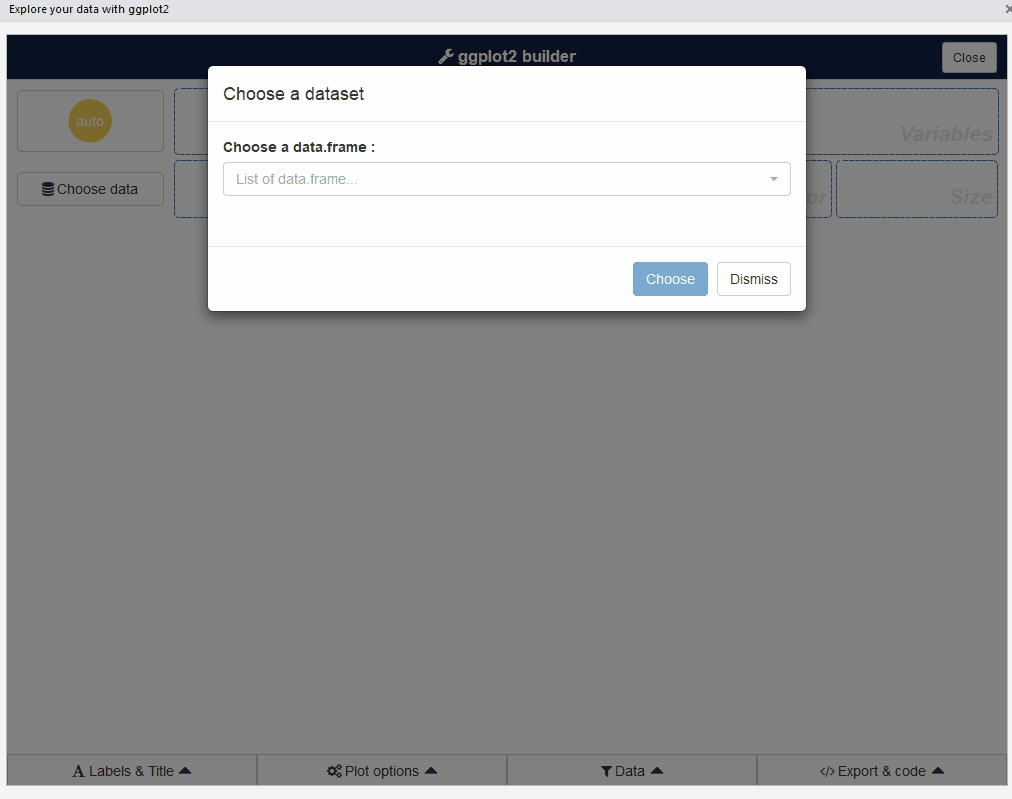Interactive Data Visualization with esquisse
The esquisse package in R is a powerful tool that
provides an interactive interface for creating
ggplot2
charts, making data visualization accessible to users of all skill
levels.
This post showcases the
key features of esquisse and
provides a step-by-step guide on how to use the
package.
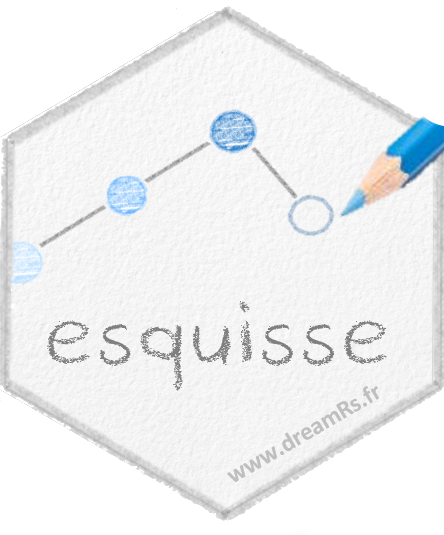
{esquisse}