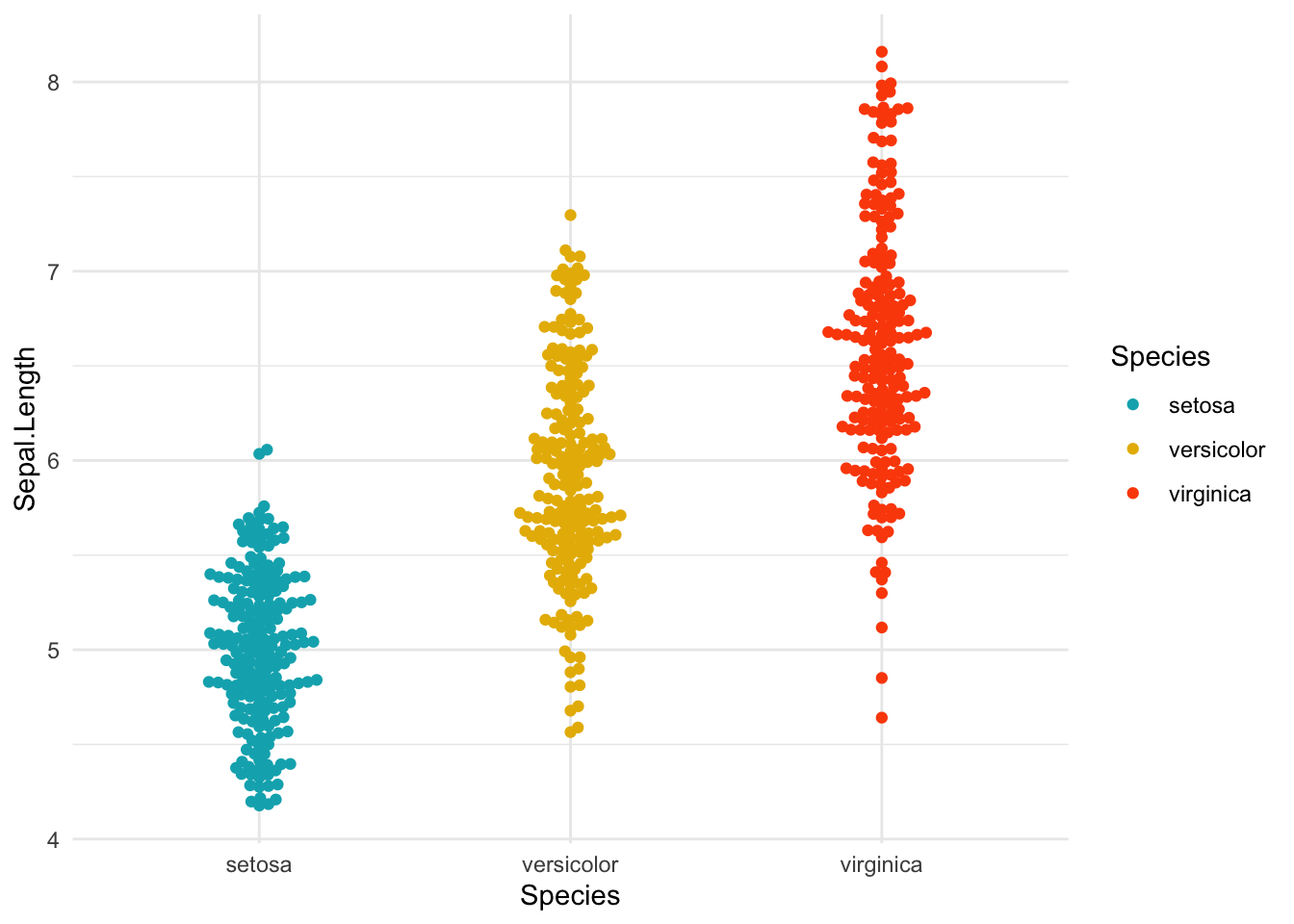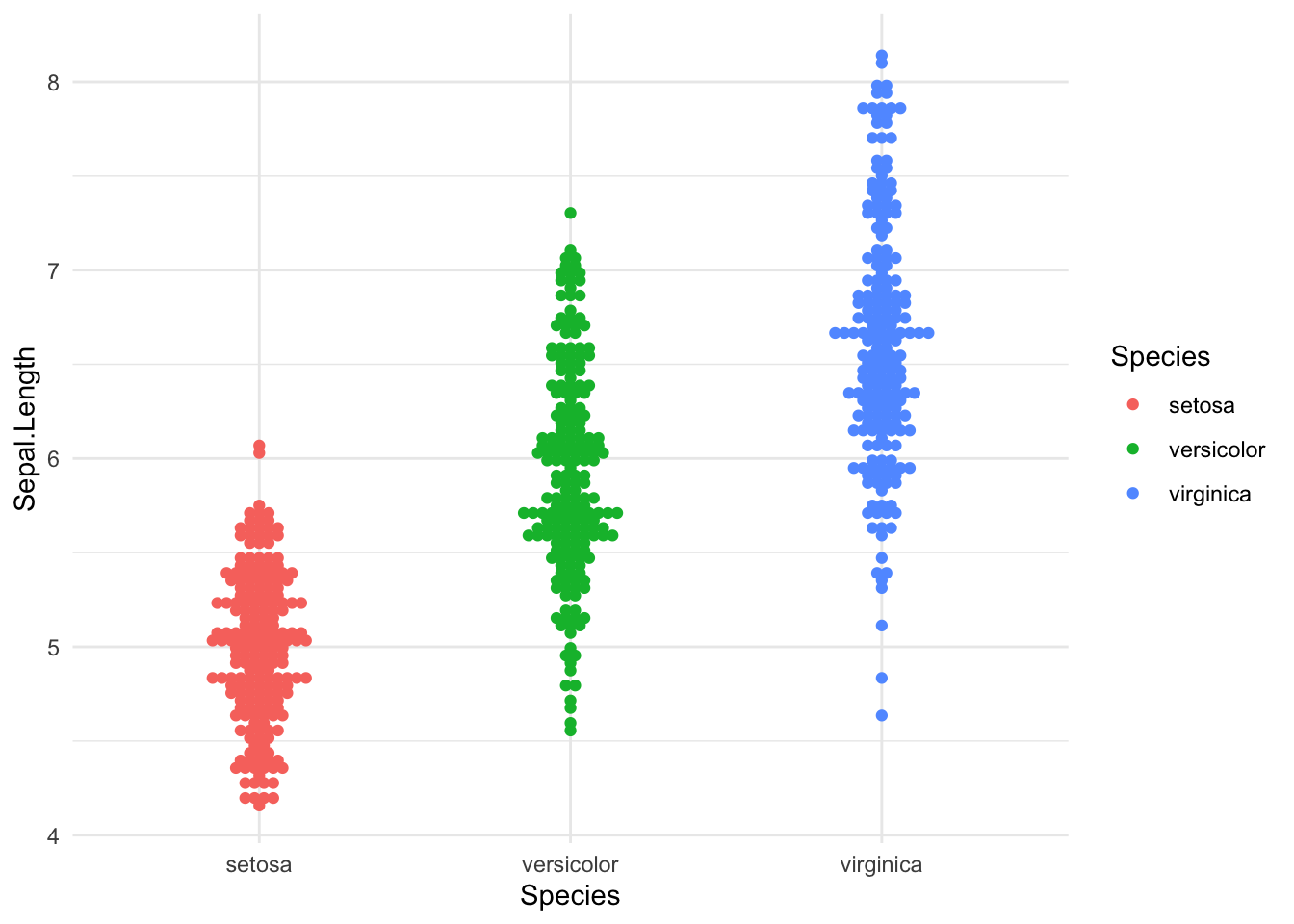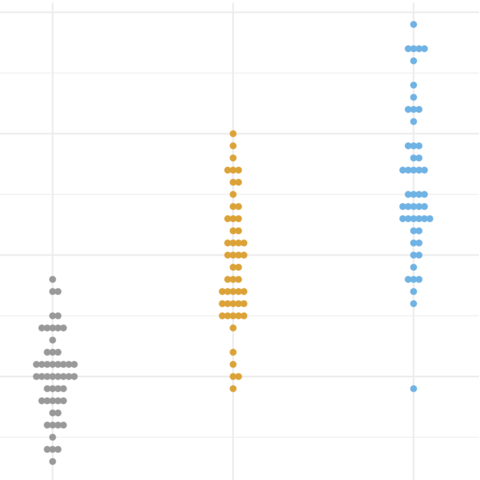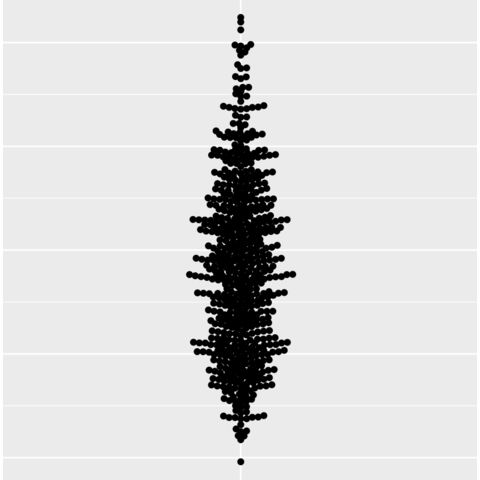Create beeswarm plot with ggbeeswarm
The ggbeeswarm package in R is an extension of the
ggplot2
package, designed to simplify the process of creating
beeswarm plots. This post showcases the
key features of ggbeeswarm and
provides a set of graph examples using the
package.
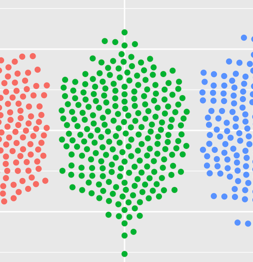
{ggbeeswarm}