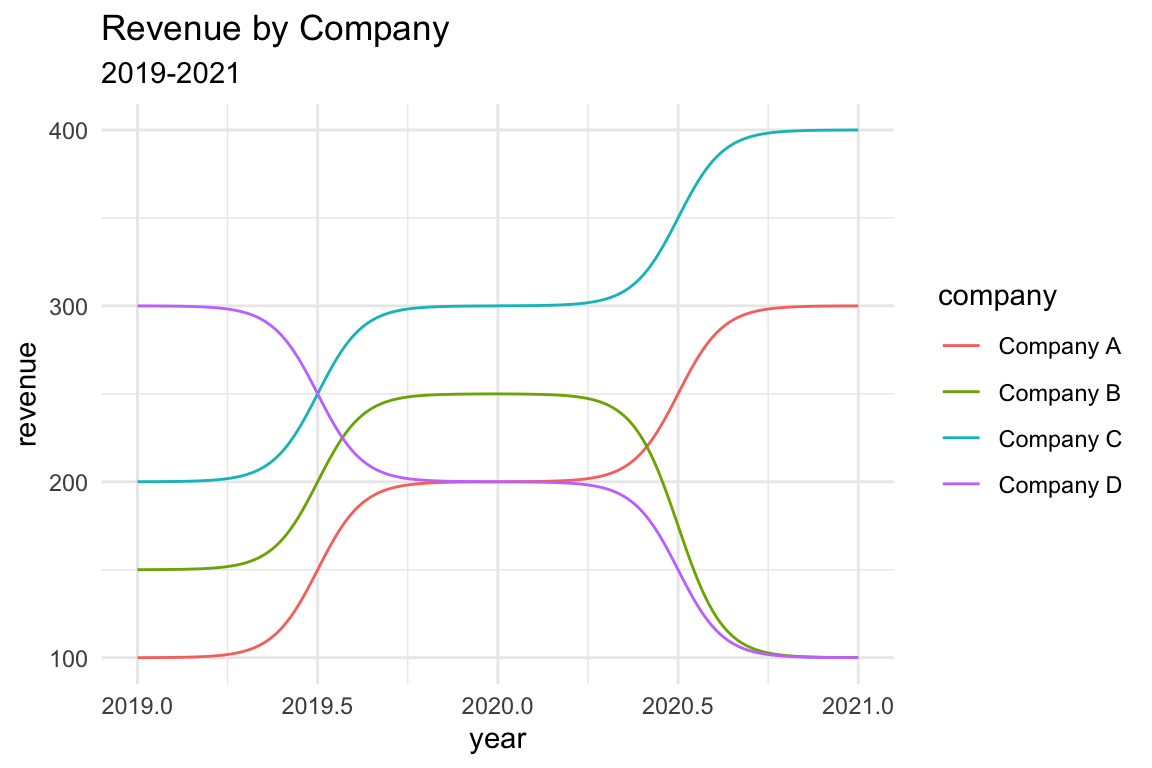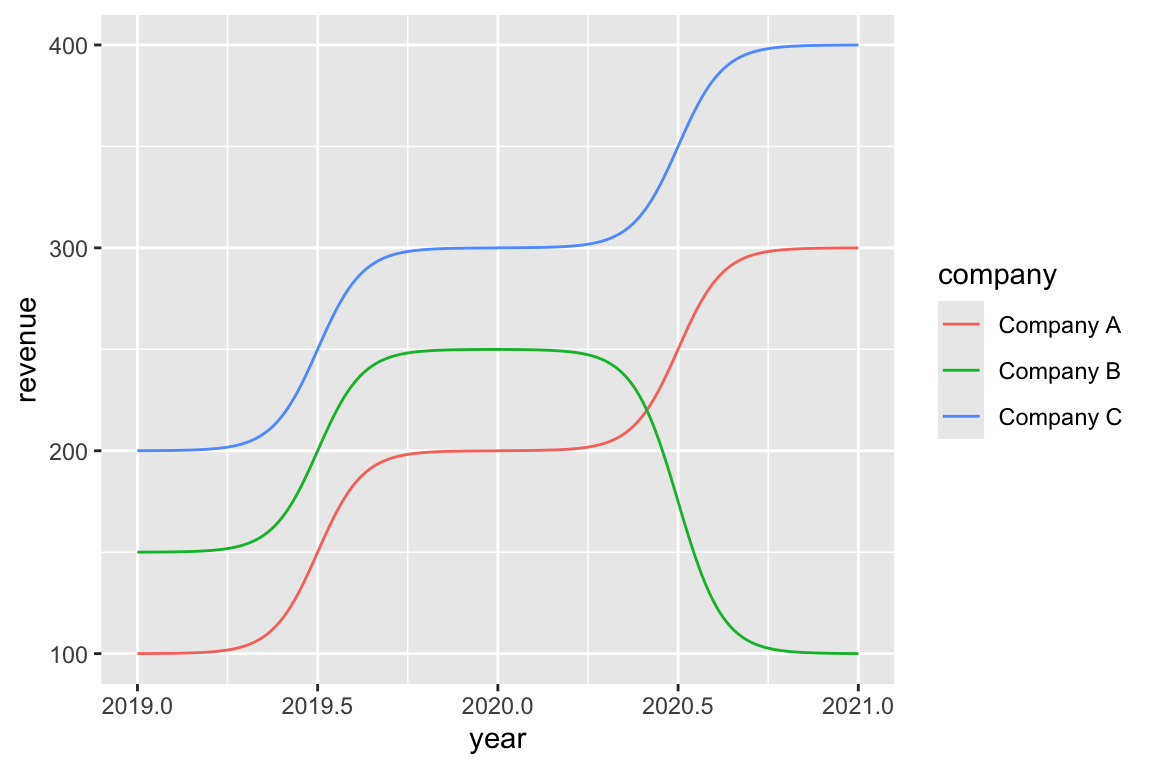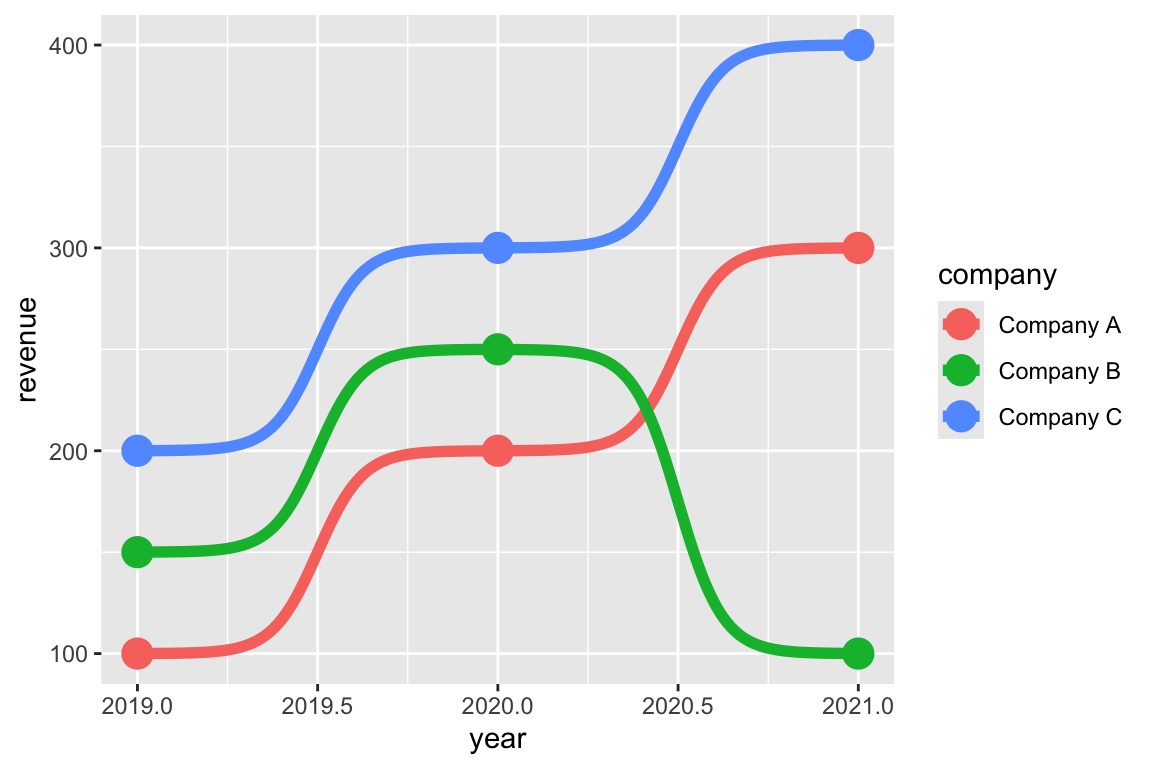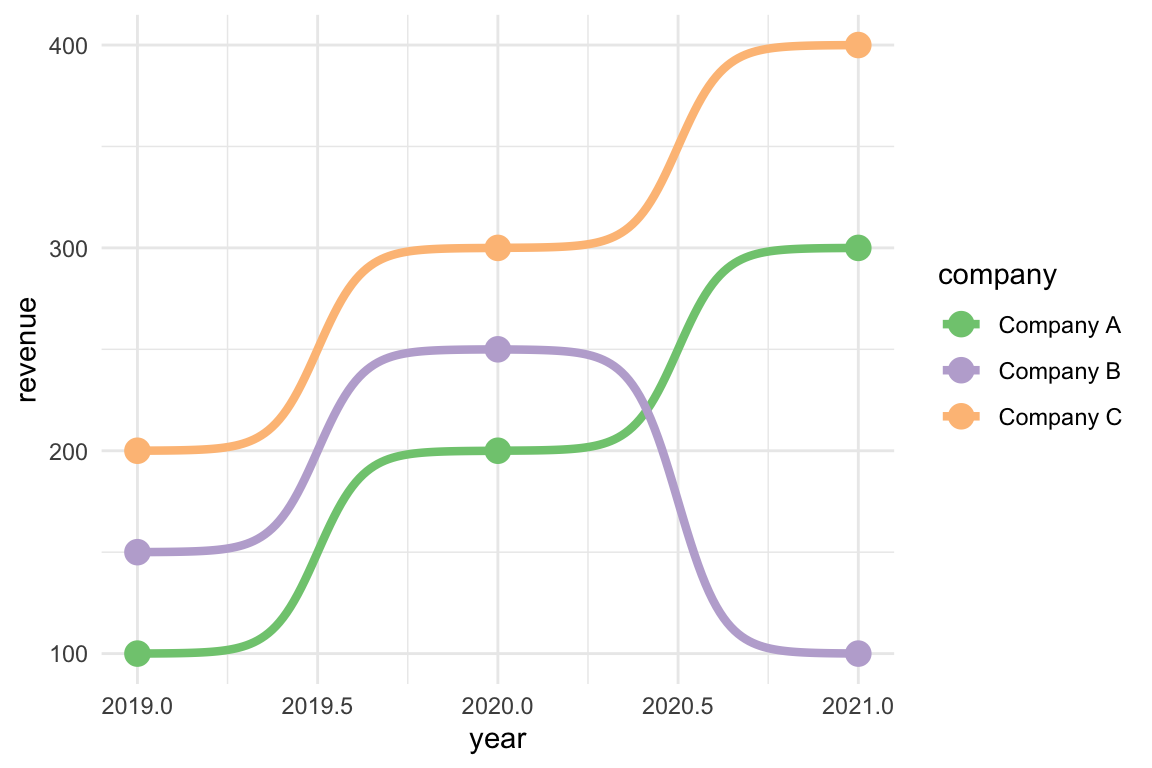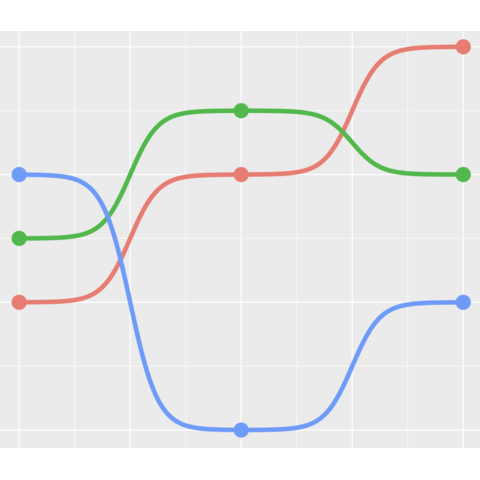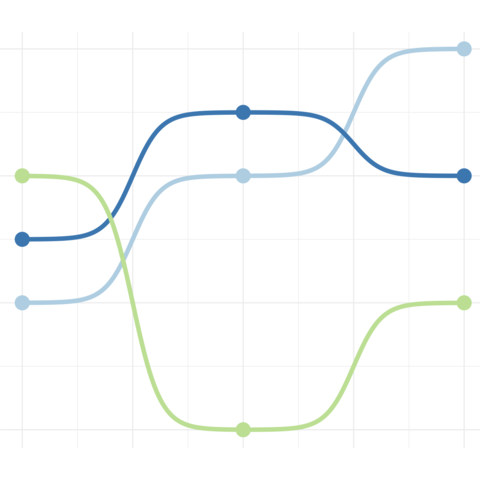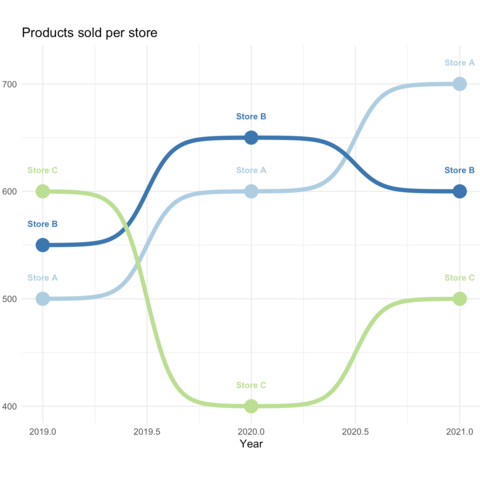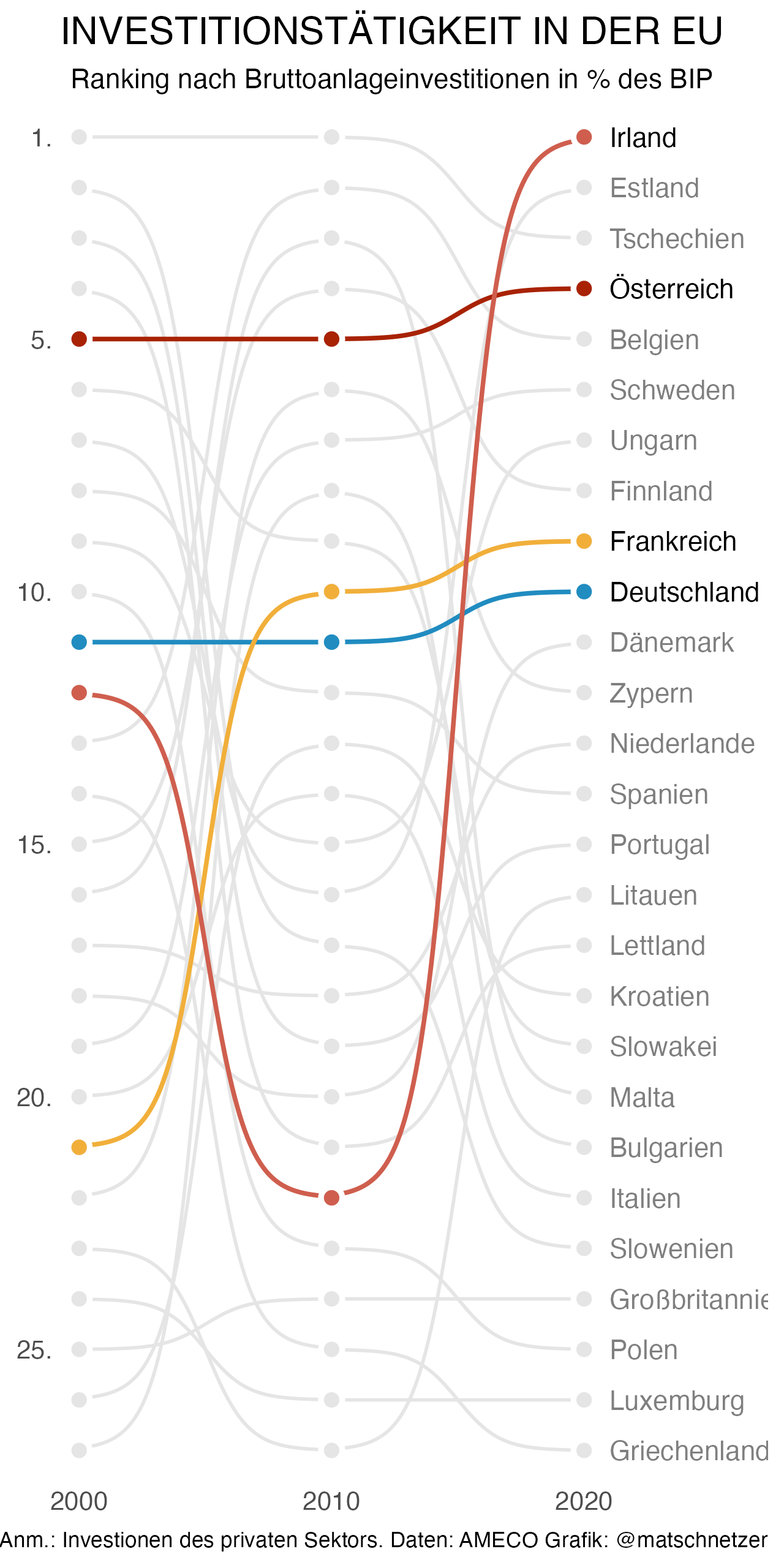Create bumbplot with ggbump
The ggbump package in R is an
extension of the ggplot2
package, designed to simplify the process of building bump
plots.
This post showcases the key features of
ggbump and provides a set of graph
examples using the package.

{ggbump}