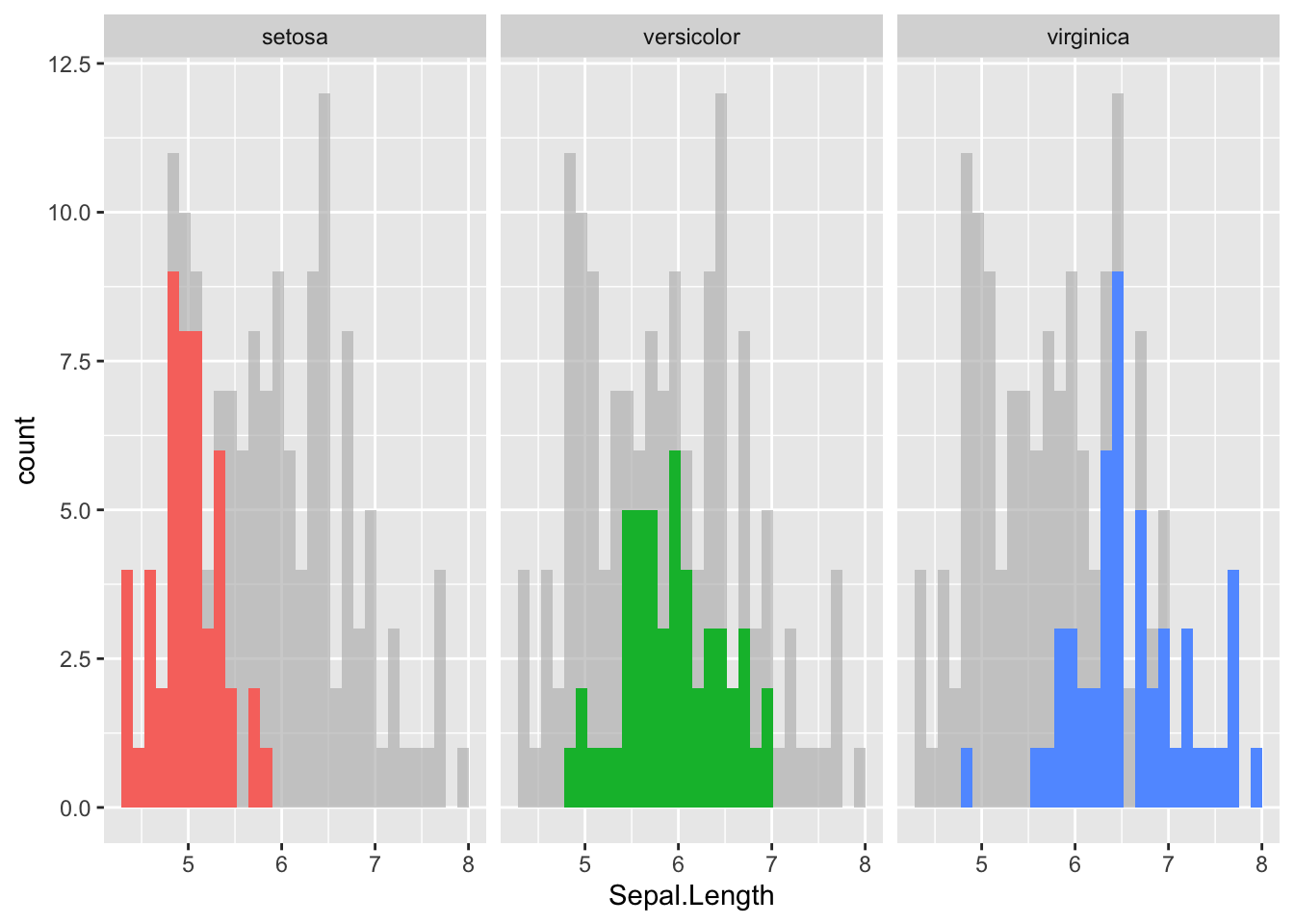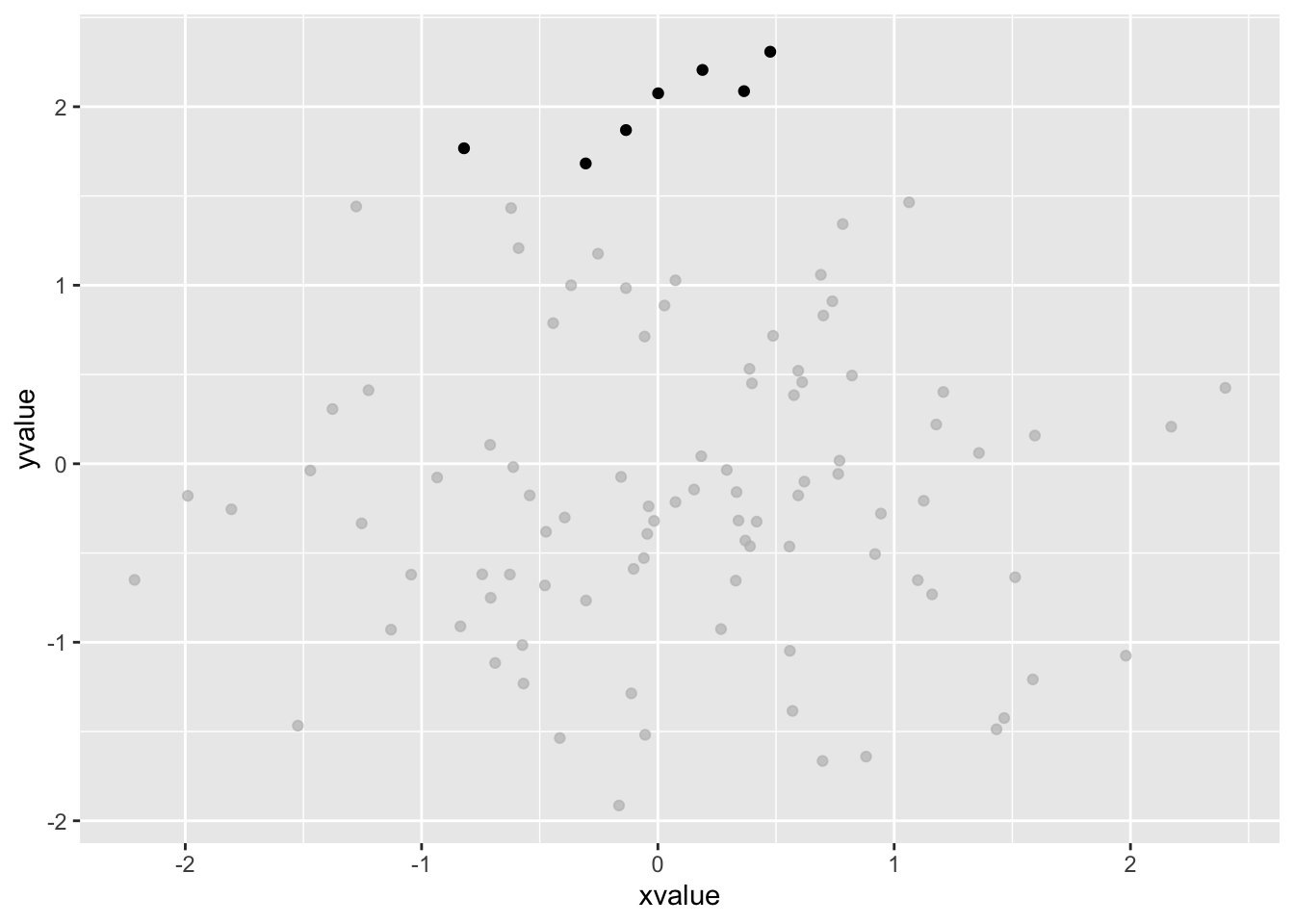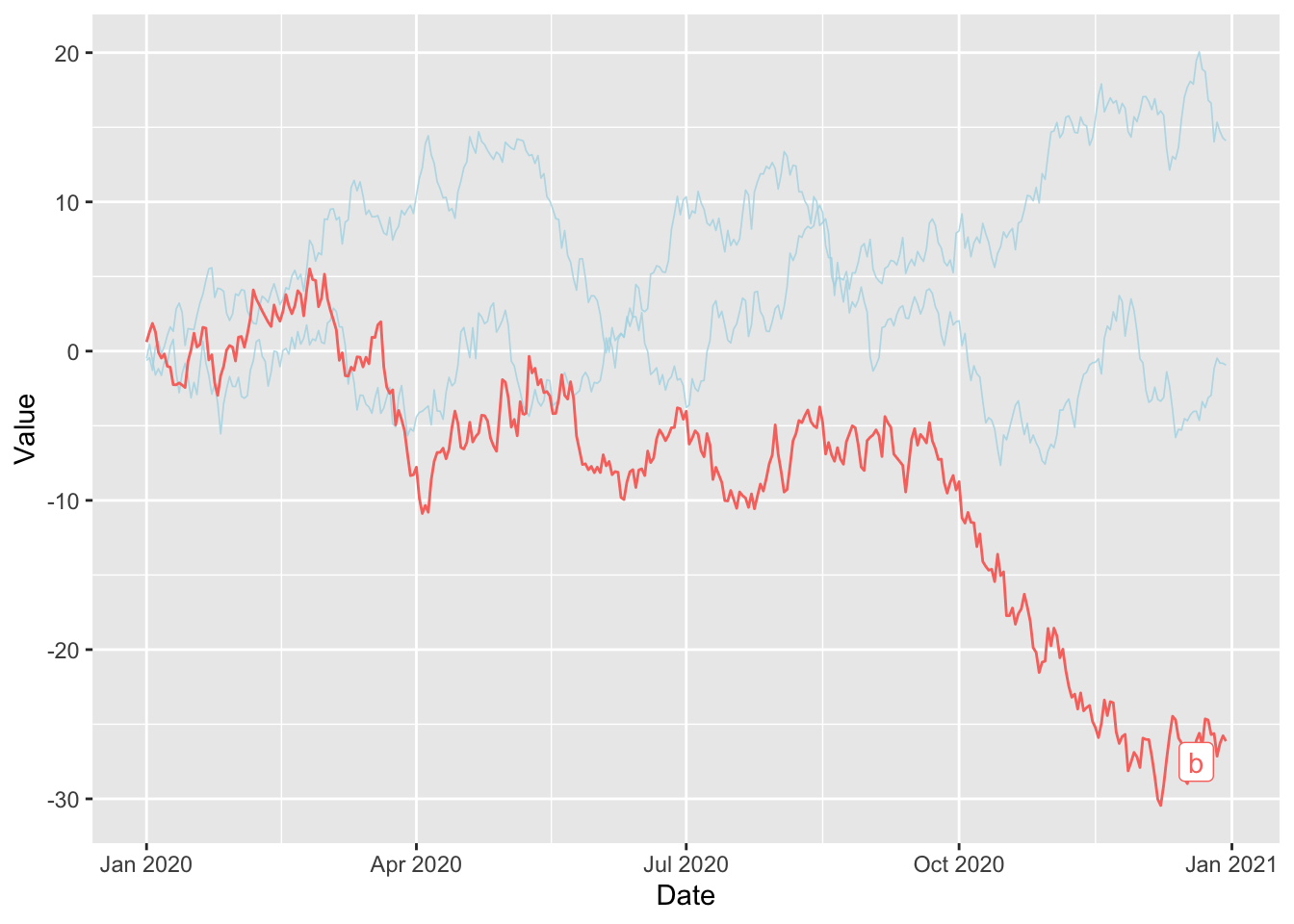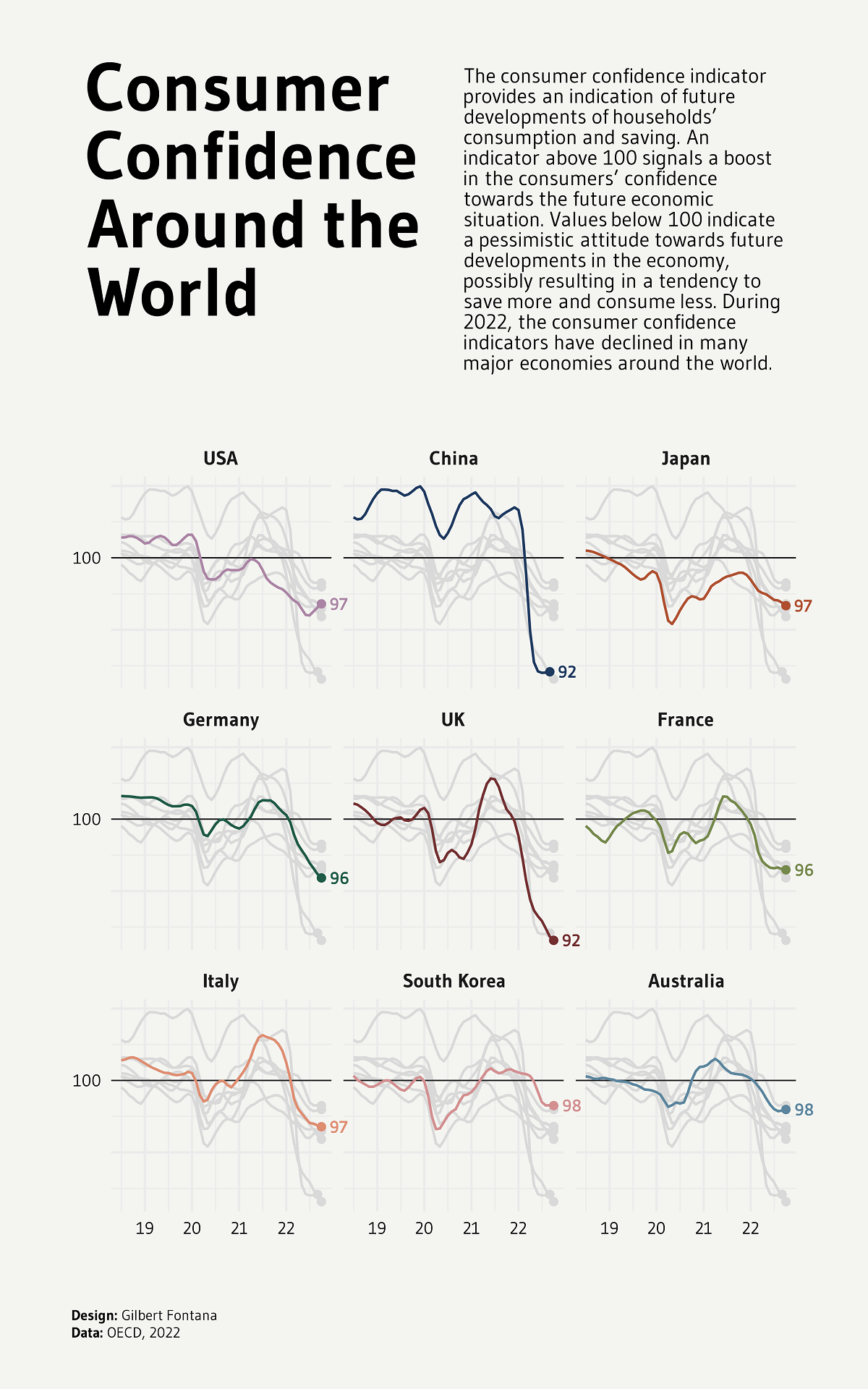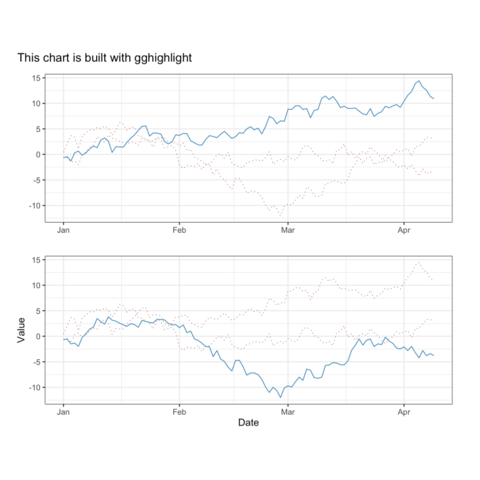Highlight specific elements in your charts with gghighlight
The gghighlight package in R is
an extension of the ggplot2
package, designed to simplify the process of
highlighting elements.
This post showcases the
key features of gghighlight and provides a
set of graph examples using the package.
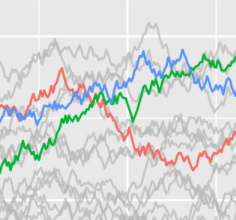
{gghighlight}