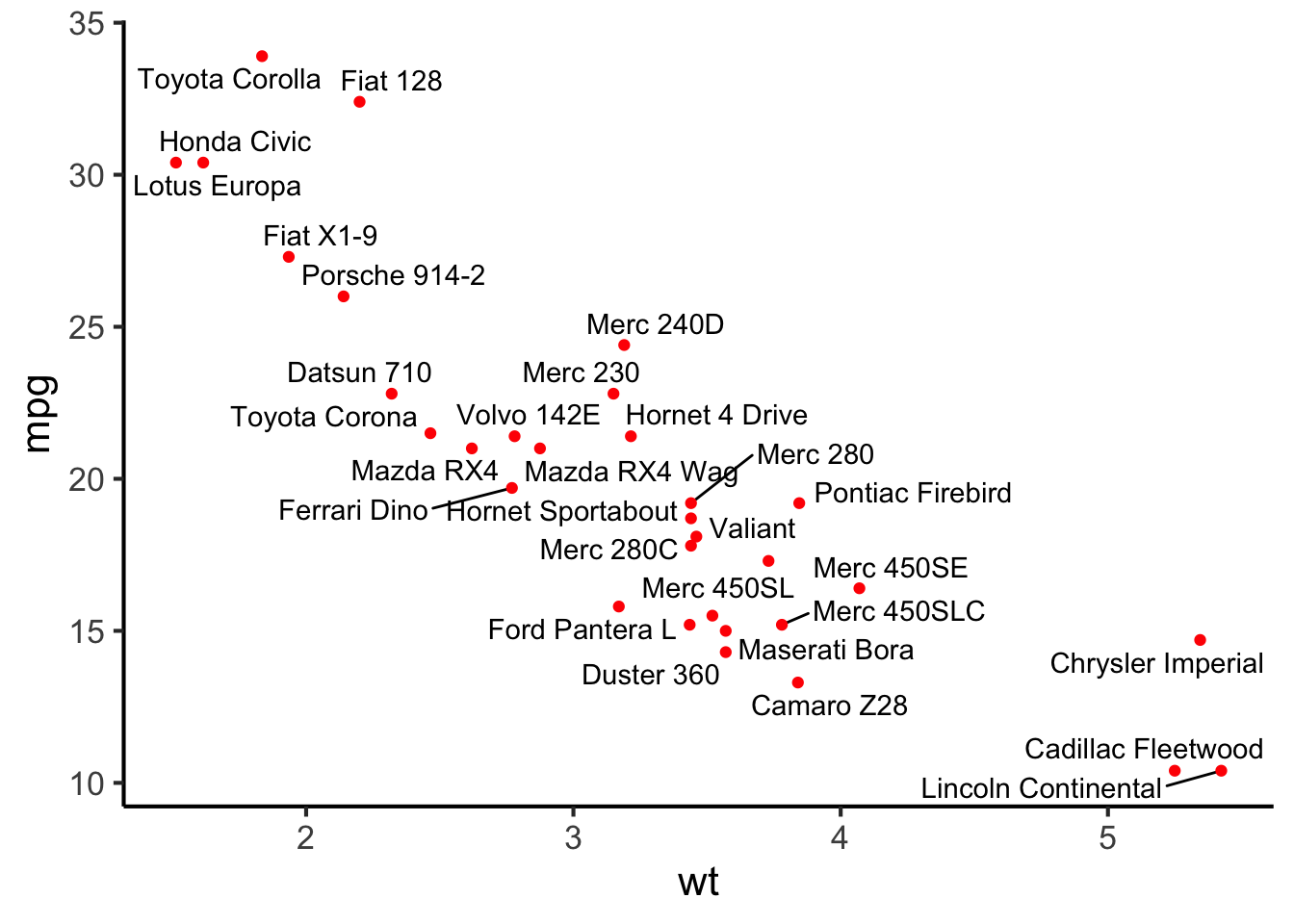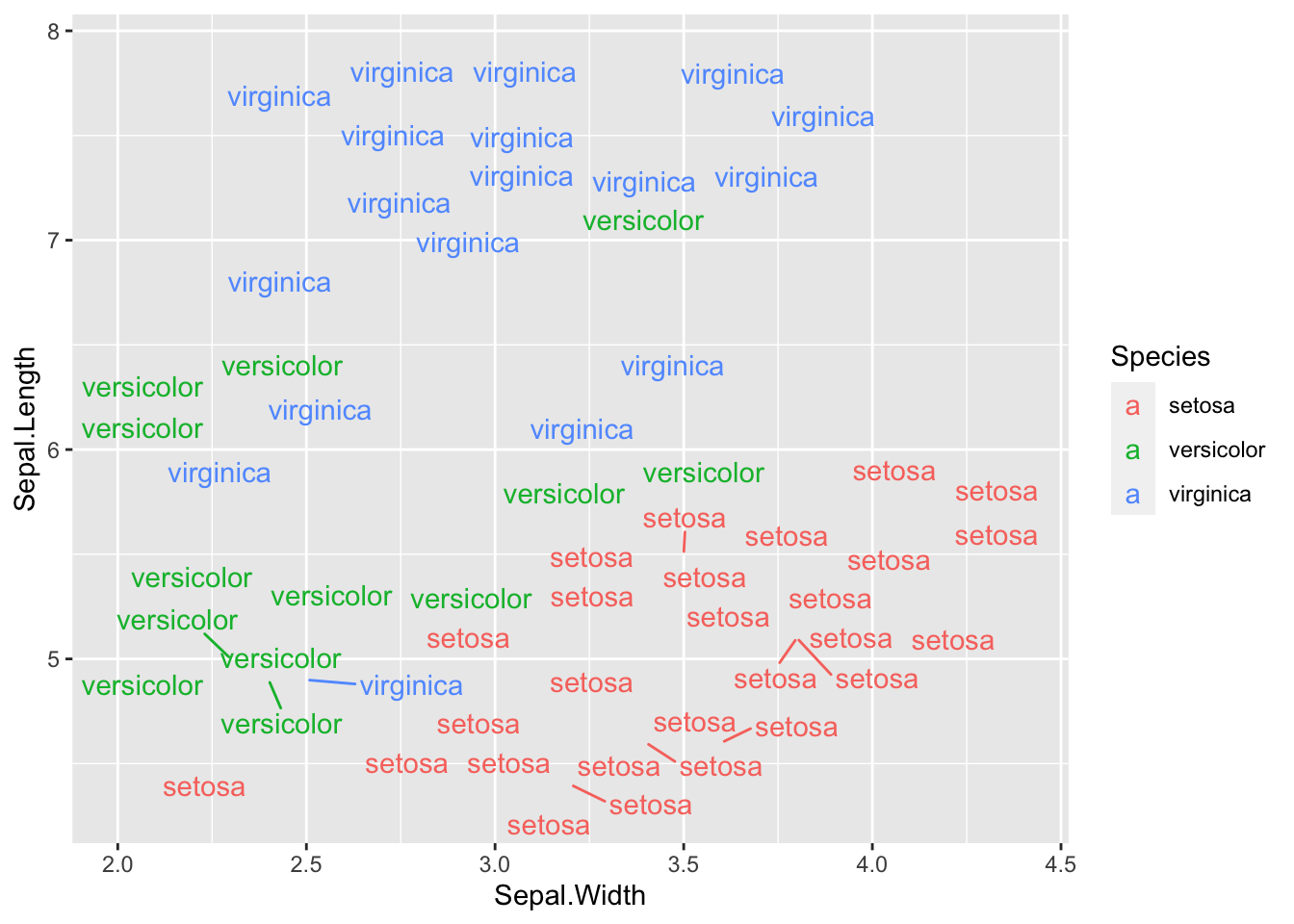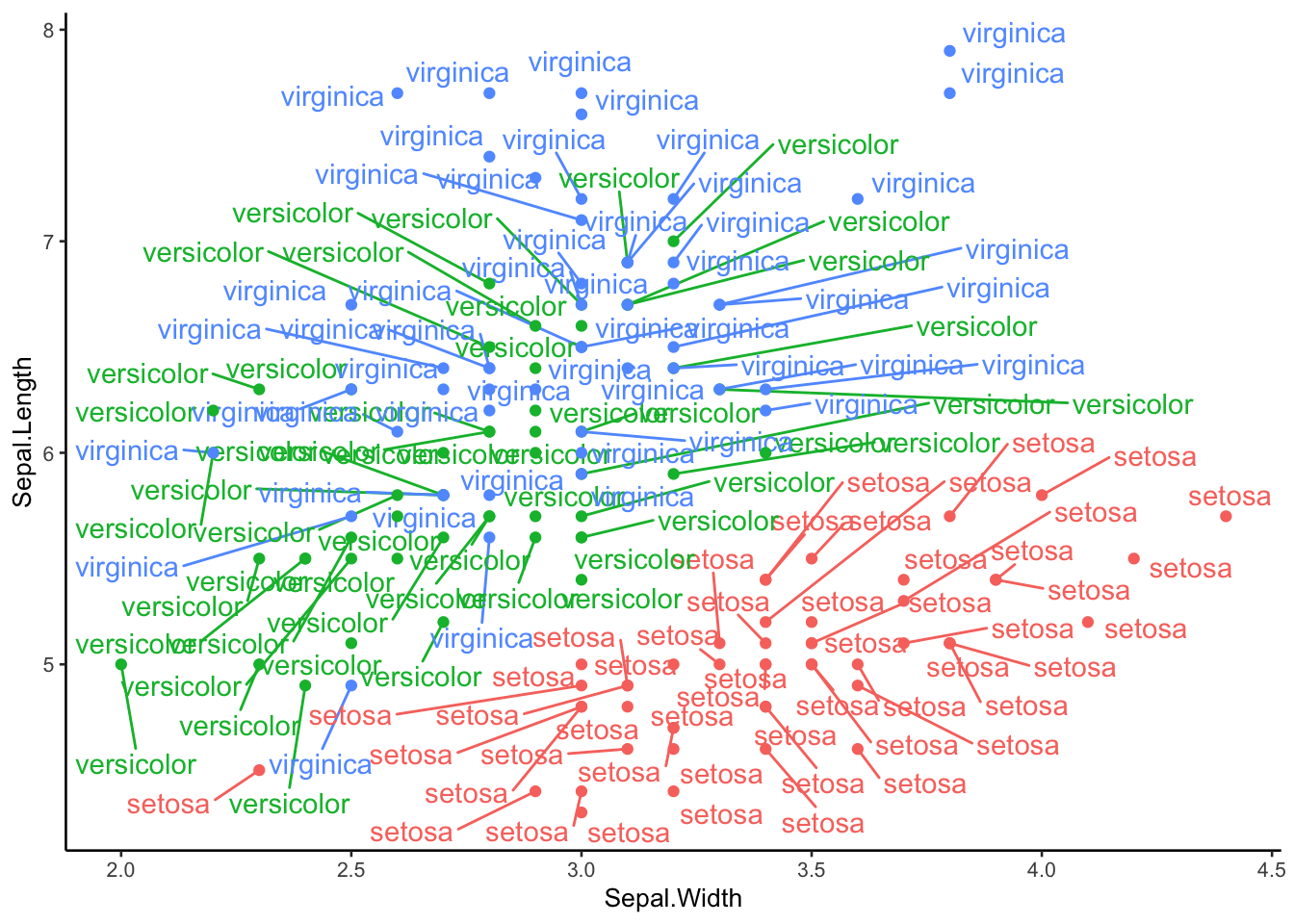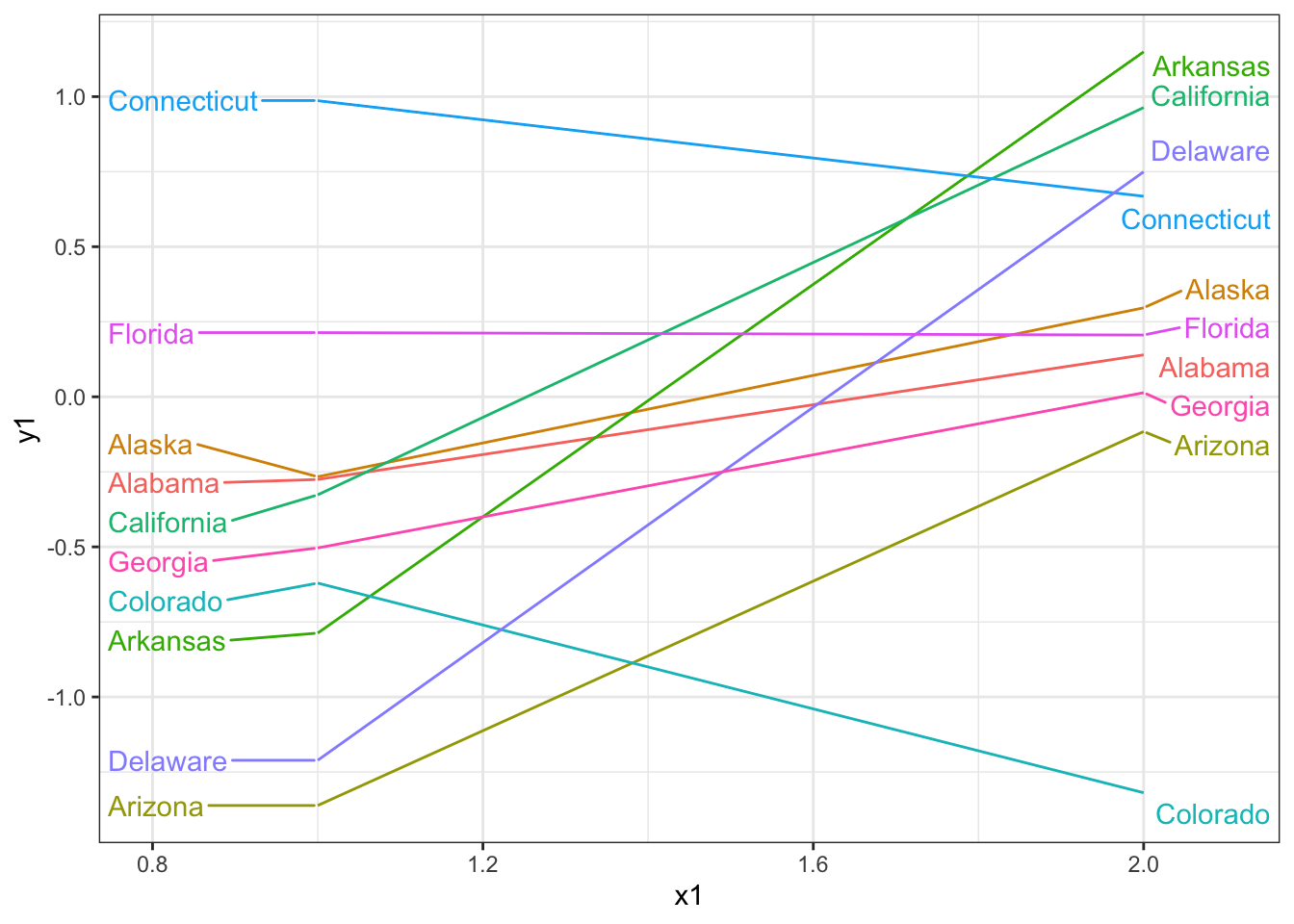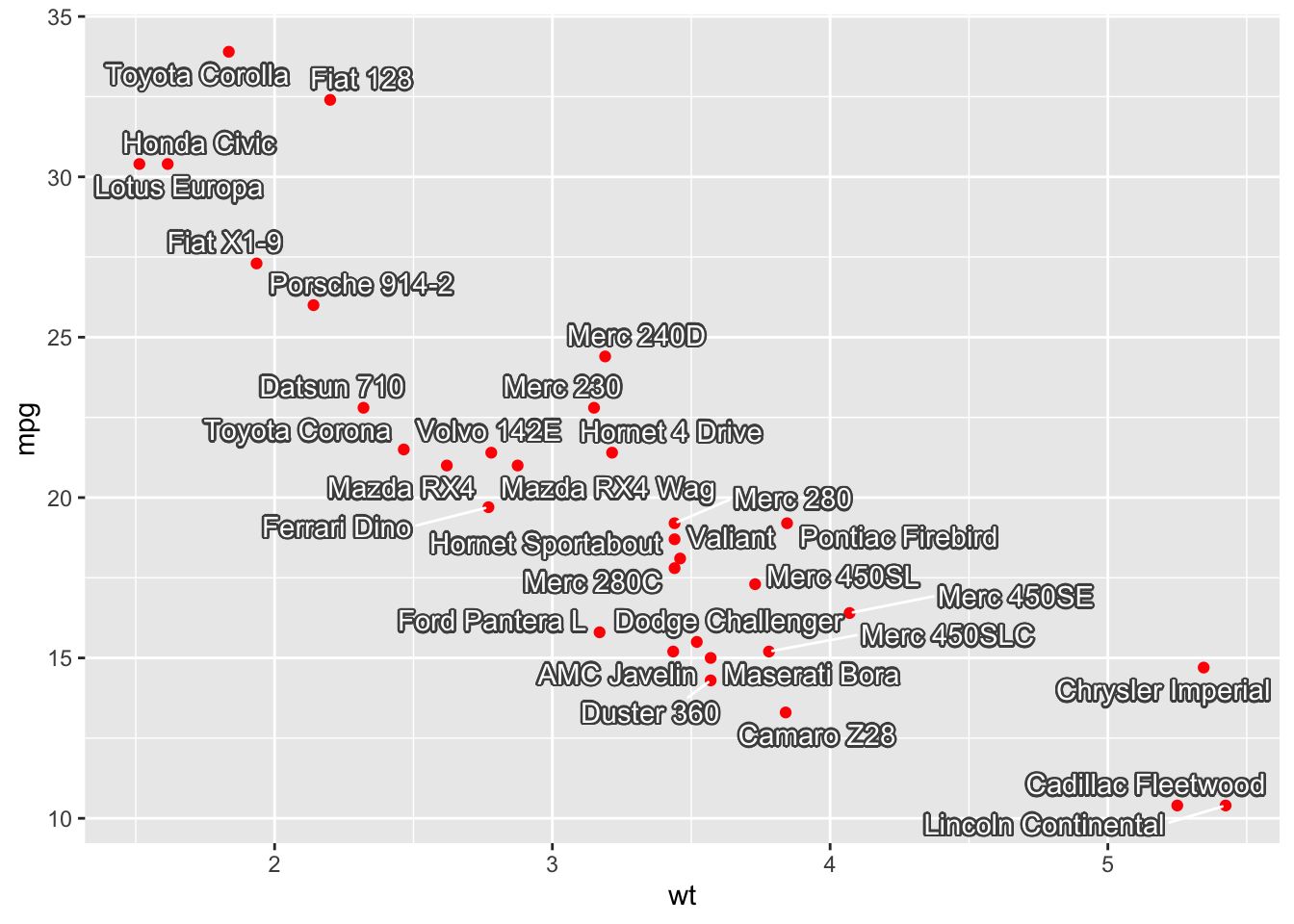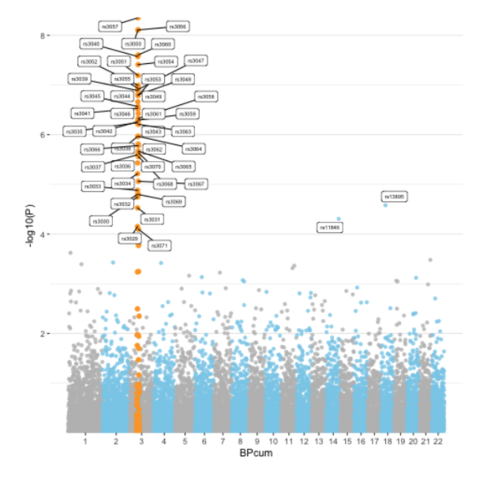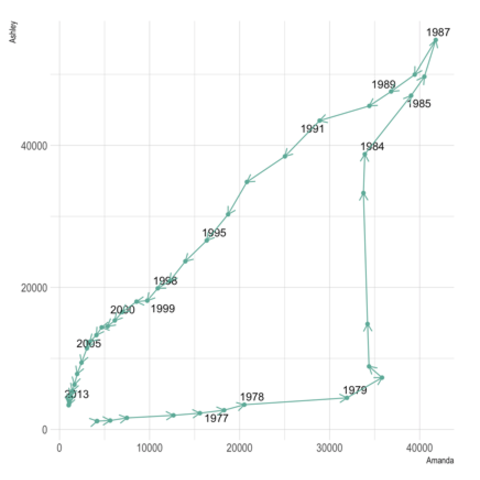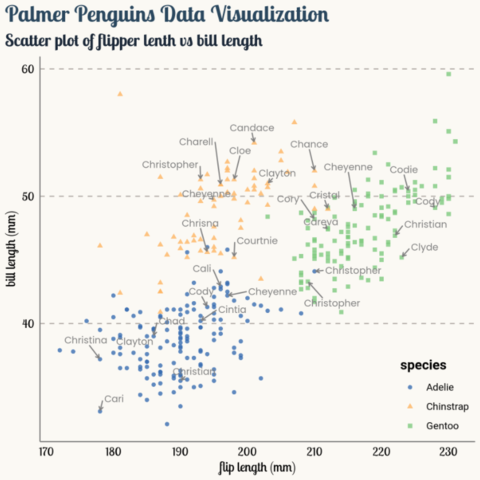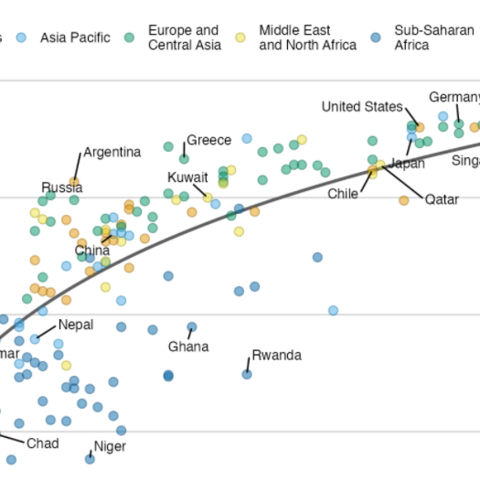Avoid overlapping text with ggrepel
This post explains how to avoid overlapped
text with automatic positioning in ggplot2
plots using the ggrepel package.
This post showcases
the key features of ggrepel and provides a
set of graph examples using the package.

{ggrepel}