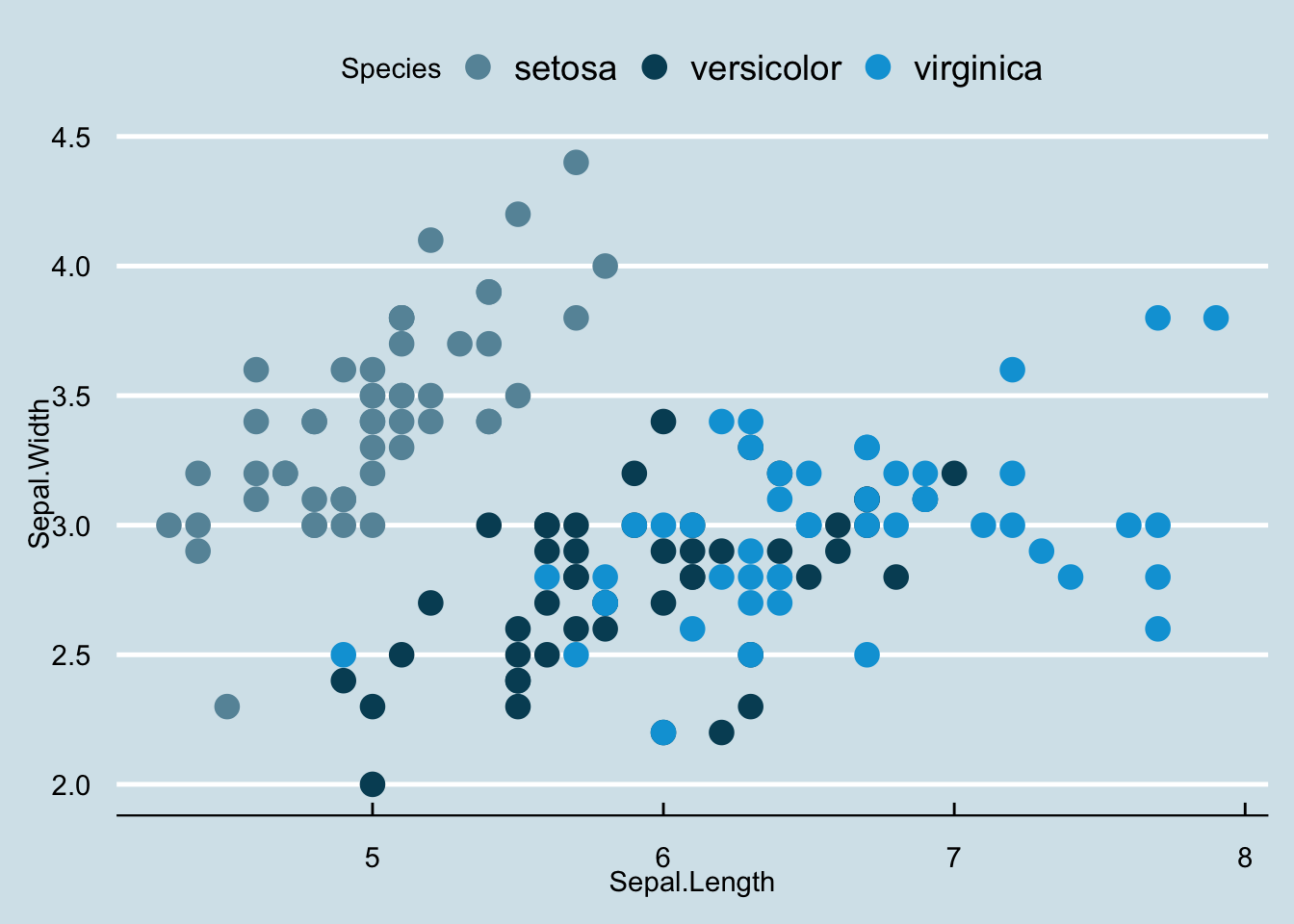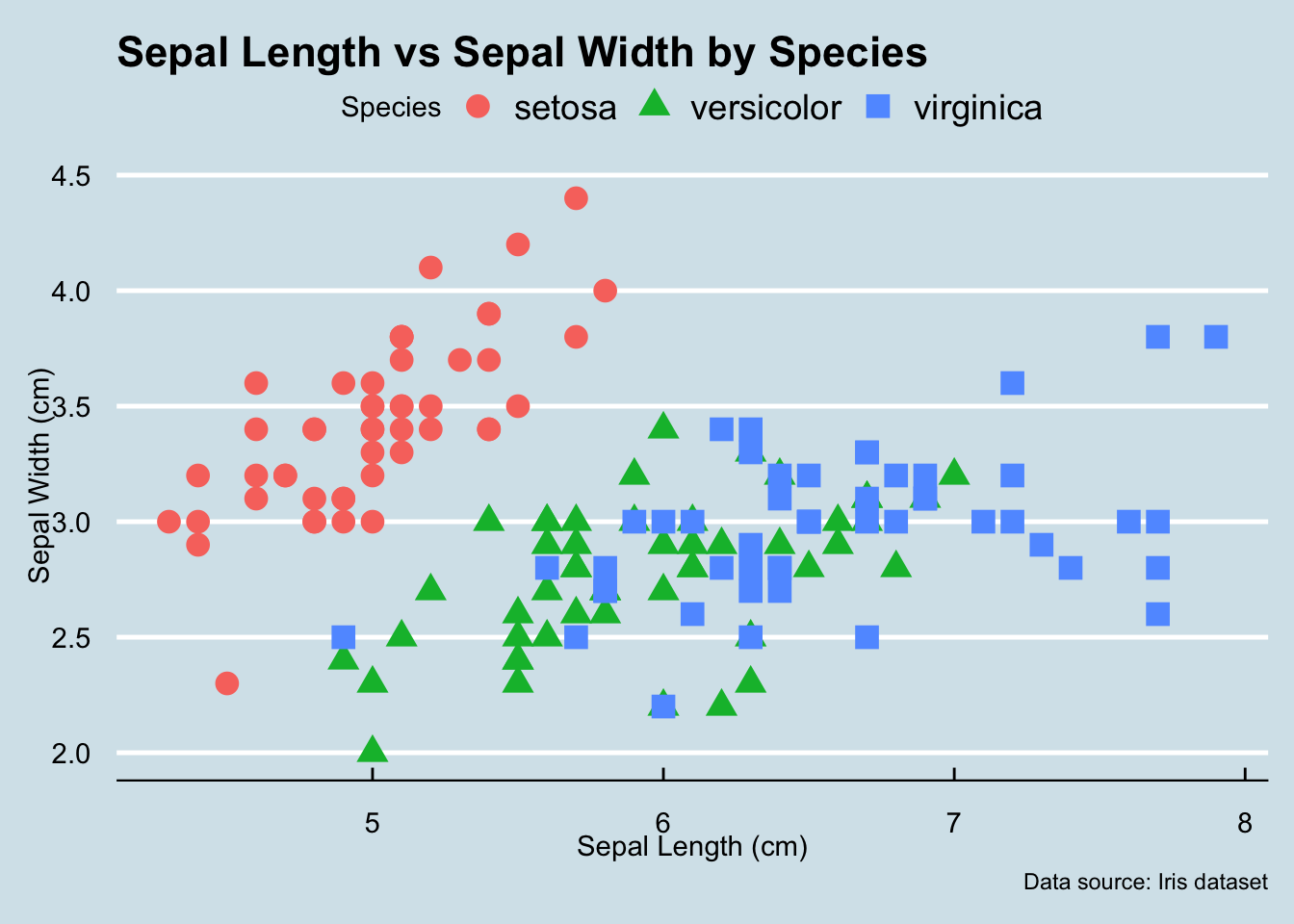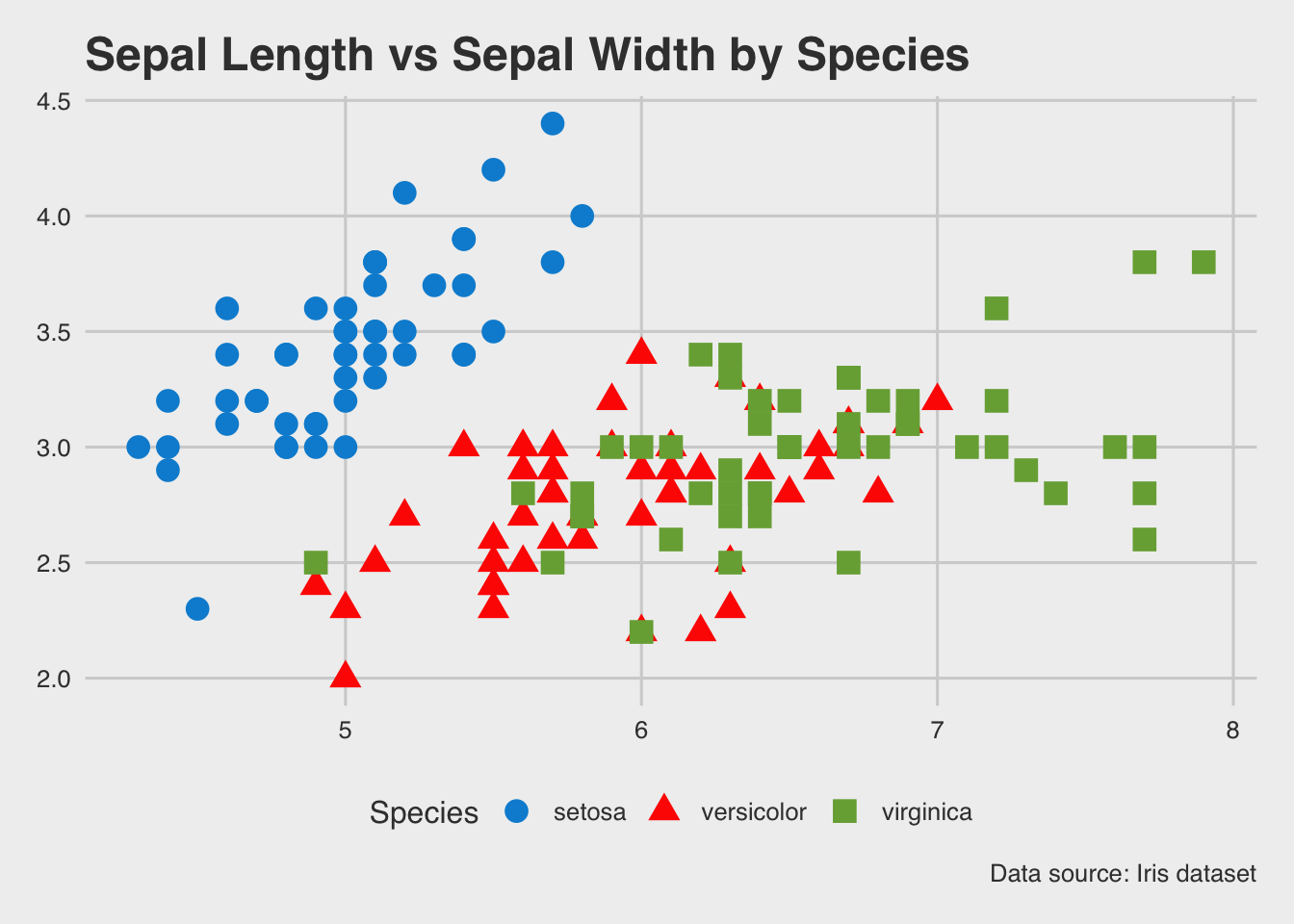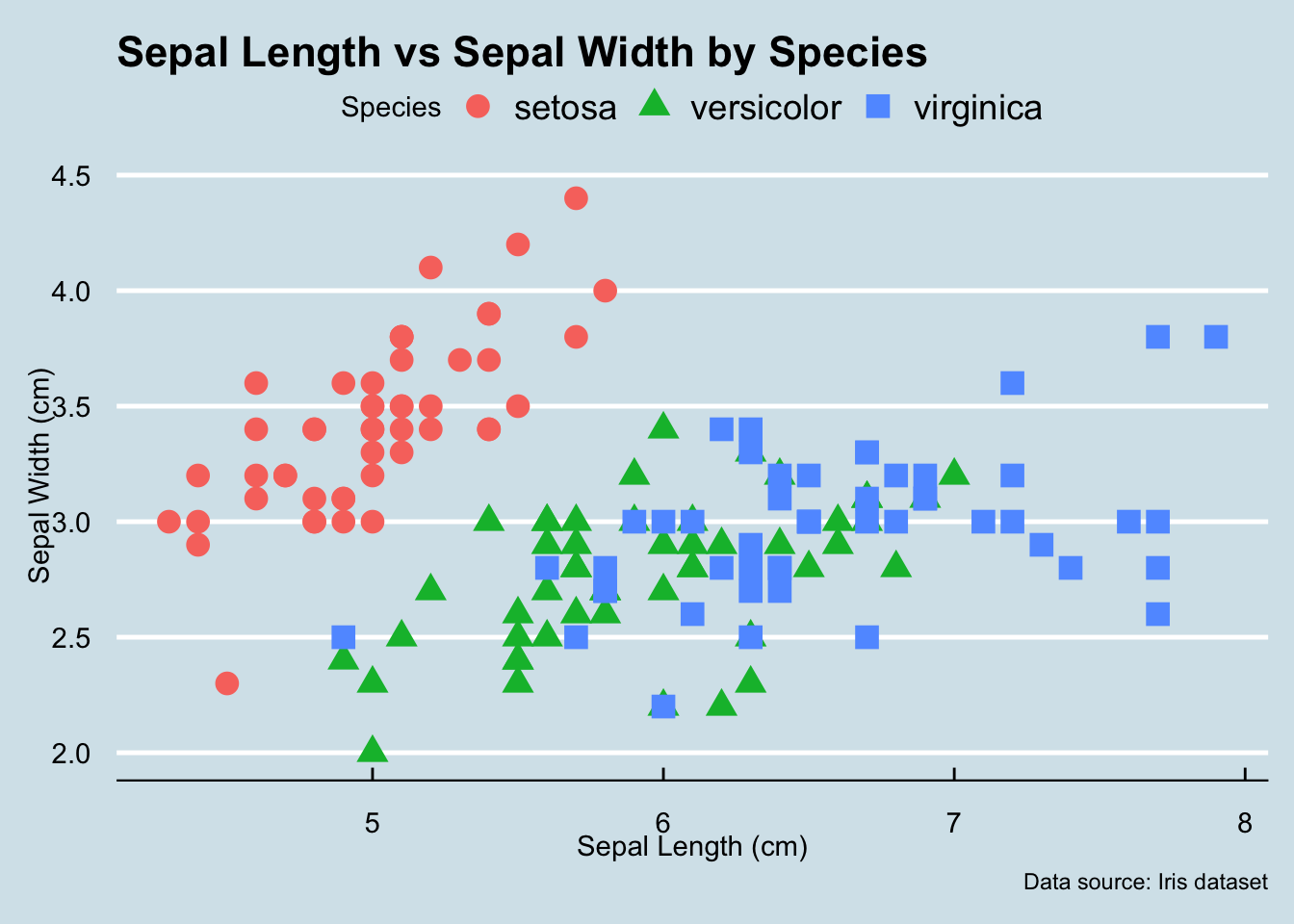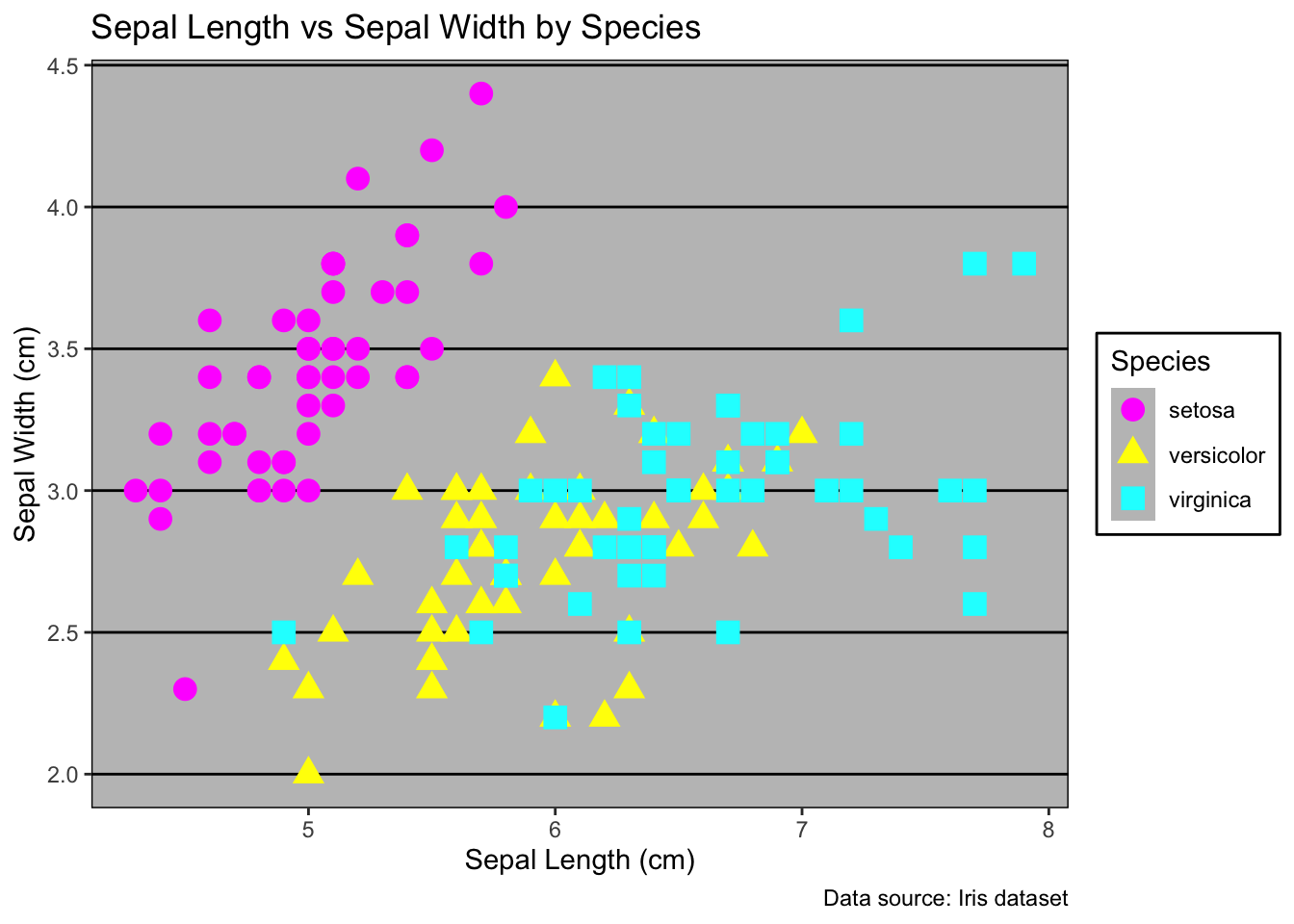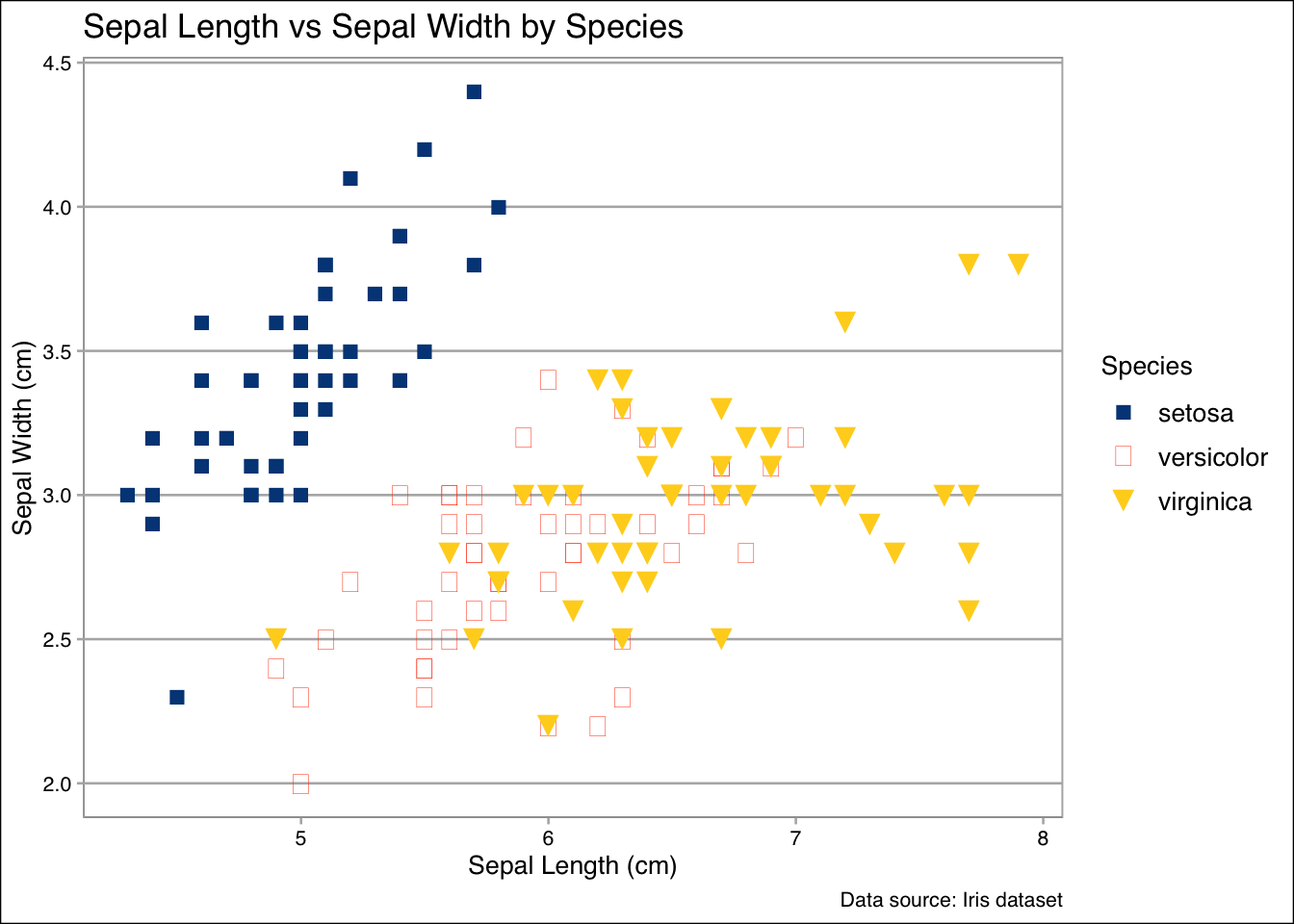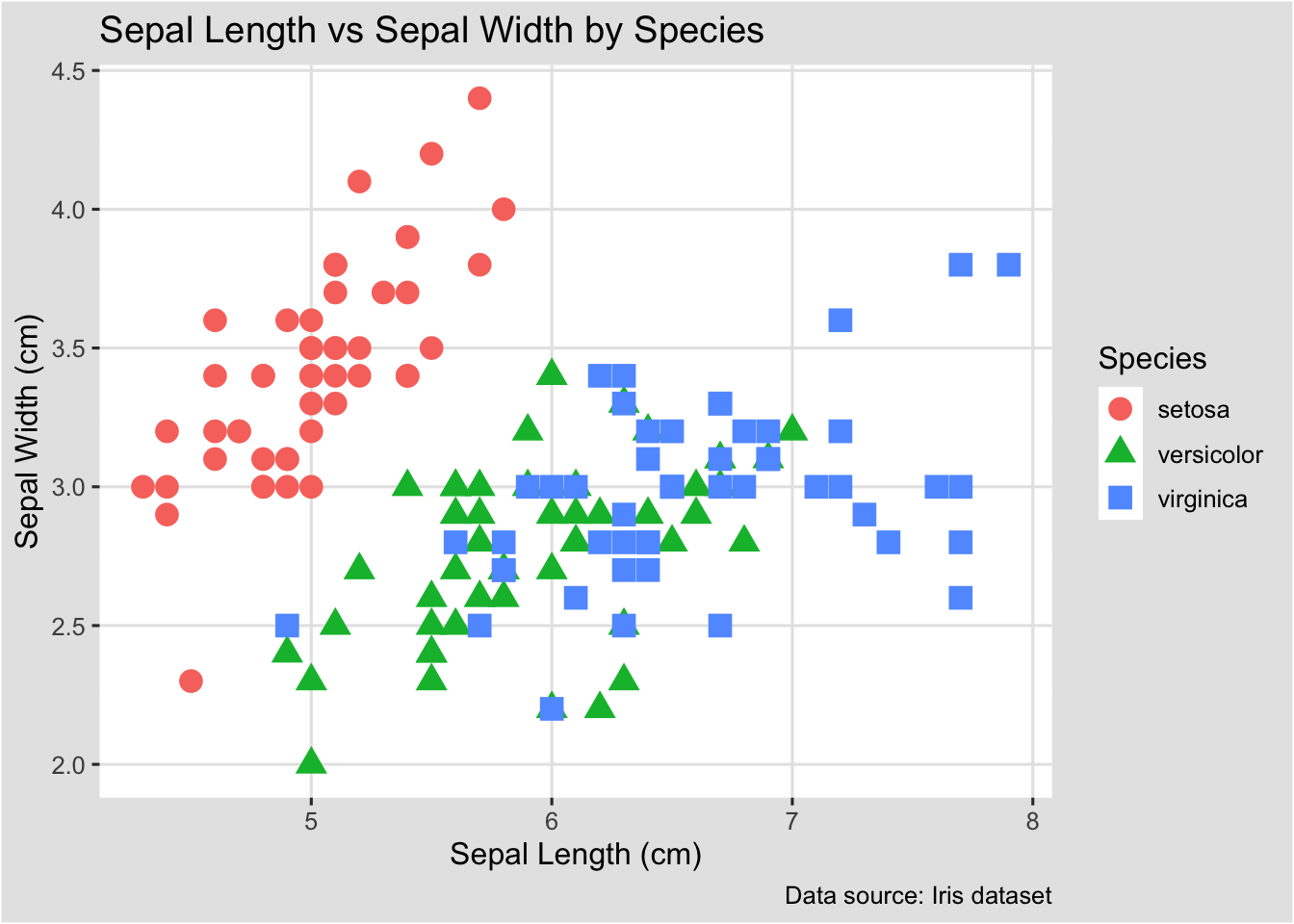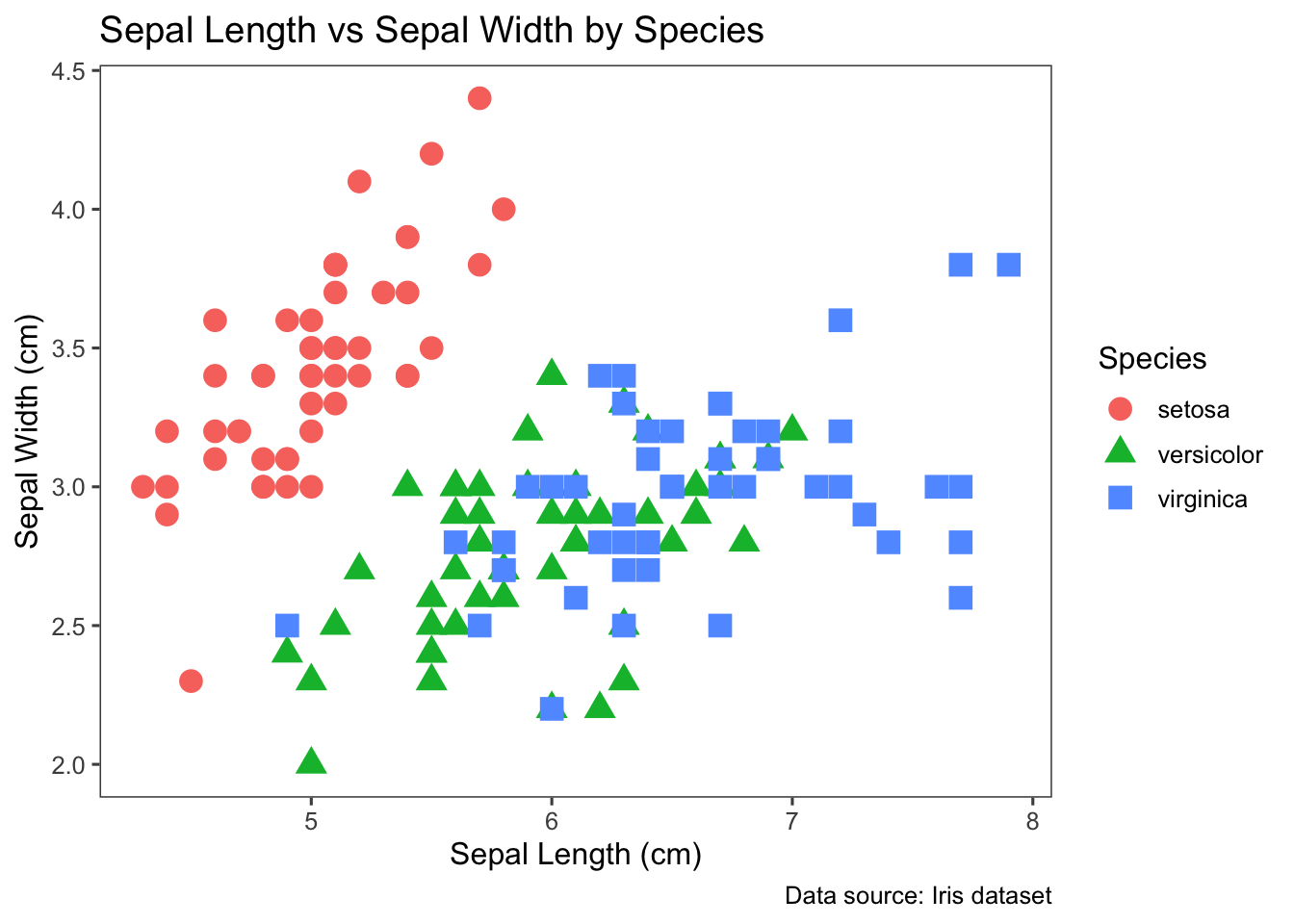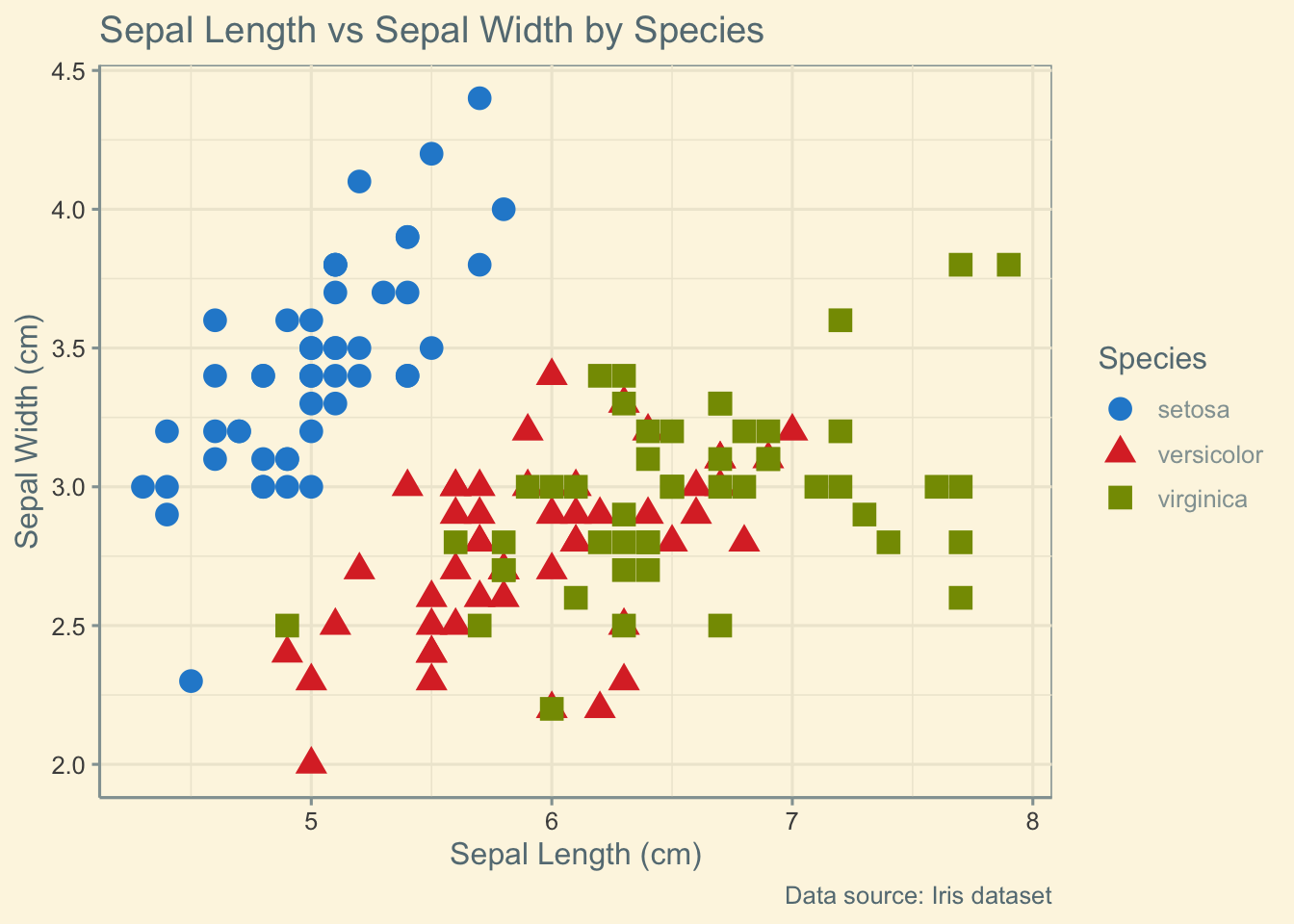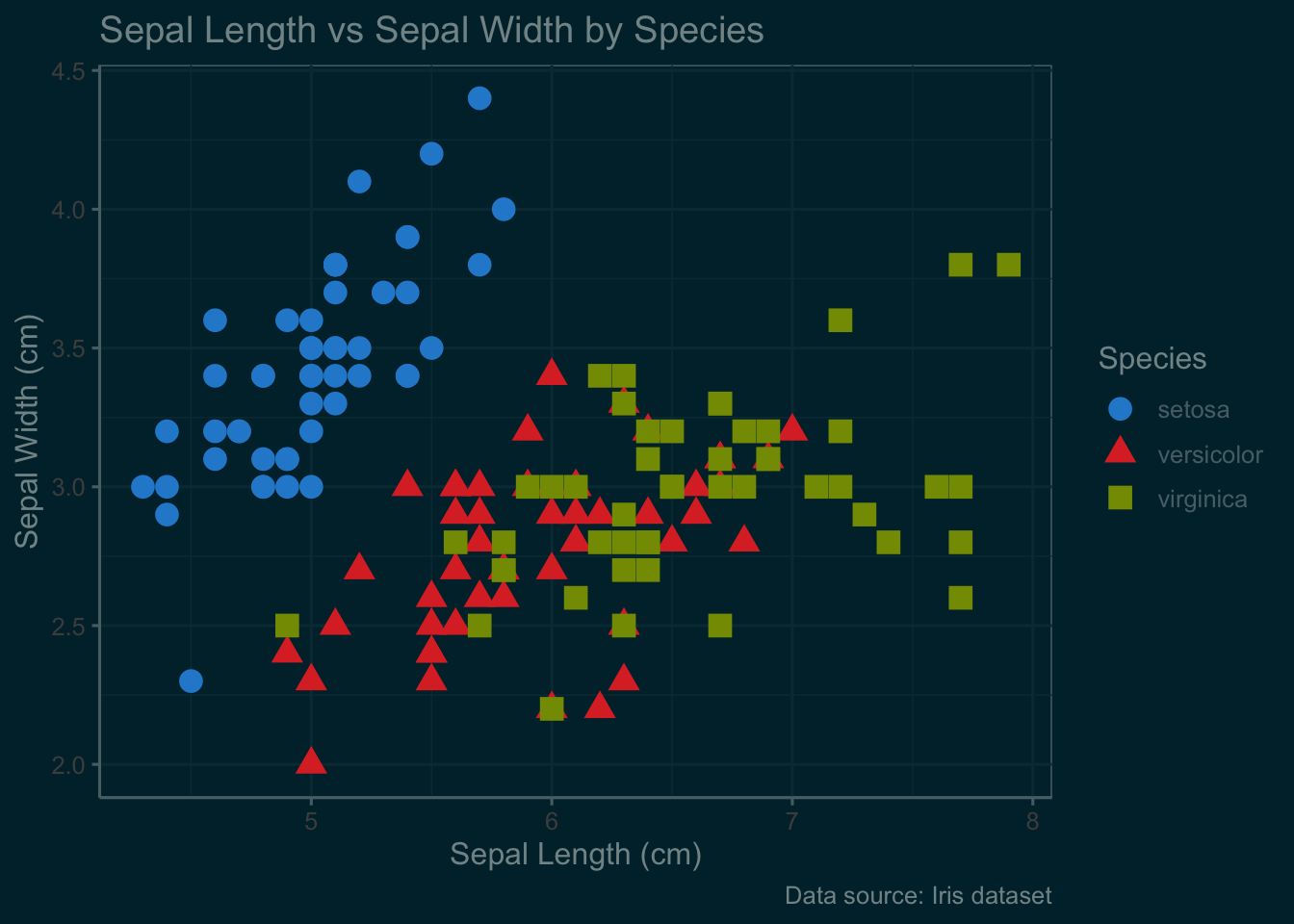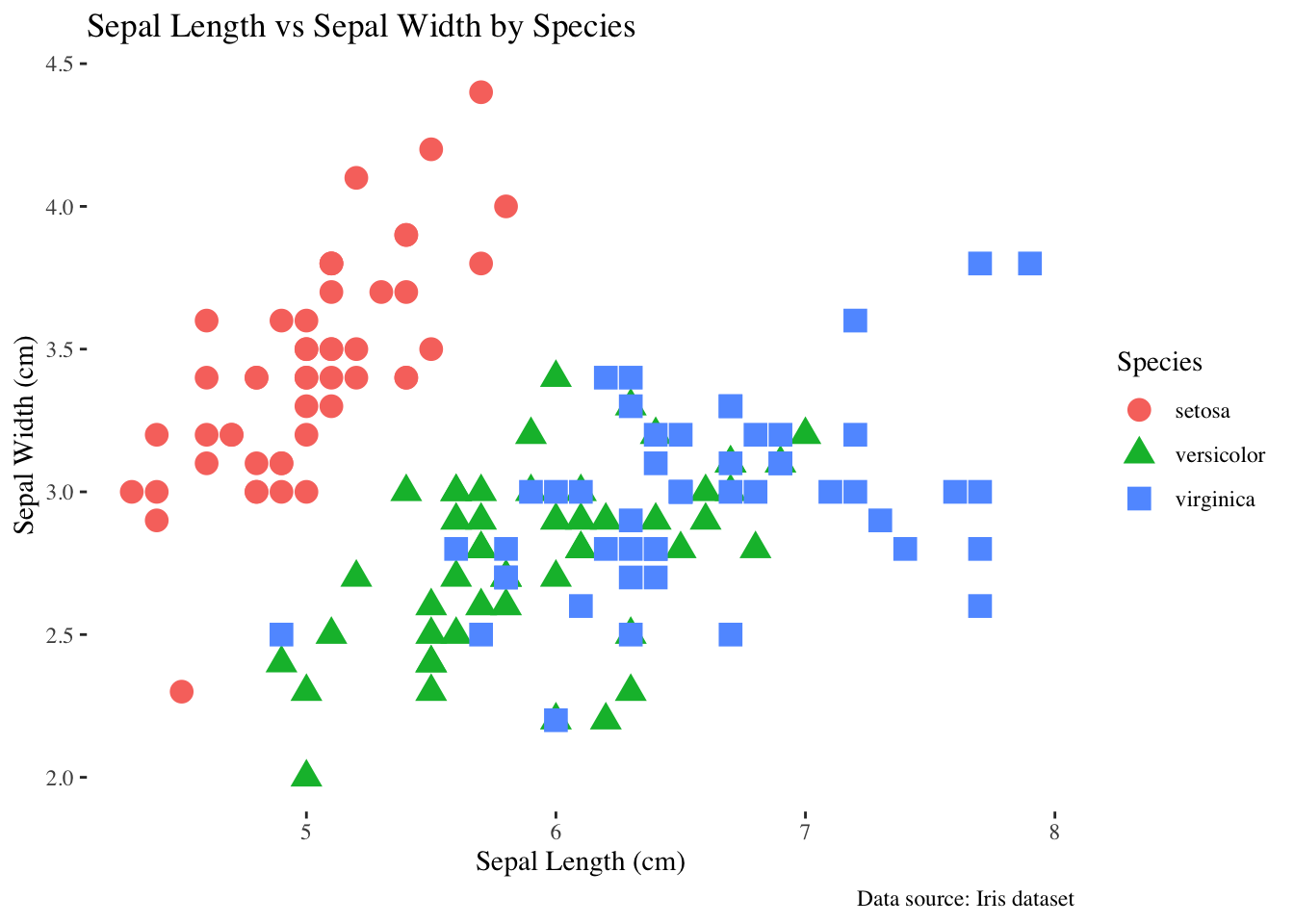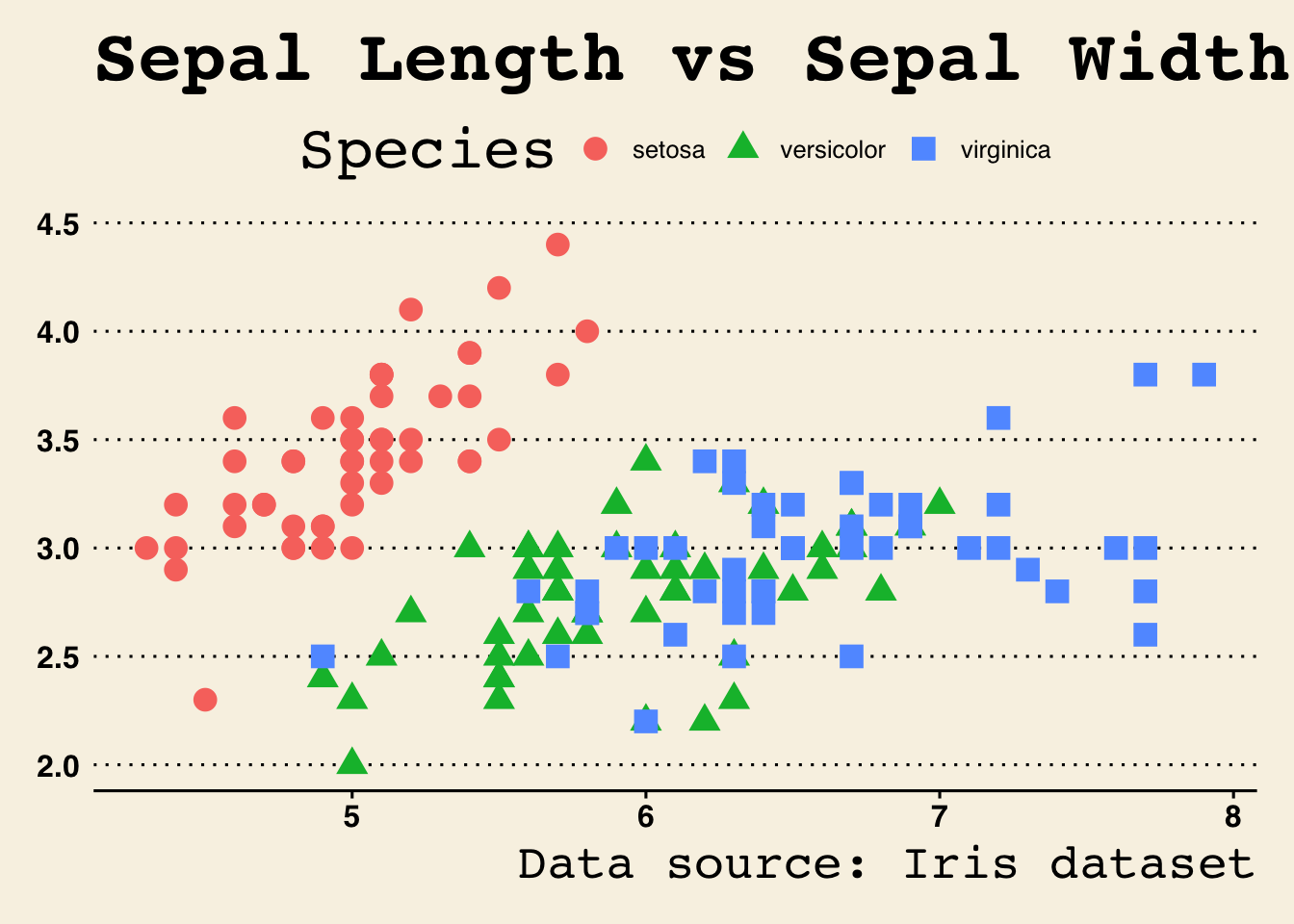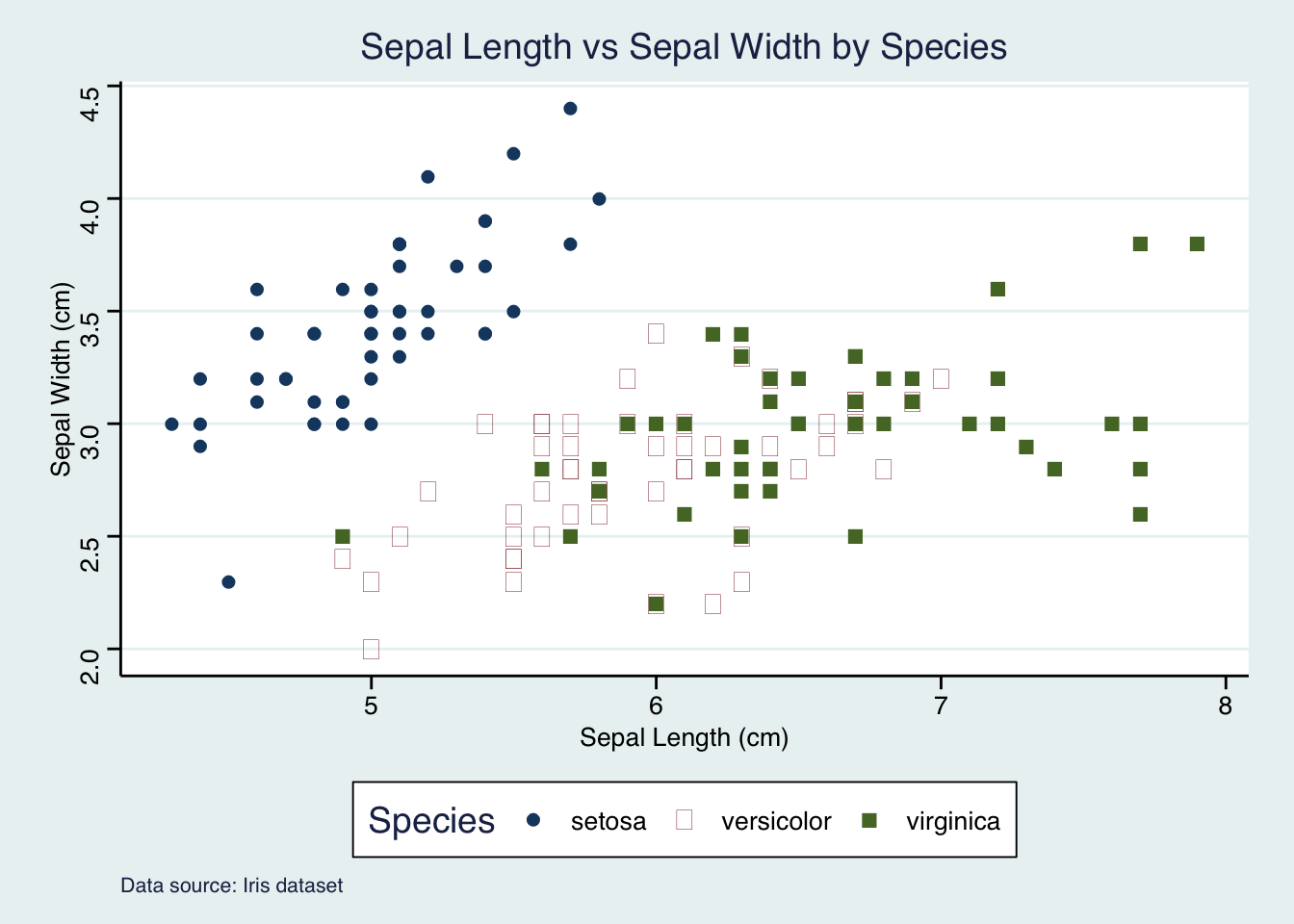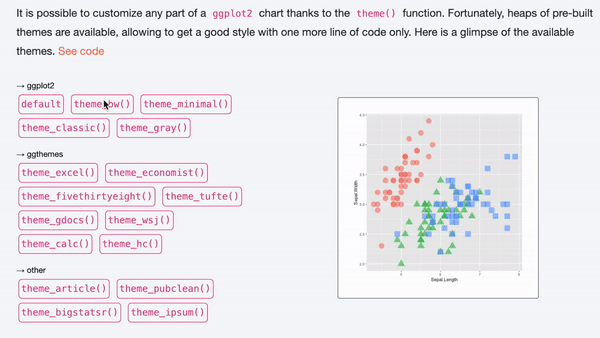Enhance Your Plots with ggthemes
The ggthemes package in R is an extension of
ggplot2, offering a
collection of additional themes and scales for
ggplot2 charts.
This post showcases the
key features of ggthemes and
provides a set of graph examples using the
package.
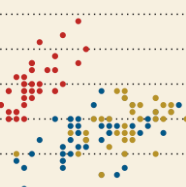
{ggthemes}