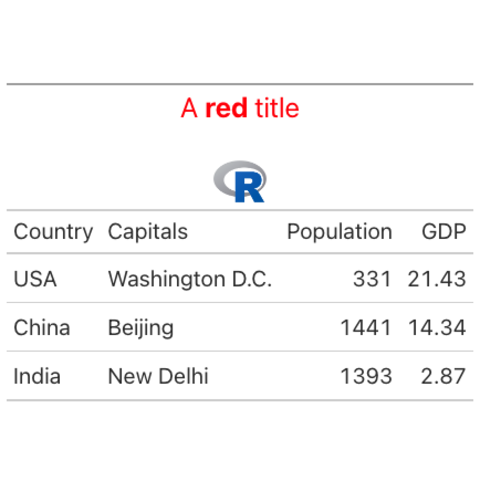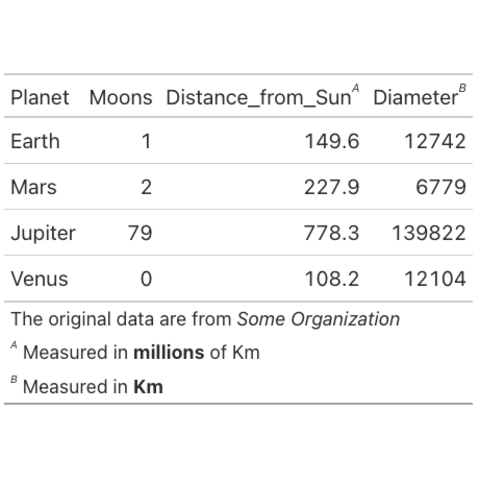Create beautiful tables with gt
The gt package in R is a
powerful tool for creating elegant and customizable
tables for data visualization and reporting. It offers a
user-friendly way to design and style tables in
RMarkdown documents and Shiny applications.

{gt}