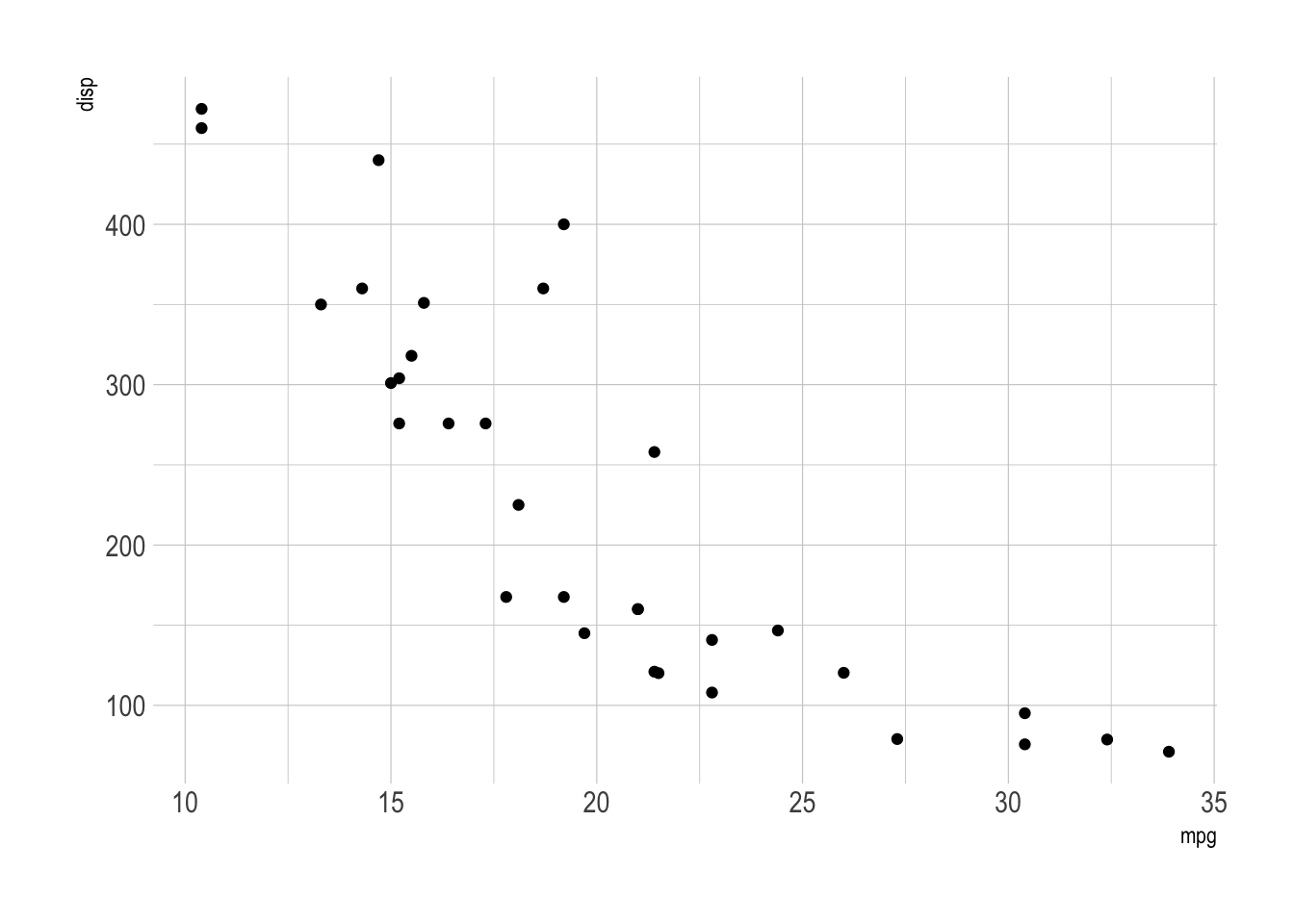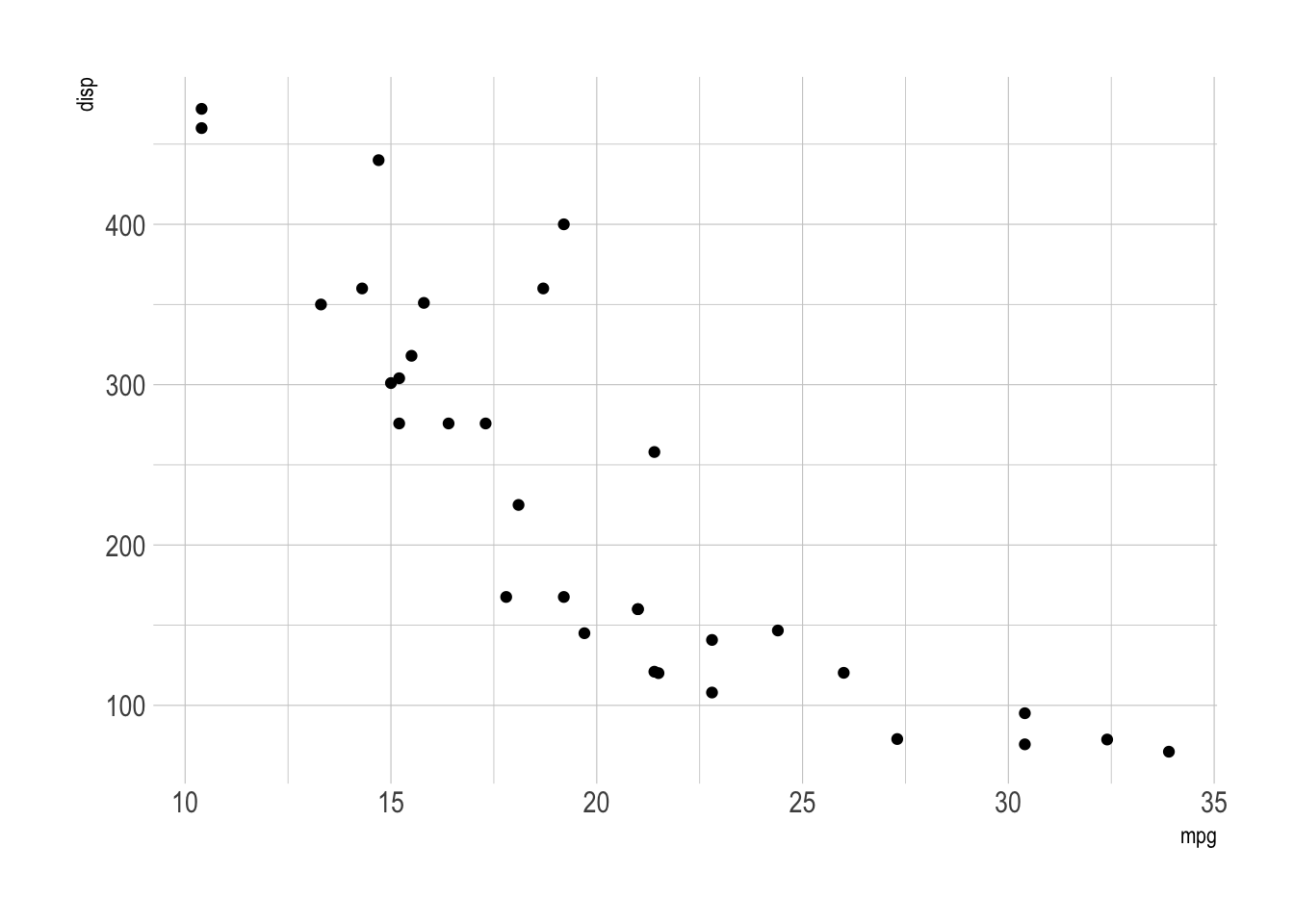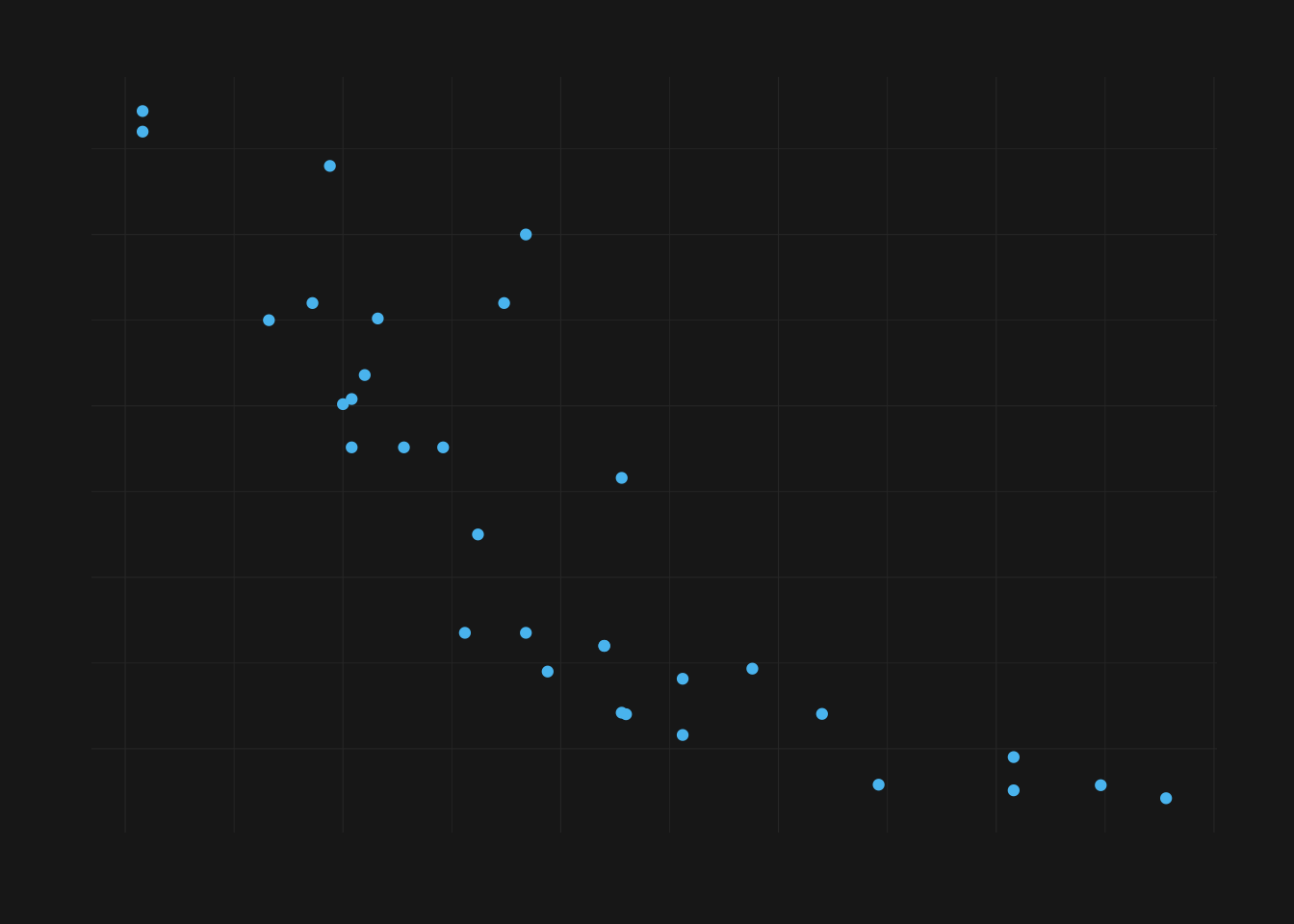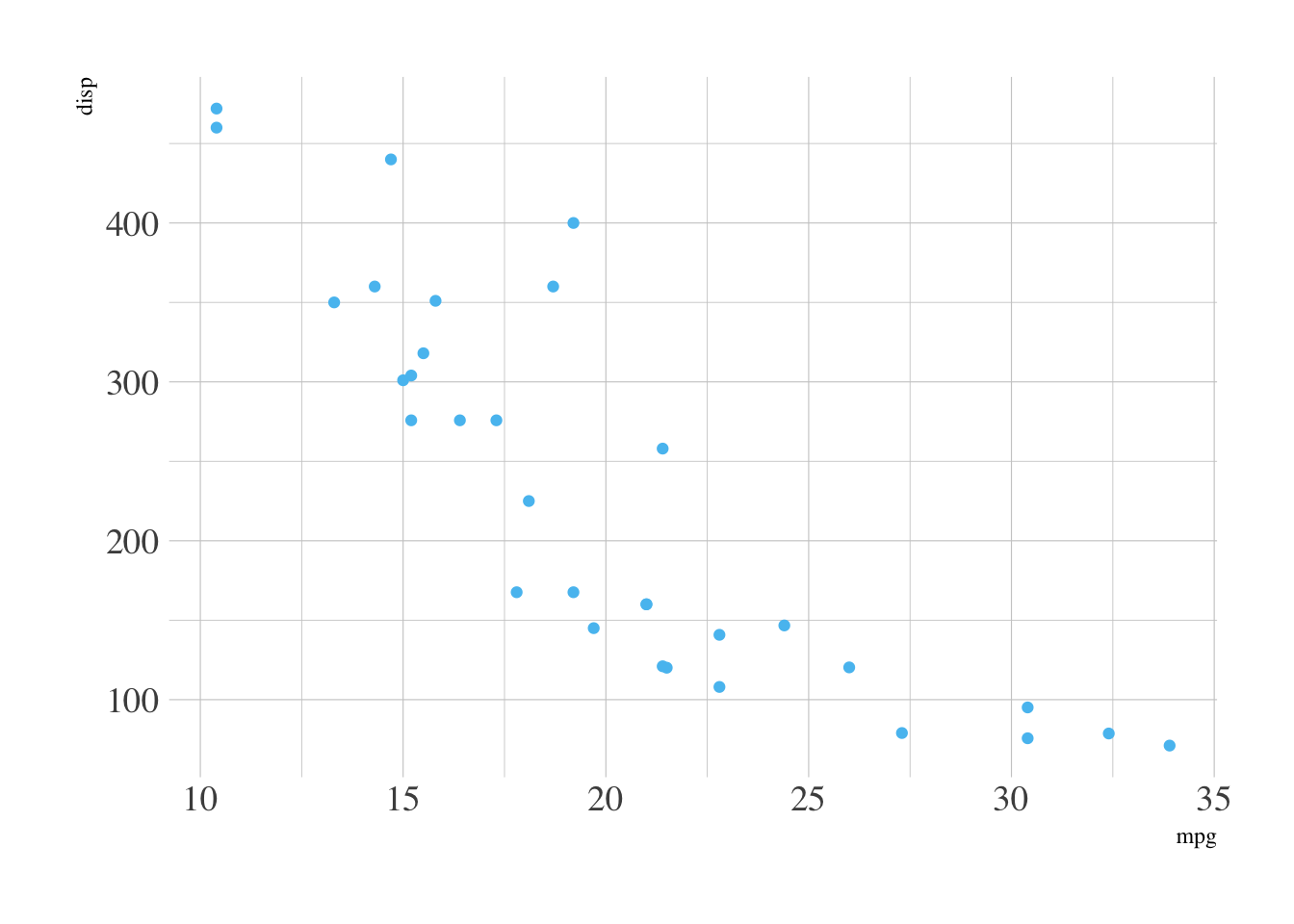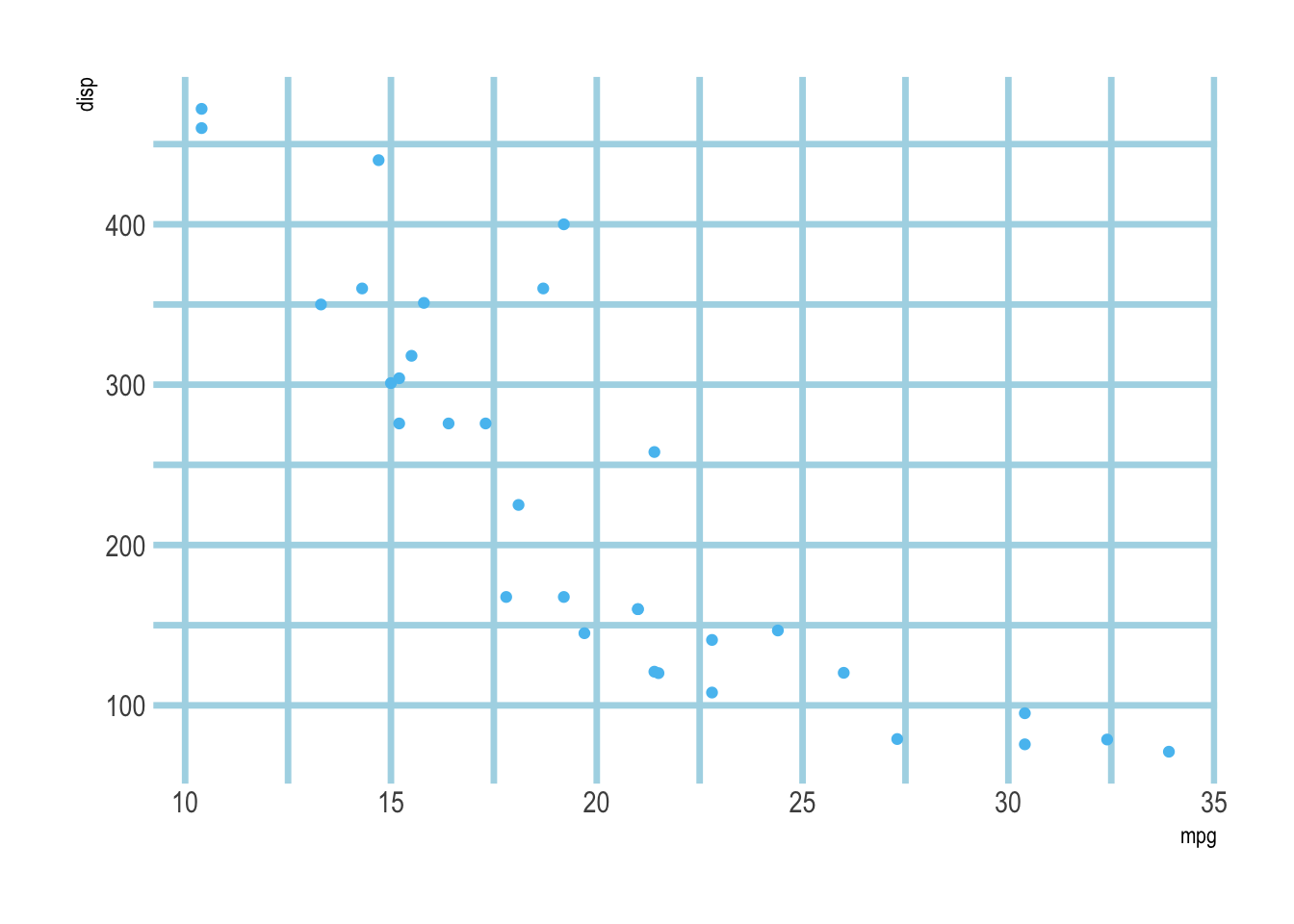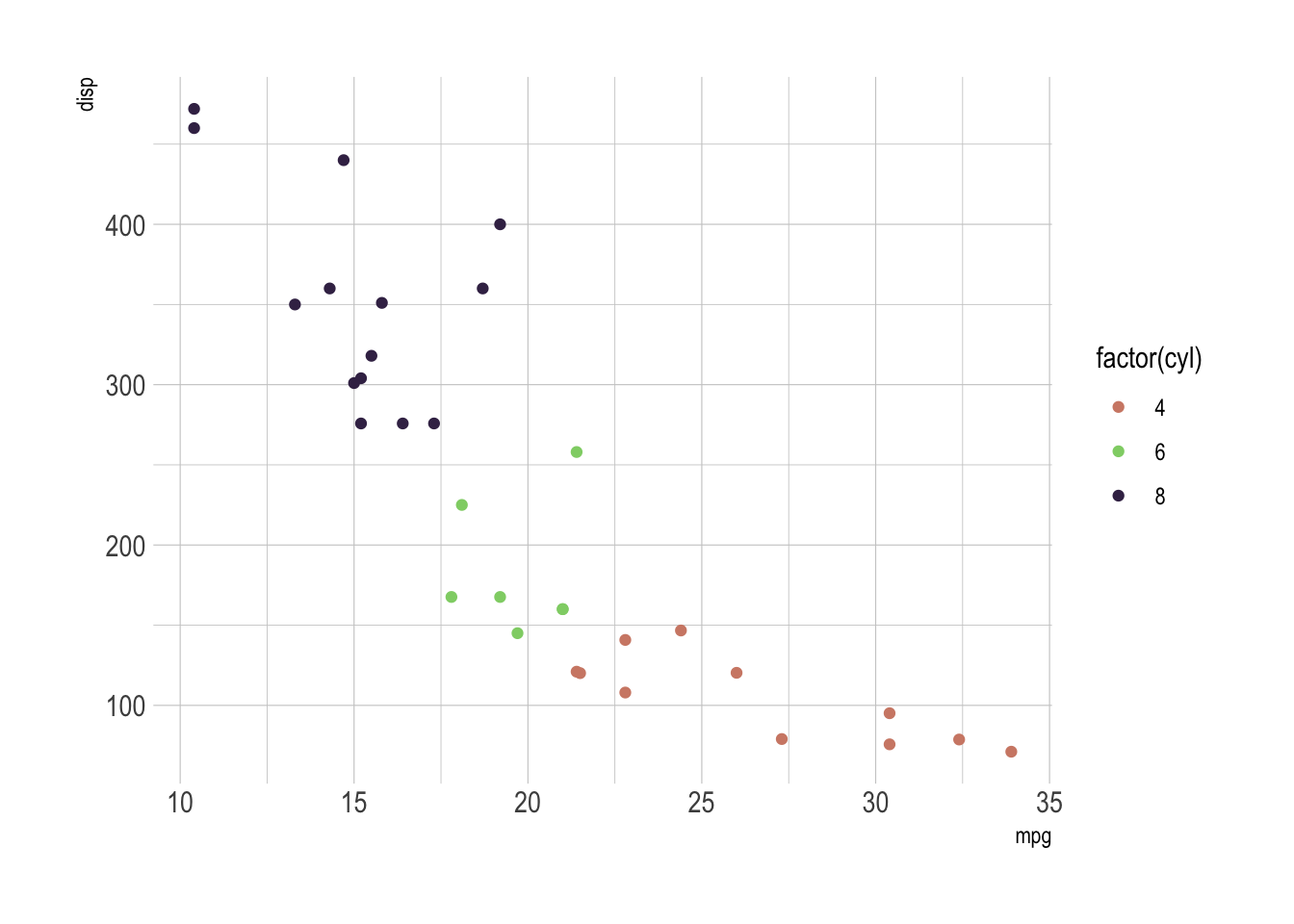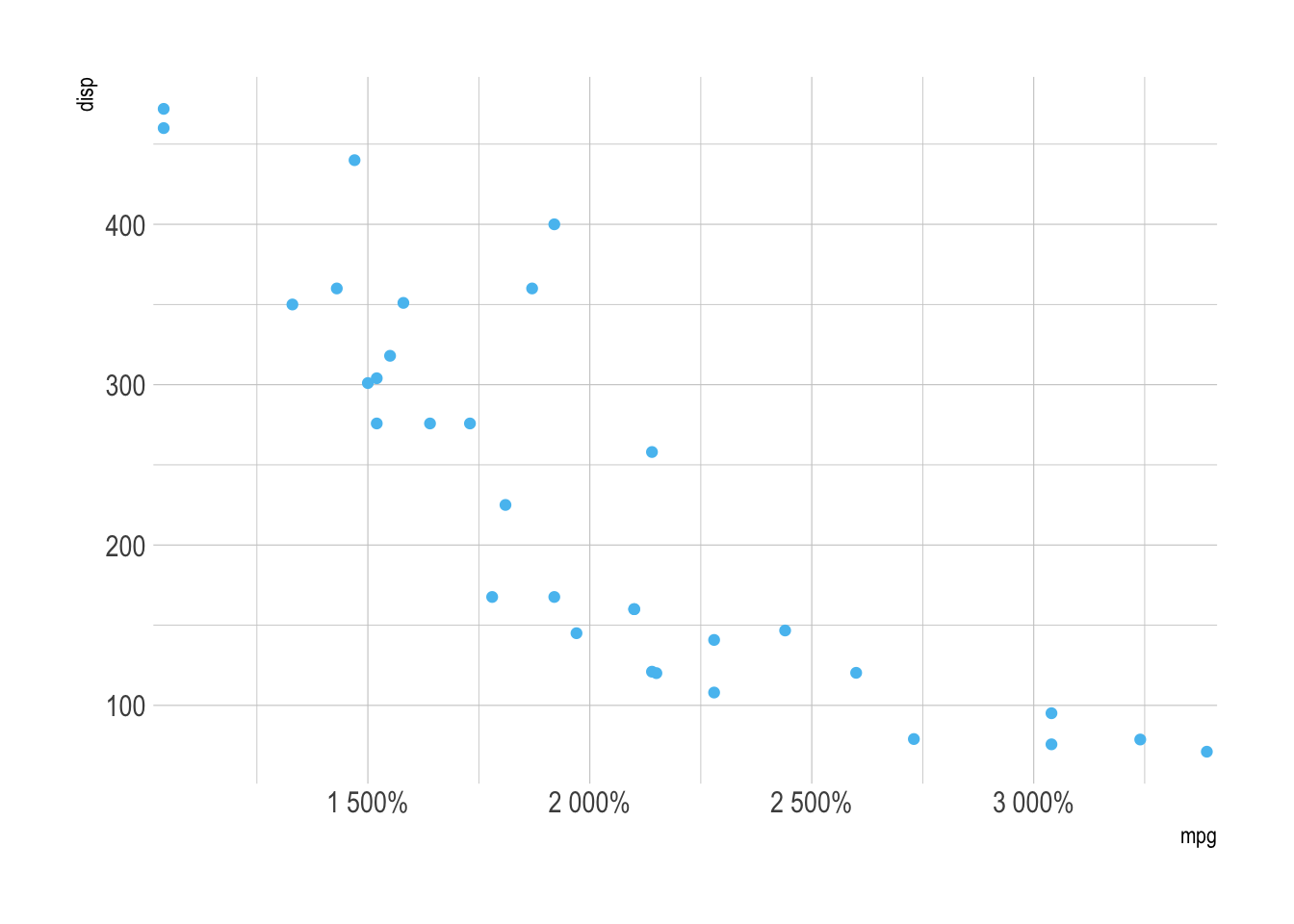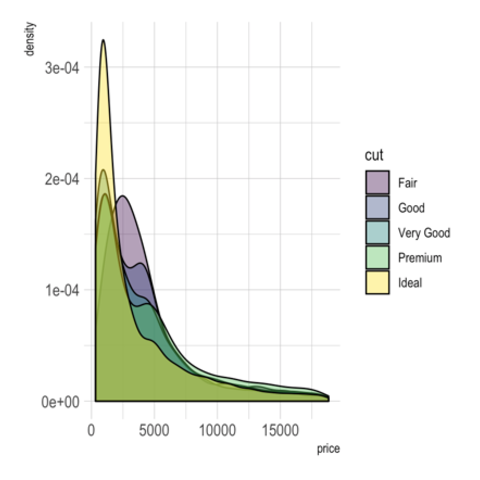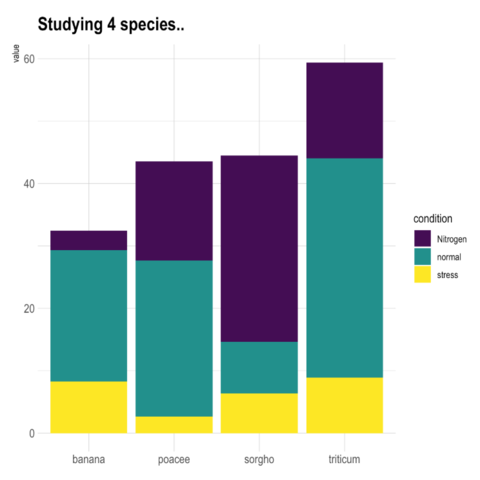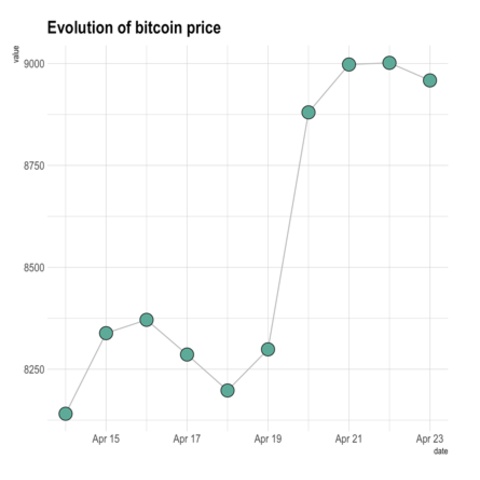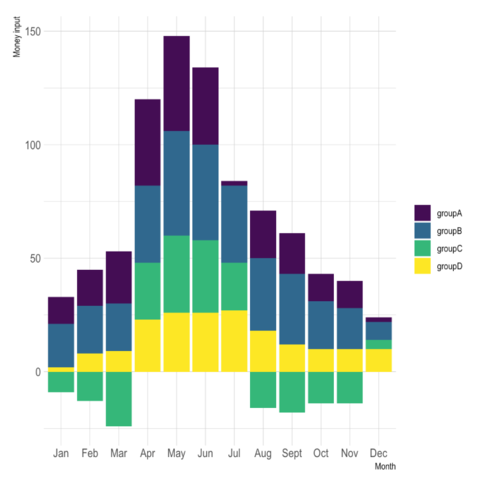Elevate Your ggplot2 Visuals with hrbrthemes
The hrbrthemes package in R is
a powerful extension of the ggplot2
package. It aims to provide opinionated themes and
typography to make your ggplot2 plots more visually appealing
and publication-ready.
This post will delve into the key
features of hrbrthemes, offering a comprehensive
set of graph examples and explanations.
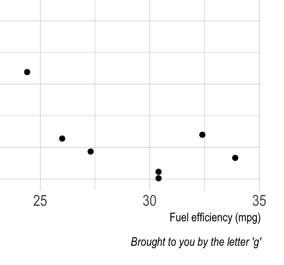
{hrbrthemes}