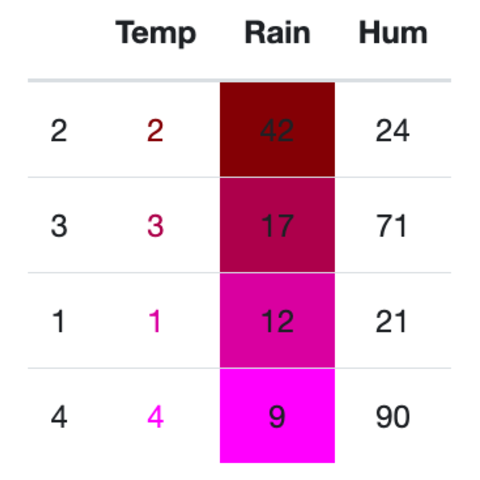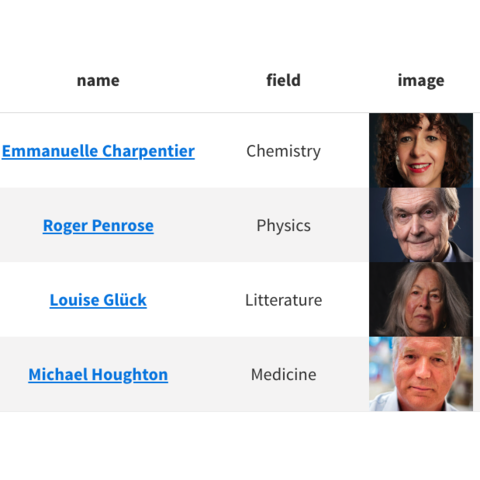Beaufitul HTML tables with kableExtra
This post explains how to create and style
tables using the kableExtra.
This package uses the
kable() function from knitr to generate table
output and add features on top of it by adding layers.
We’ll showcase the key features of
kableExtra and provides a set of table
examples using the package.

{kableExtra}