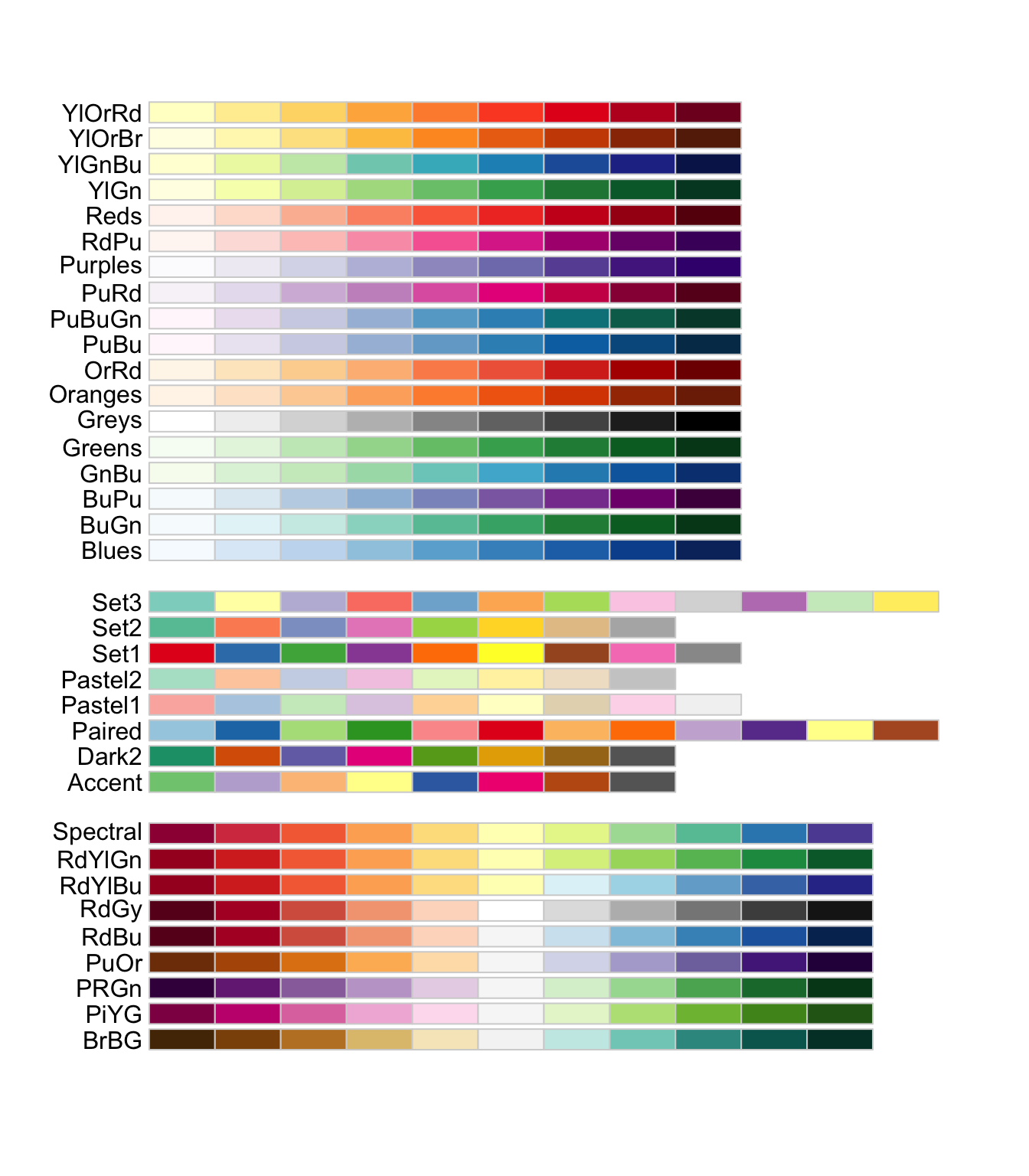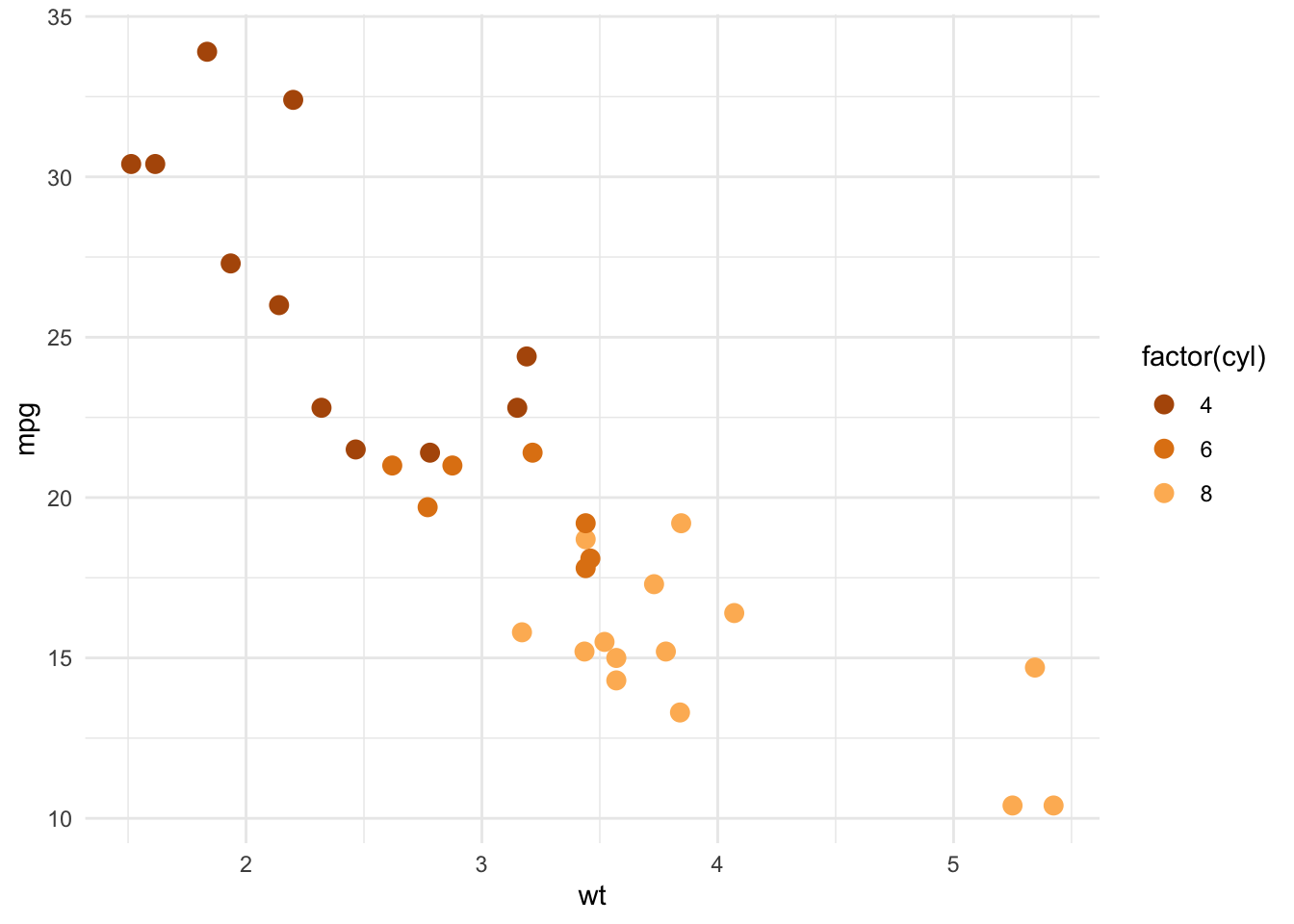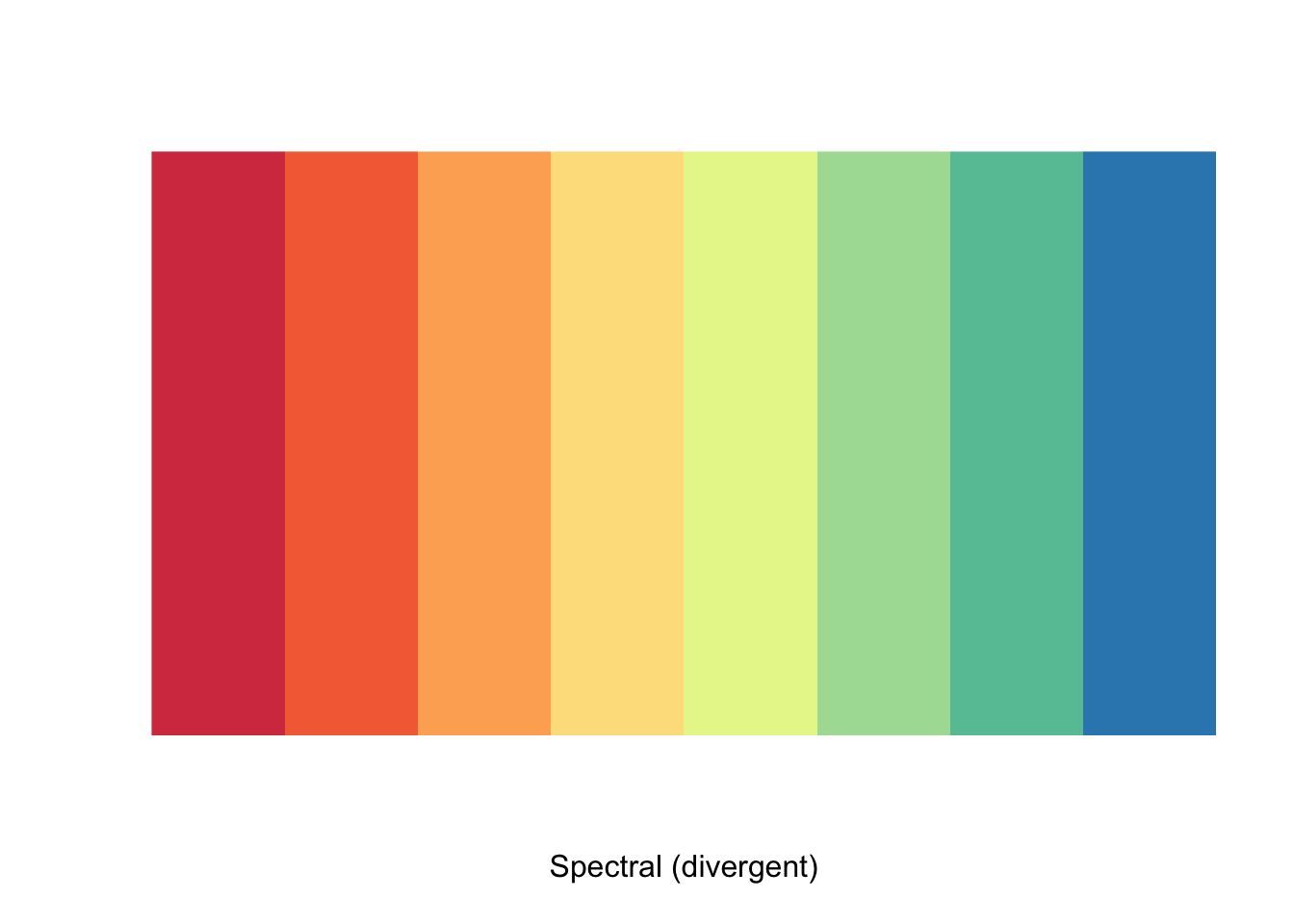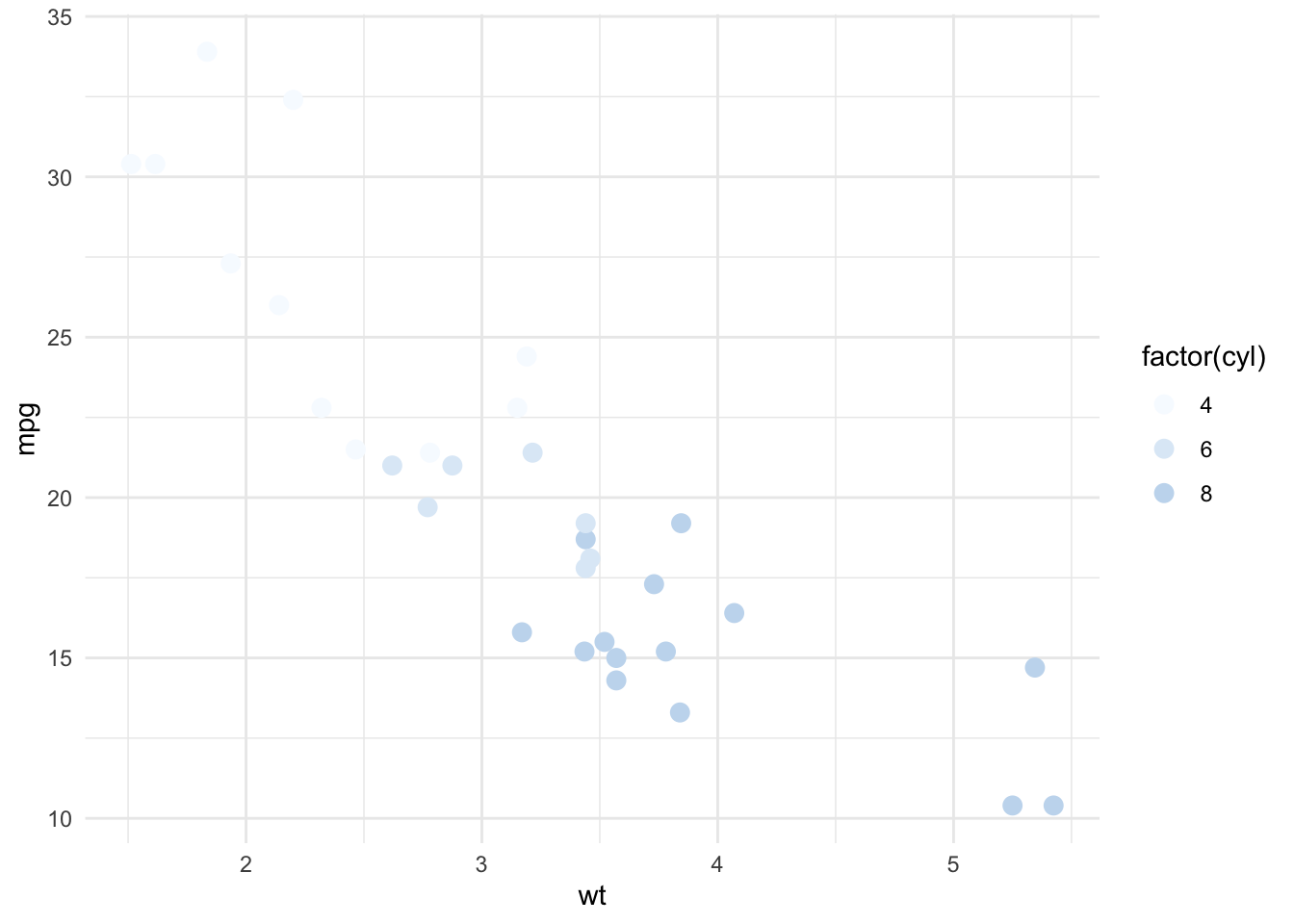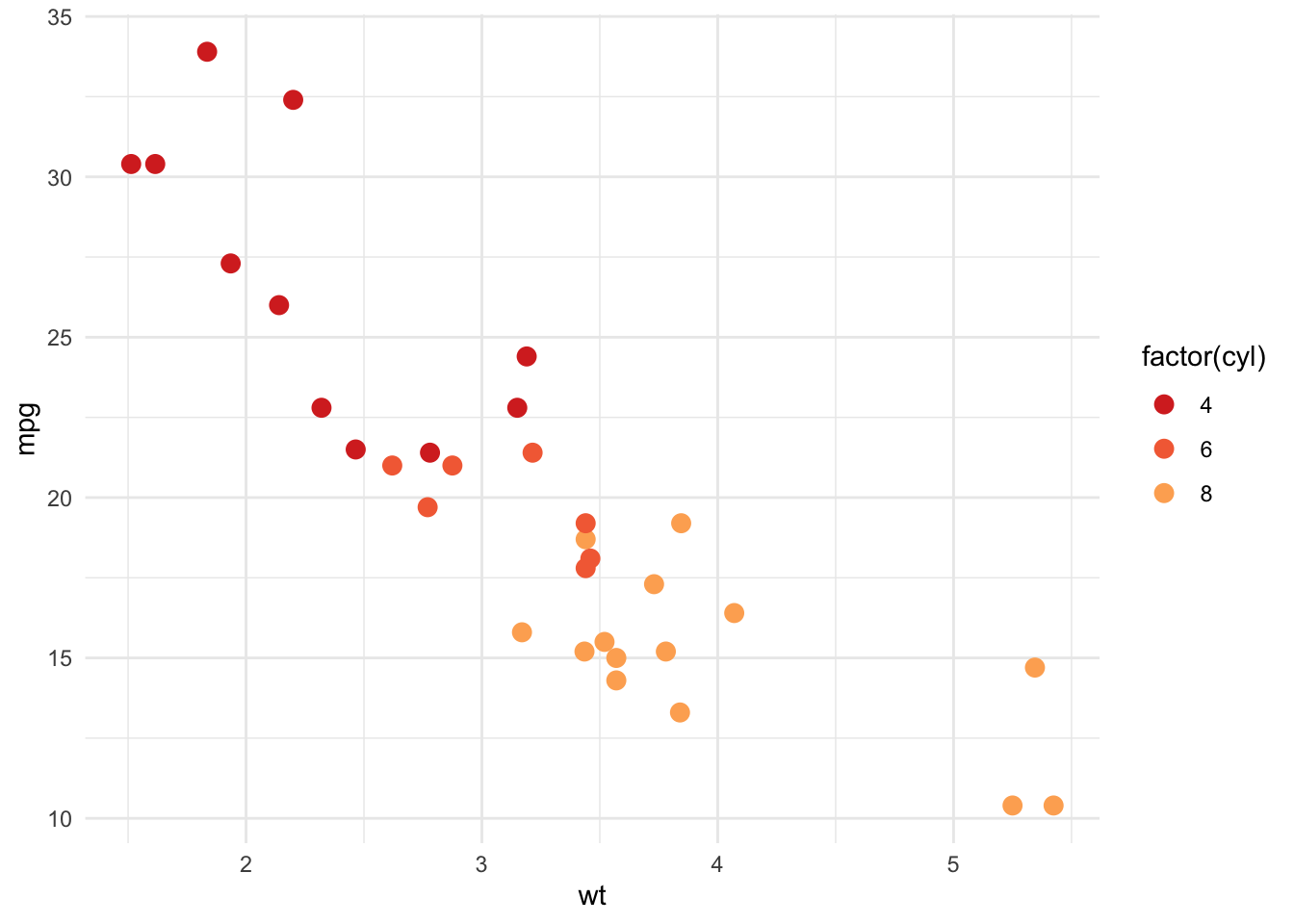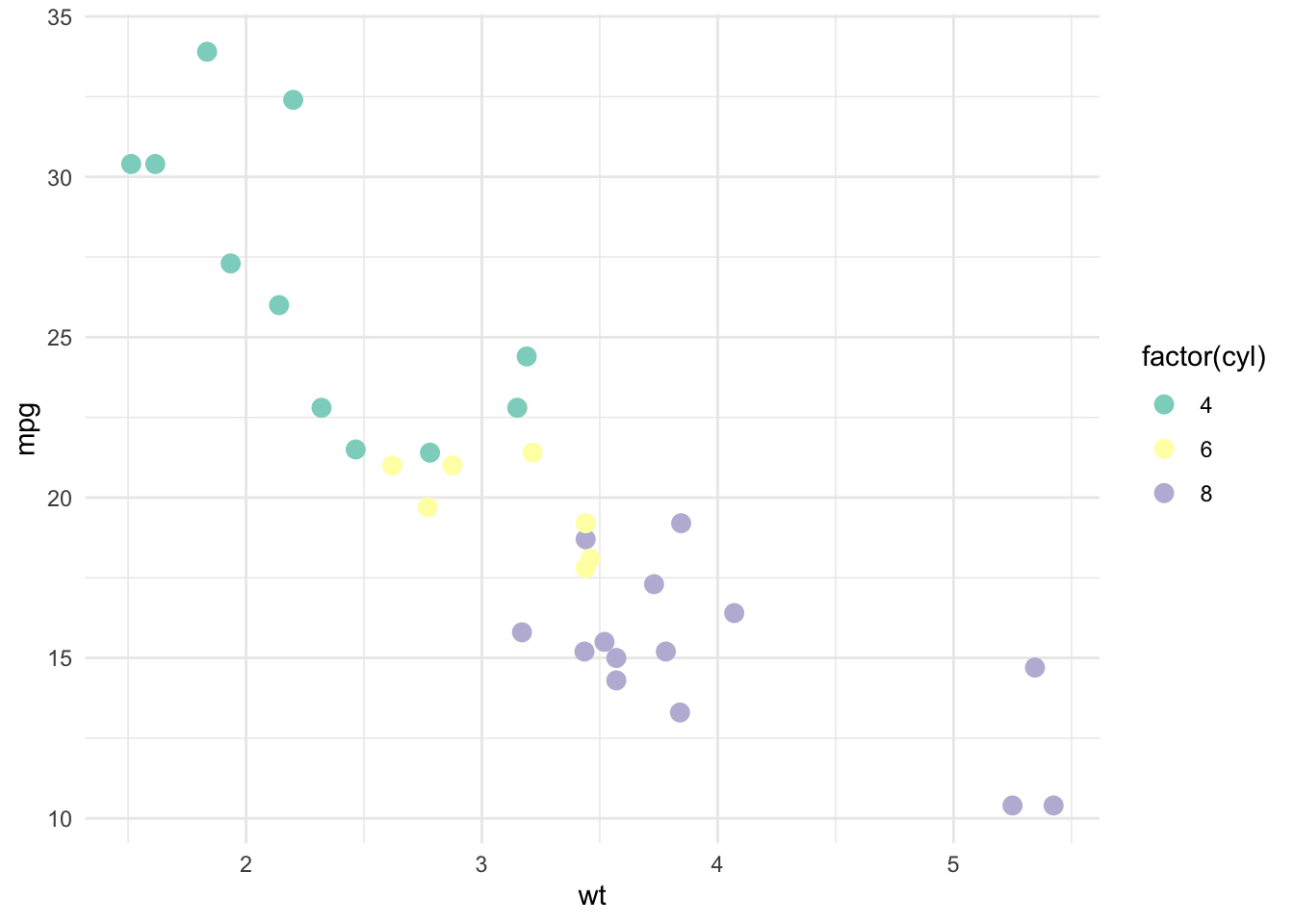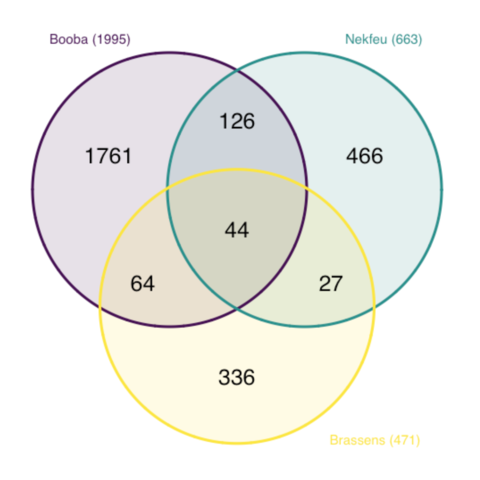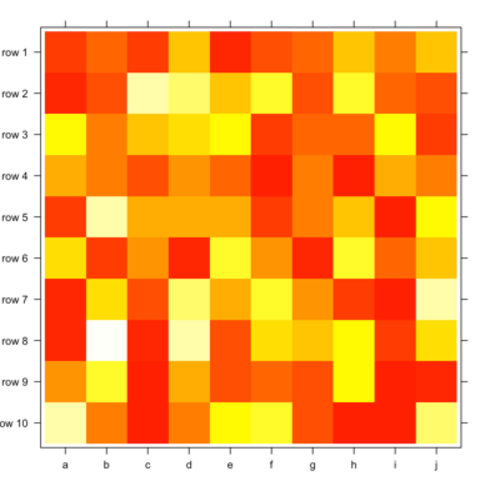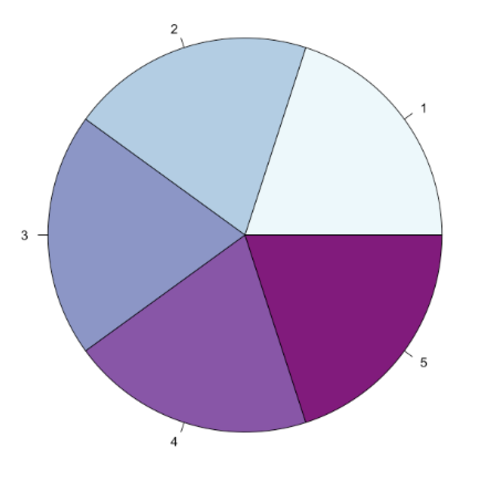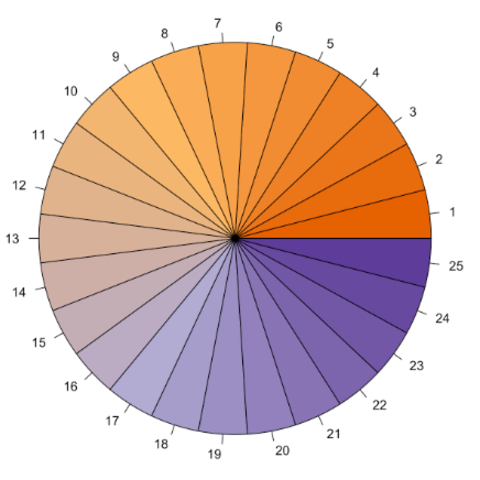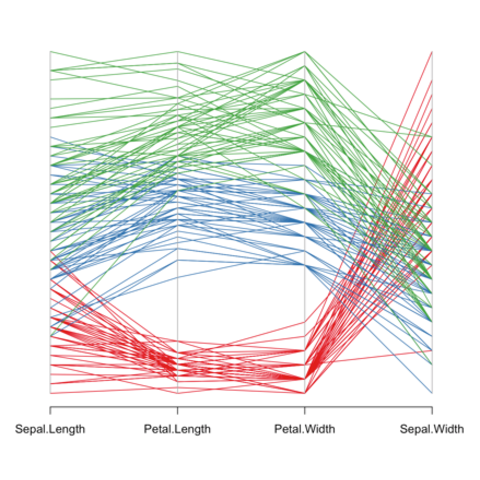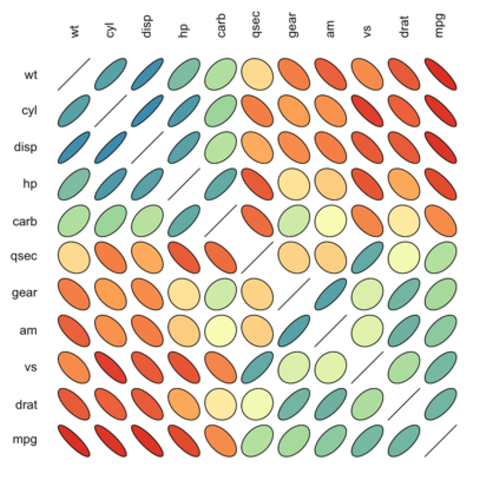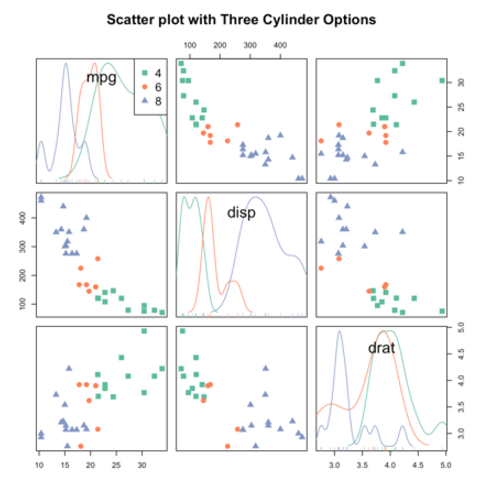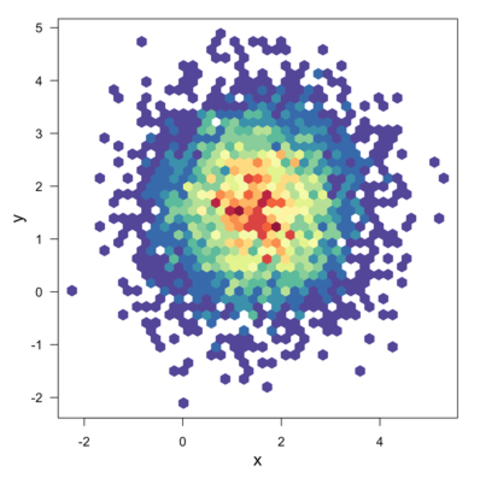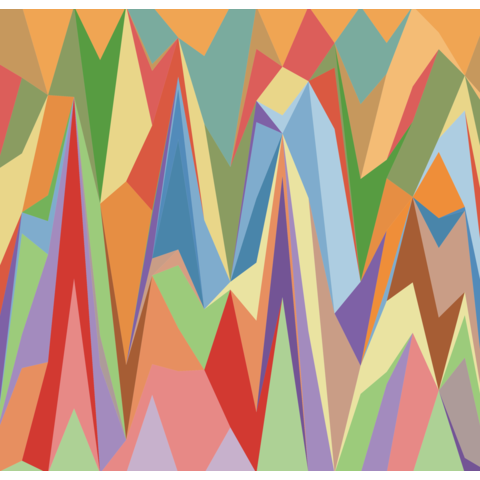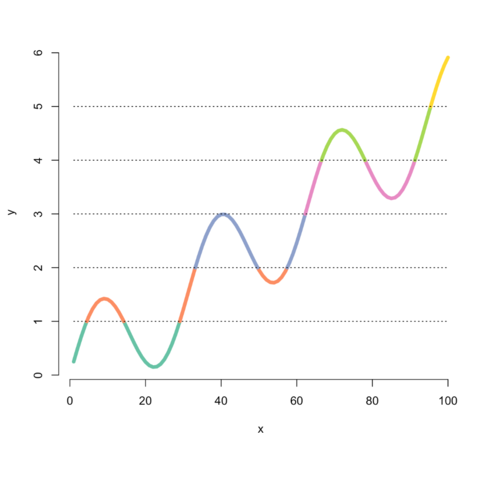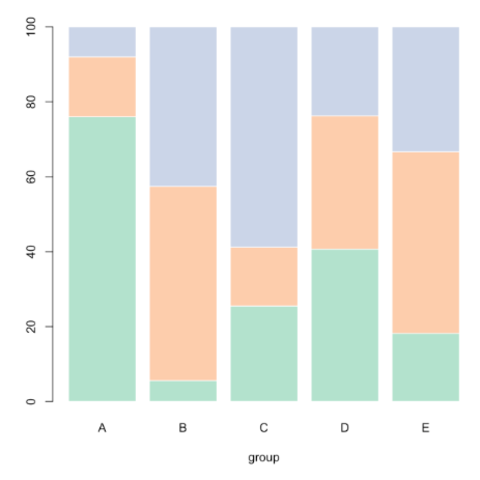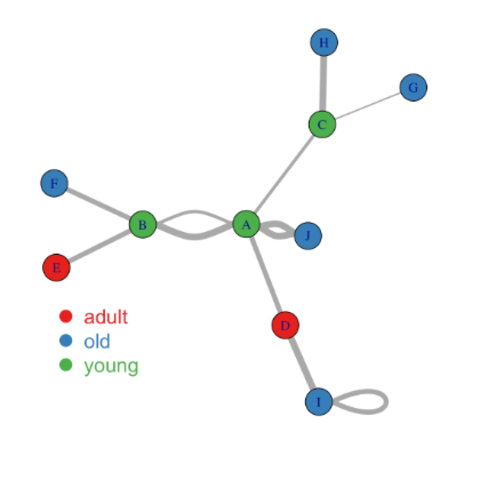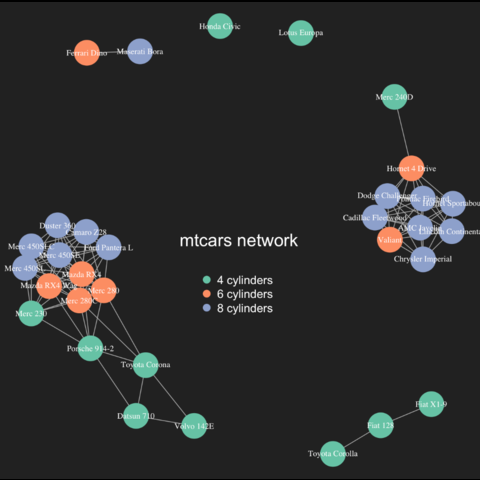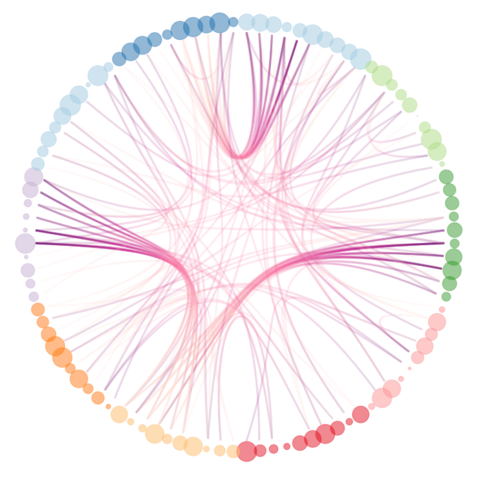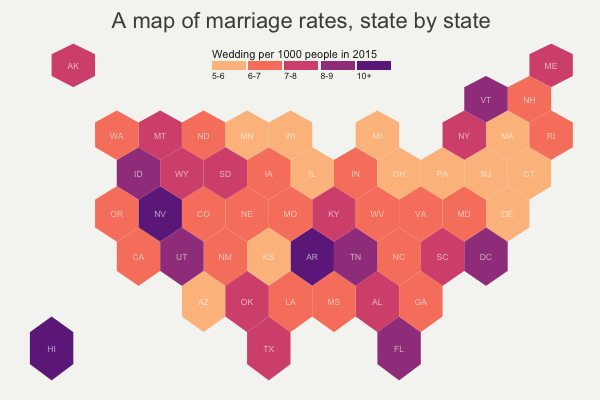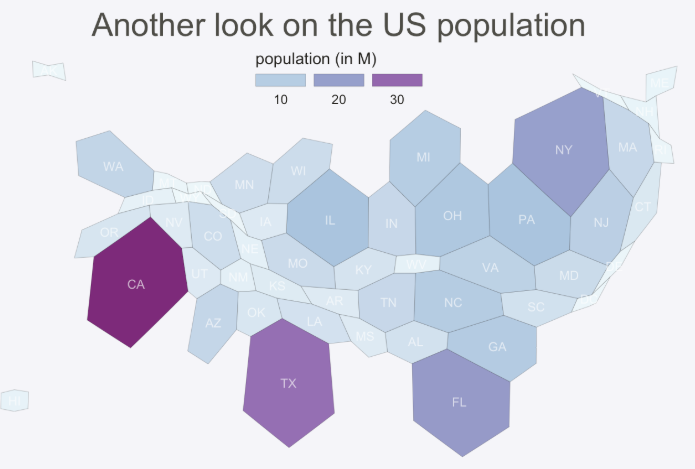Access mutliple color palettes with RColorBrewer
When working with colors in R, the
RColorBrewer package is indispensable. It provides a
variety of color palettes, showcased in the attached
figure. This page is designed solely to display the composition of each
palette, while detailed usage
instructions are available on other pages.

{RColorBrewer}