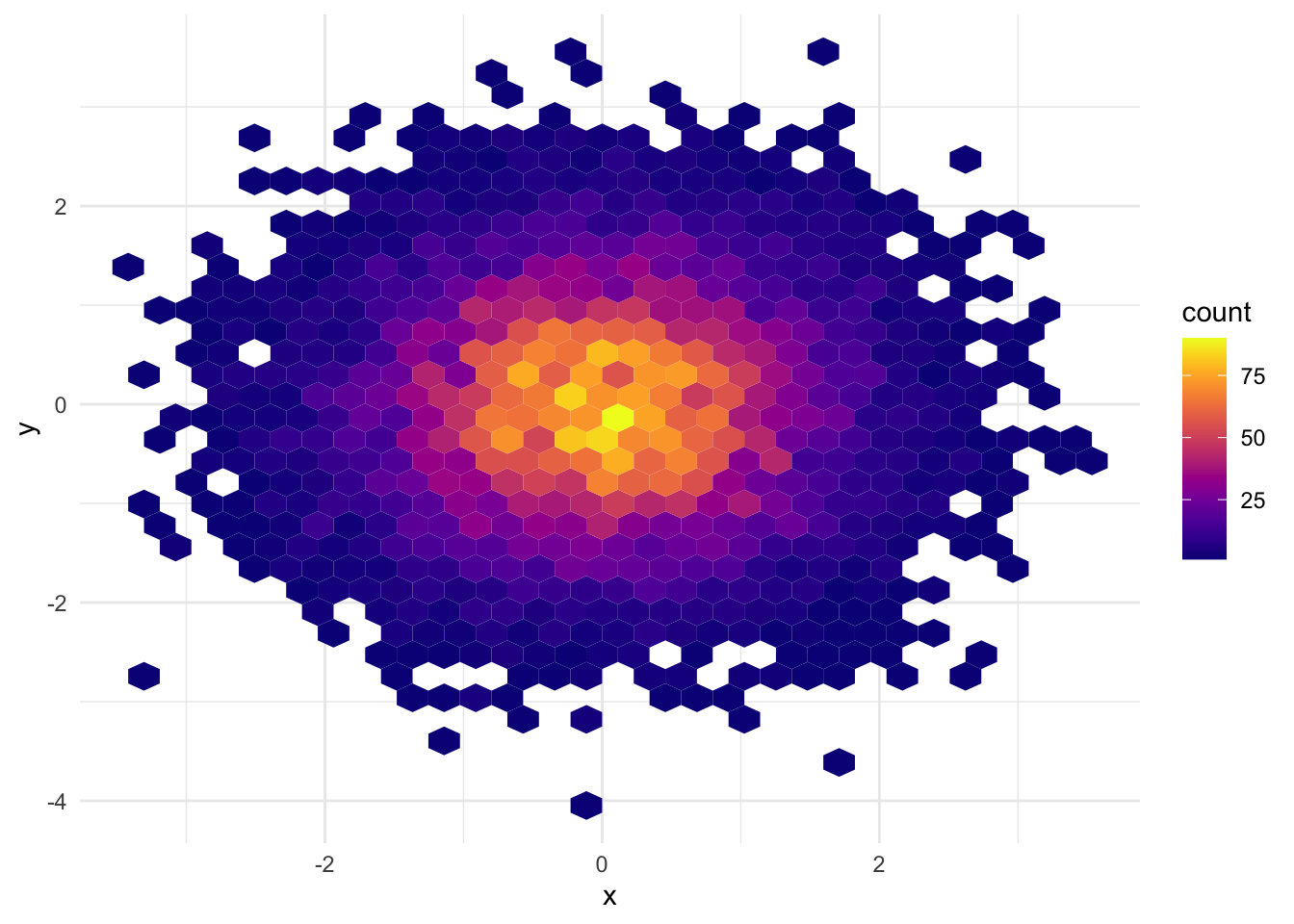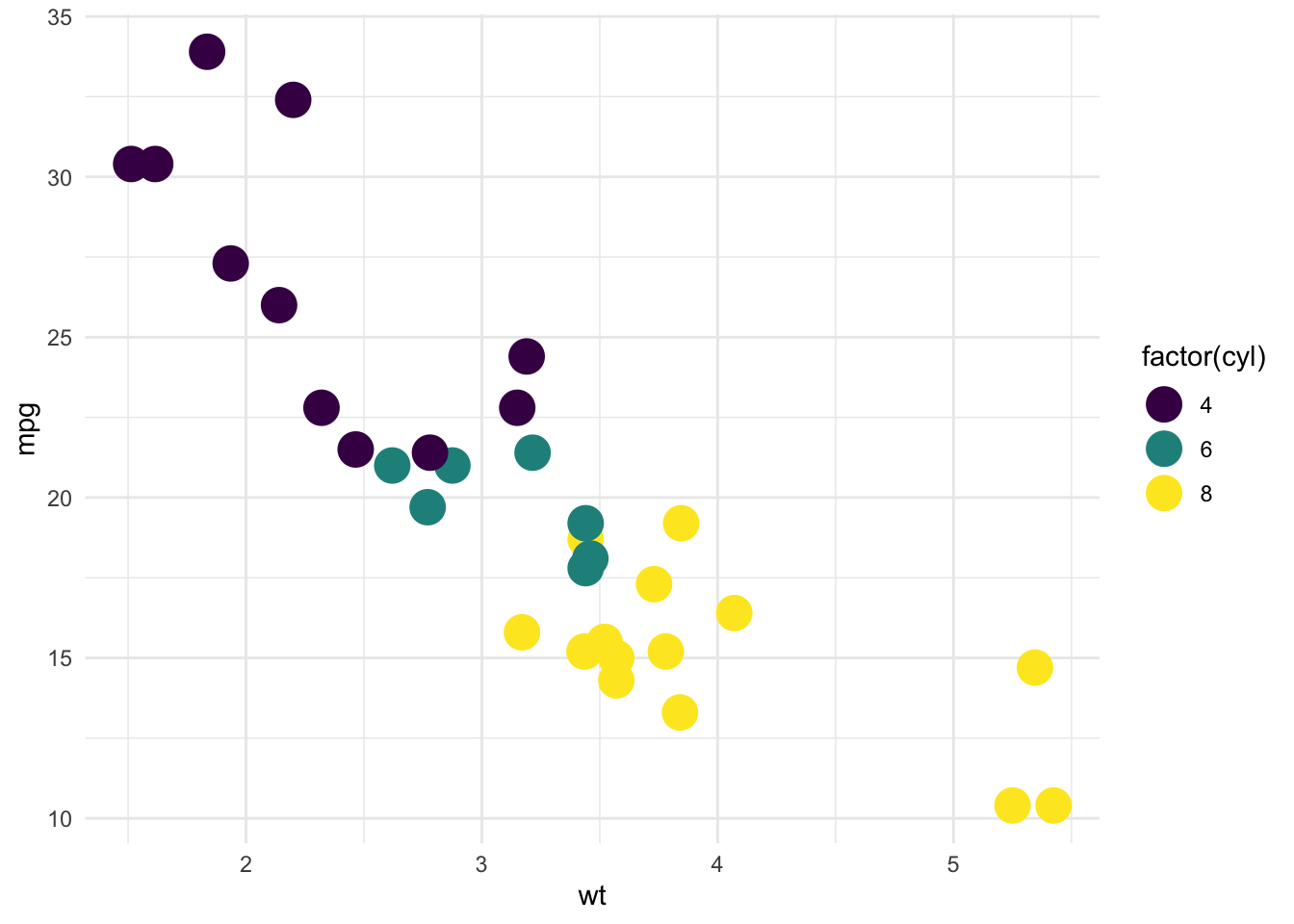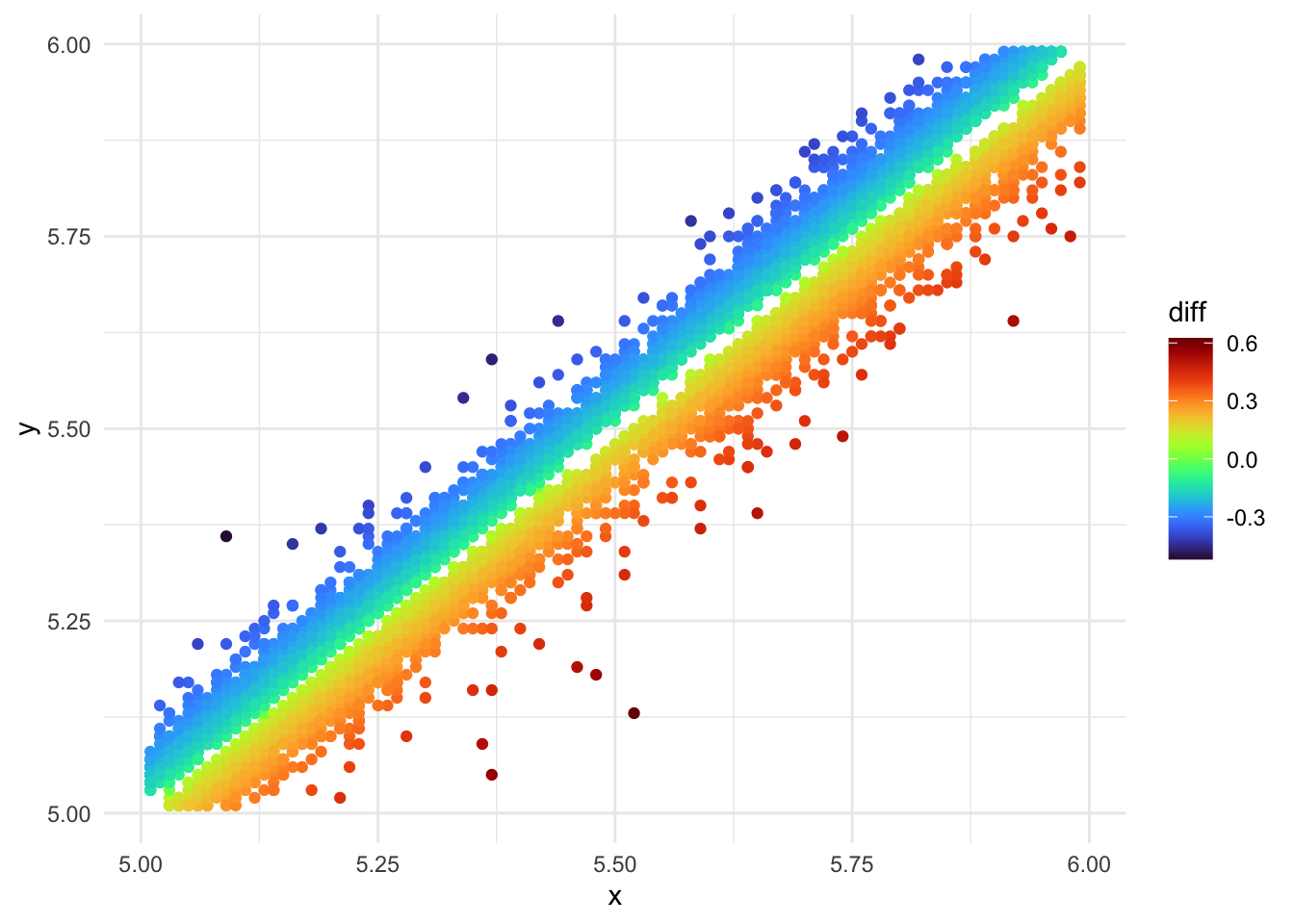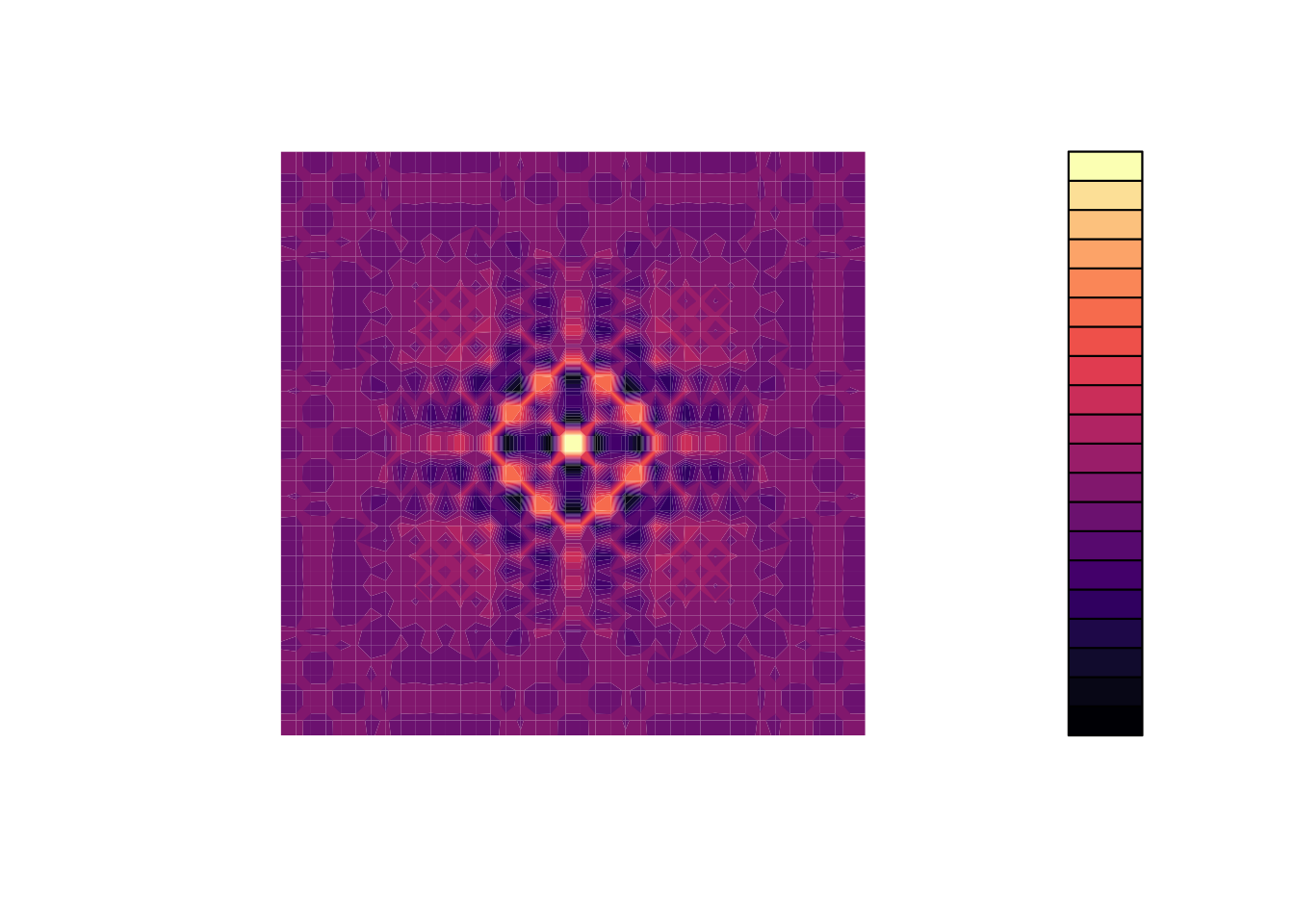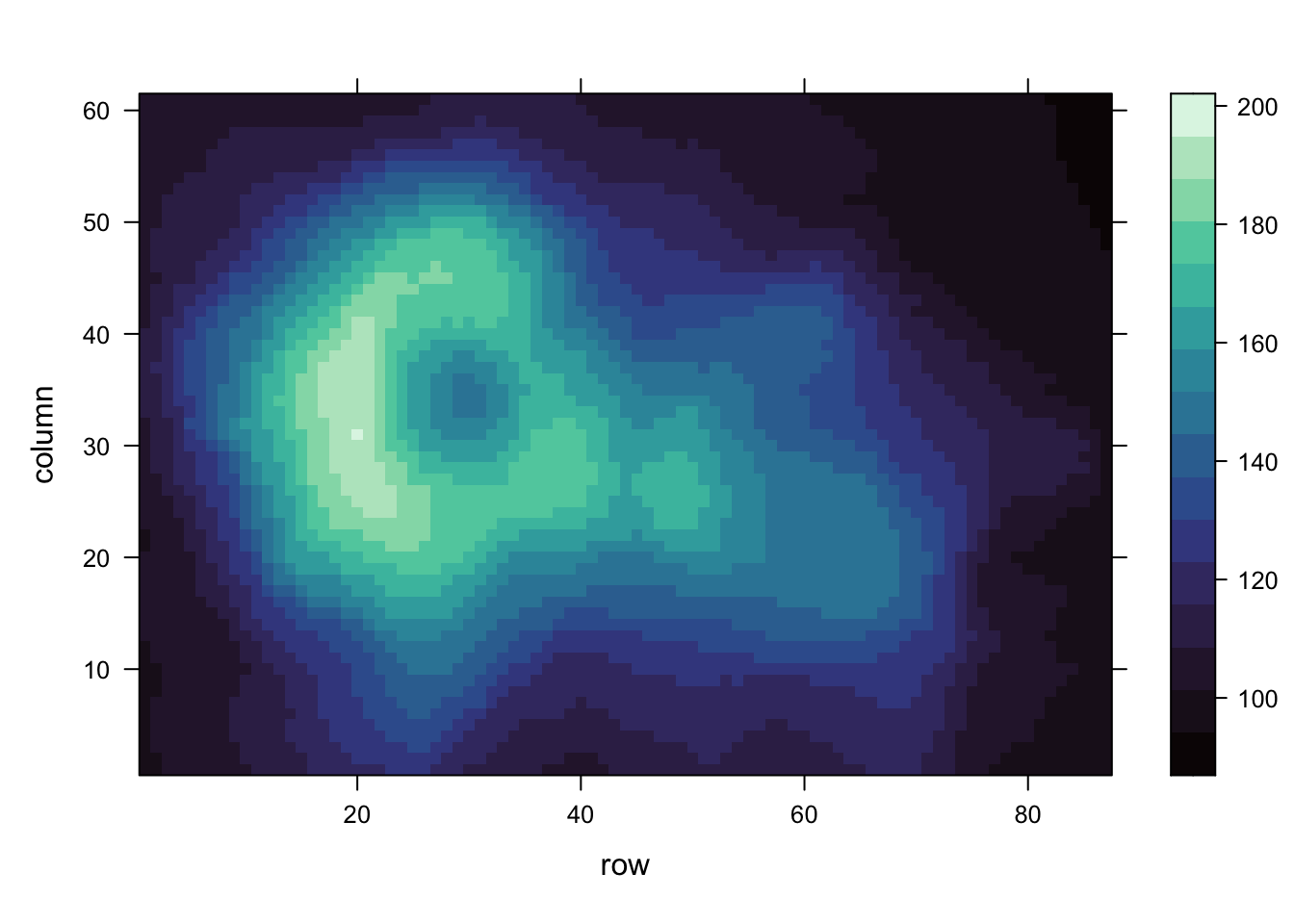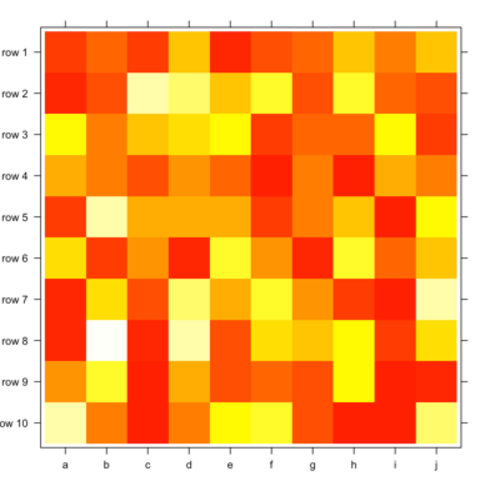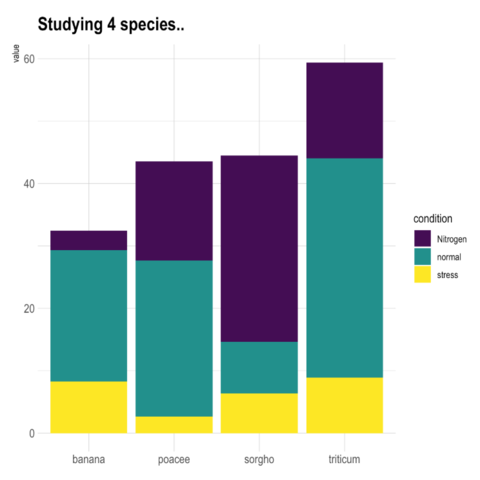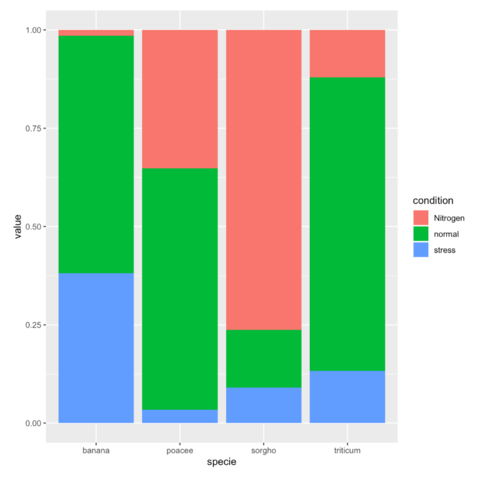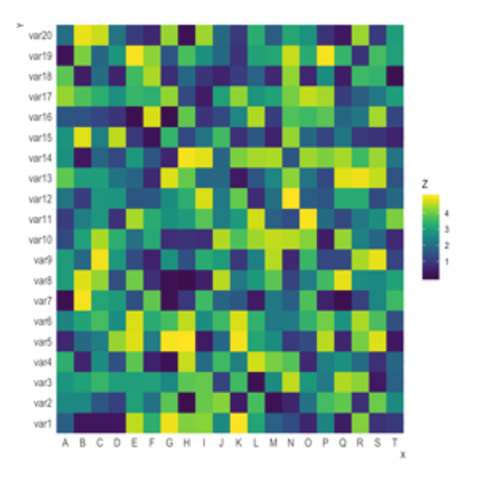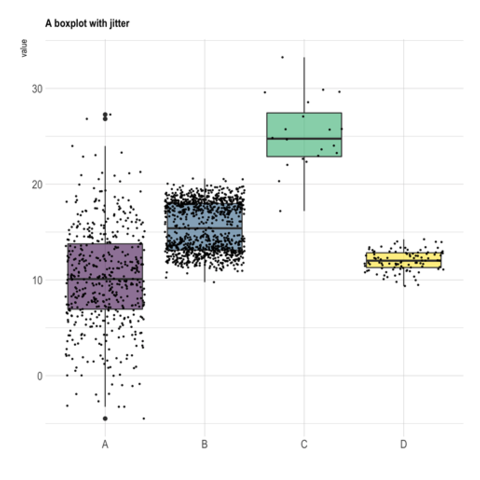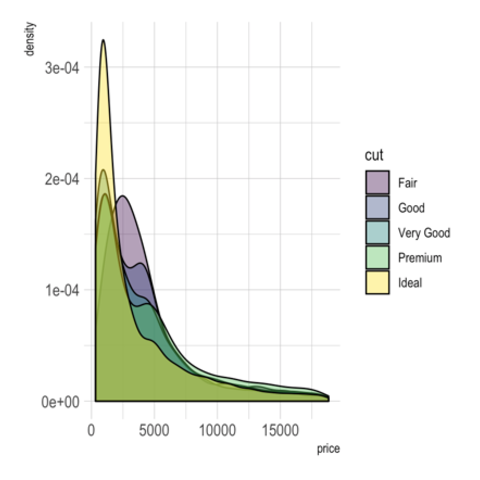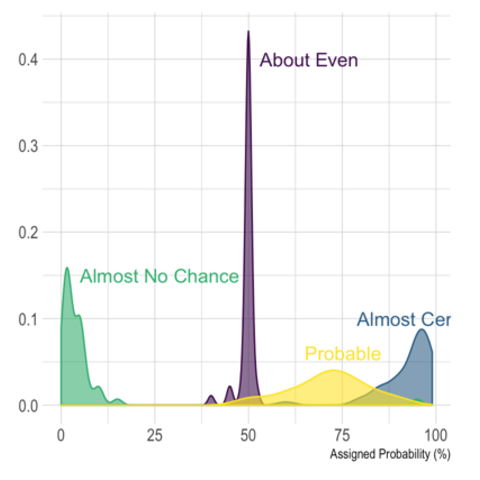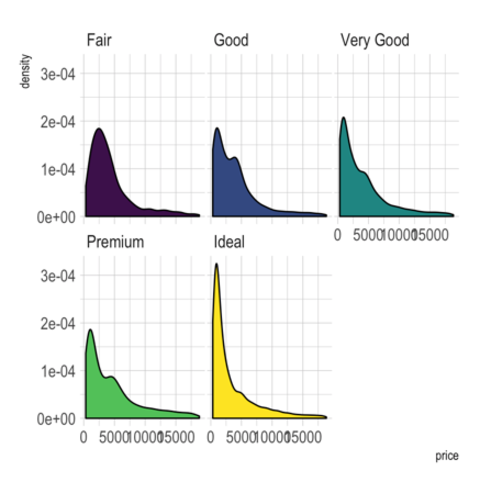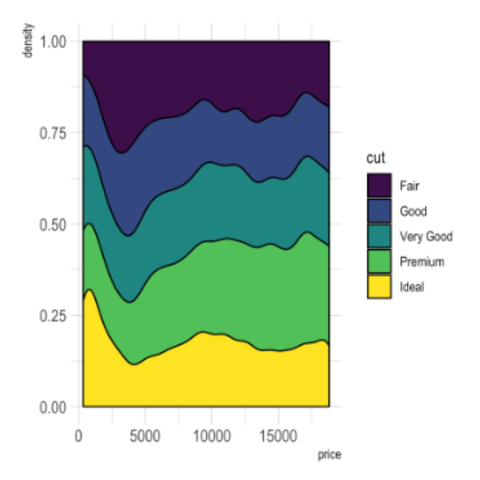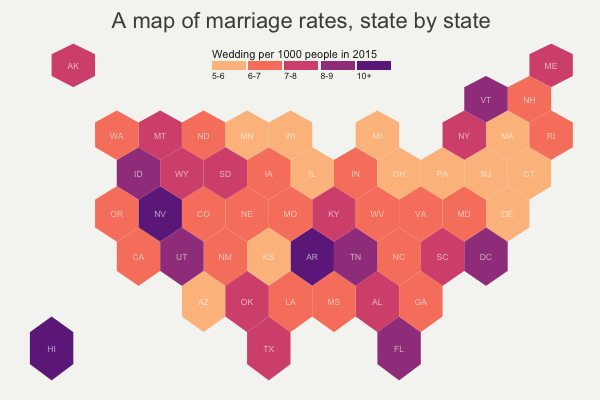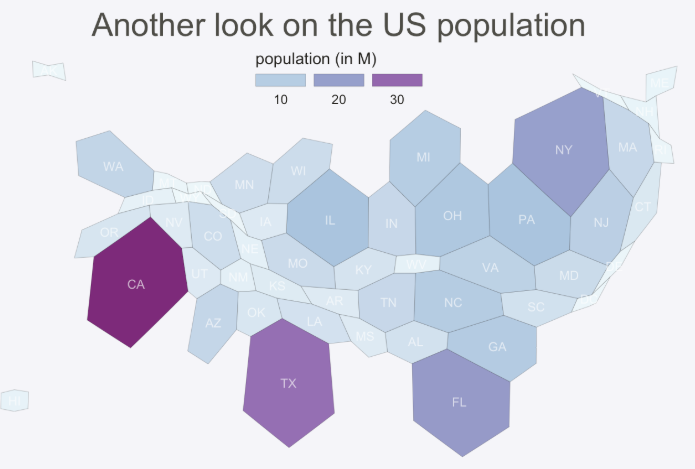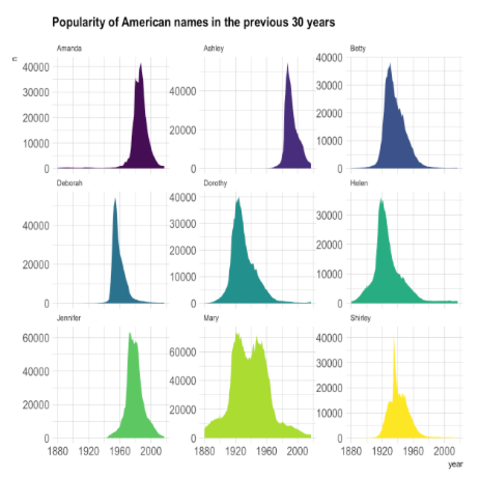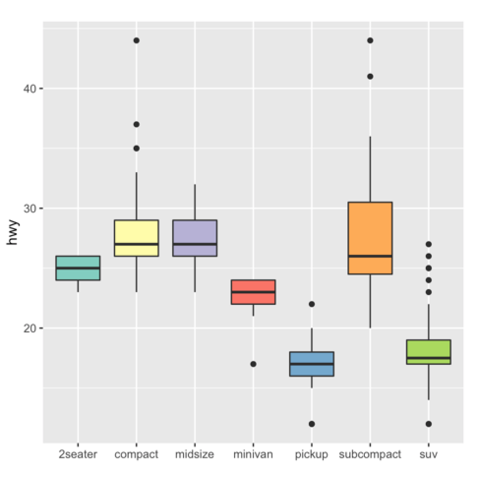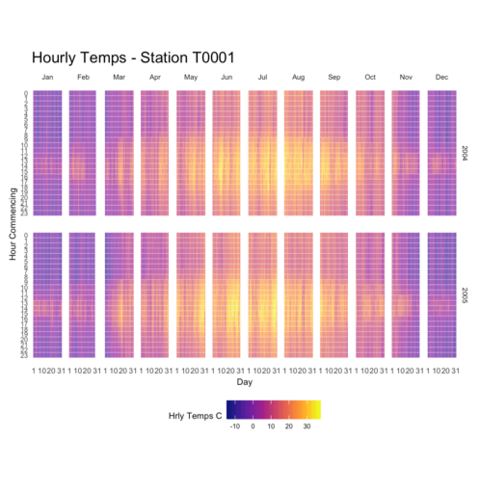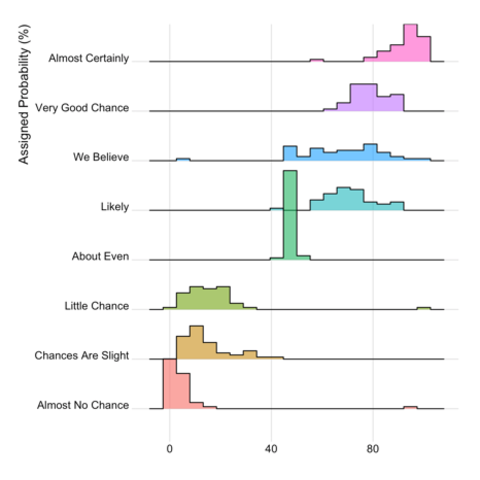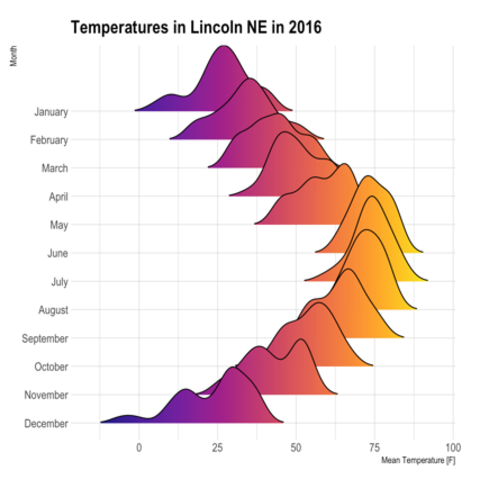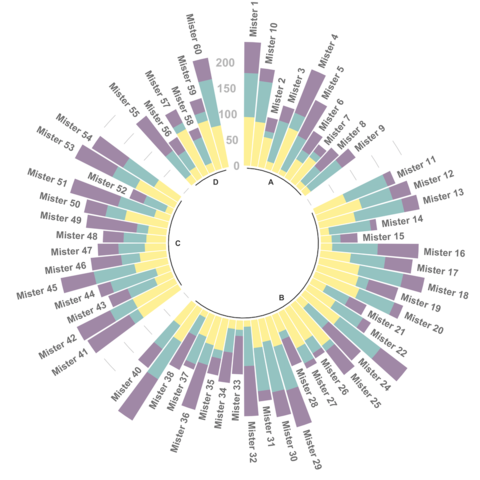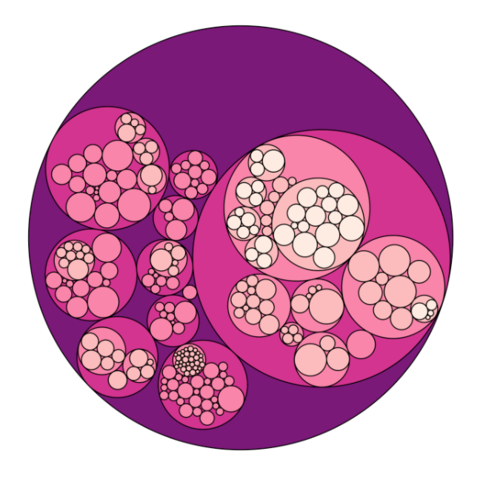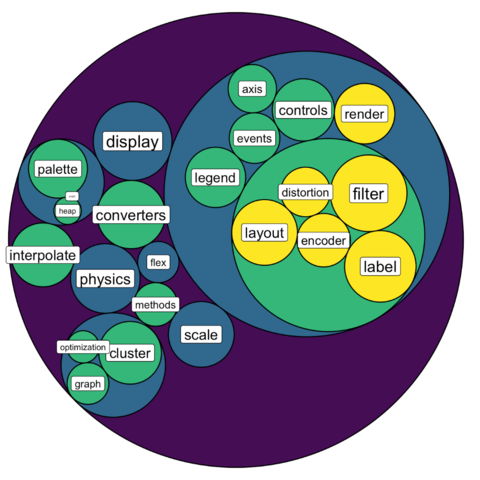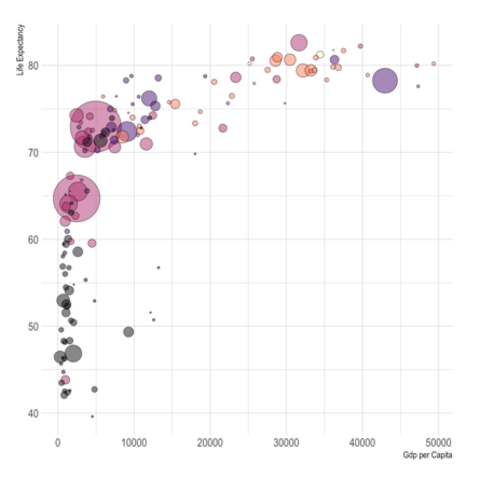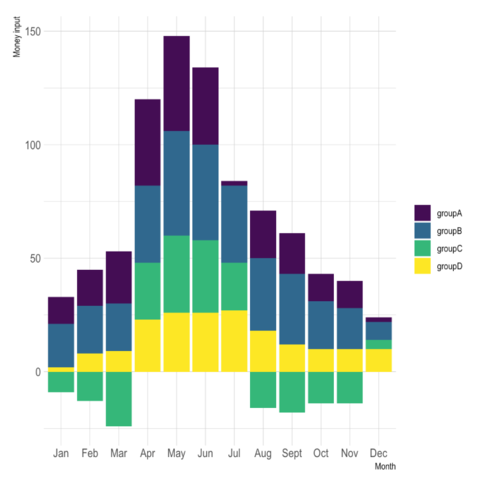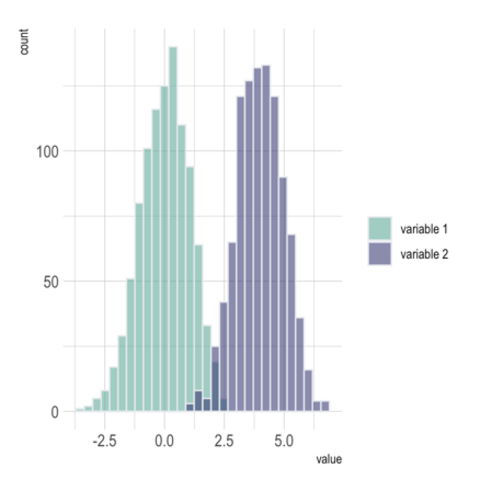Create beautiful color maps with Viridis
The viridis package in R
significantly enhances data visualization by offering a collection of
color maps that are perceptually uniform in color and
brightness. Crafted with the needs of colorblind users in mind, this
package features color scales that maintain clarity and
consistency even when viewed in grayscale.

{Viridis}