Start basic: the barplot() function
Graph #208 describes the most
simple barchart you can do with R and the
barplot() function.
Graph #209 shows the basic
options of barplot().
Let’s recall how to build a basic barplot:
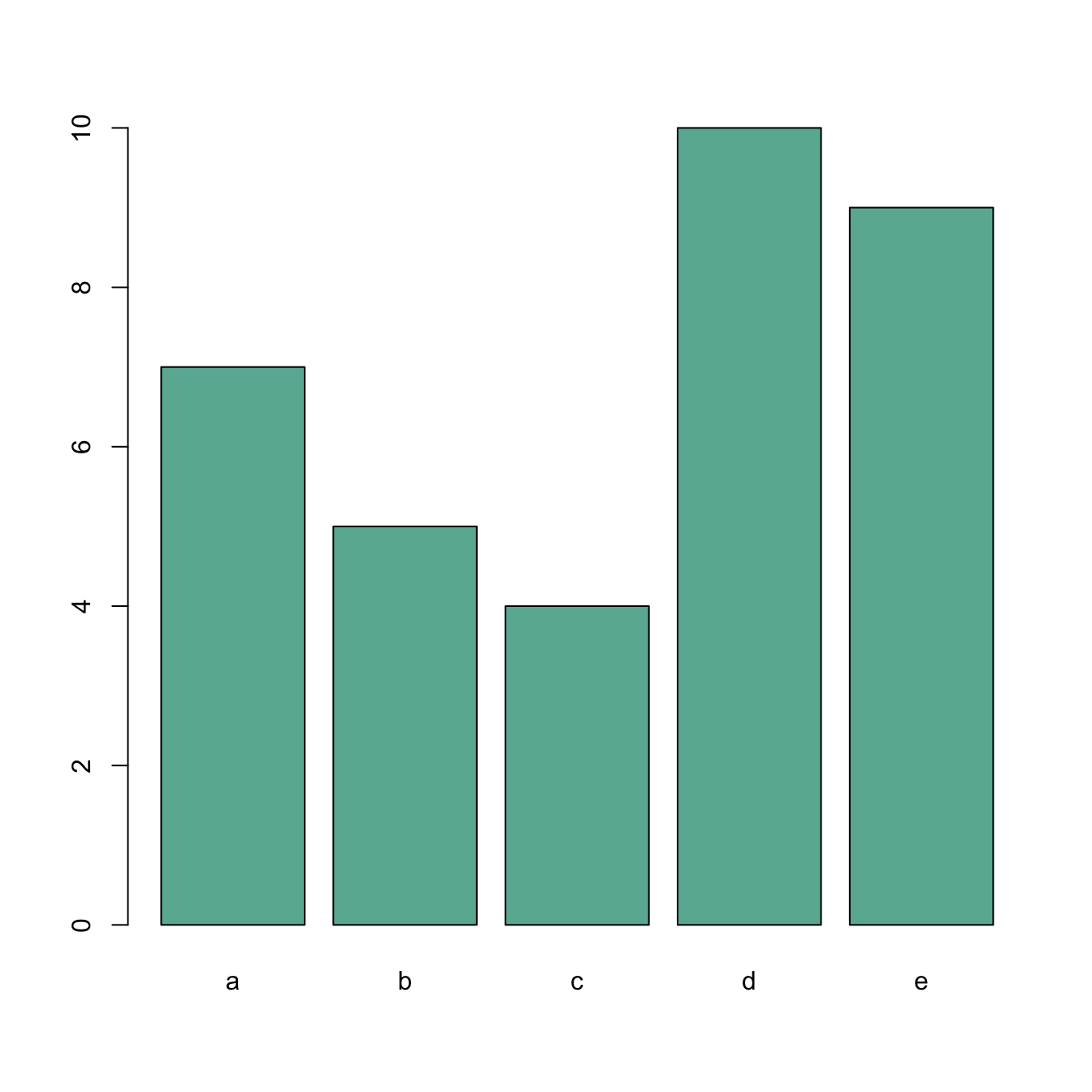
# create dummy data
data <- data.frame(
name=letters[1:5],
value=sample(seq(4,15),5)
)
# The most basic barplot you can do:
barplot(height=data$value, names=data$name, col="#69b3a2")Axis labels orientation with las
The las argument allows to change the orientation of
the axis labels:
0: always parallel to the axis1: always horizontal2: always perpendicular to the axis3: always vertical.
This is specially helpful for horizontal bar chart.

# create dummy data
data <- data.frame(
name=letters[1:5],
value=sample(seq(4,15),5)
)
# The most basic barplot you can do:
barplot(height=data$value, names=data$name, col="#69b3a2", horiz=T , las=1)Change group labels with names.arg
Change the group names using the names.arg argument.
The vector you provide must be the same length as the number of
categories.
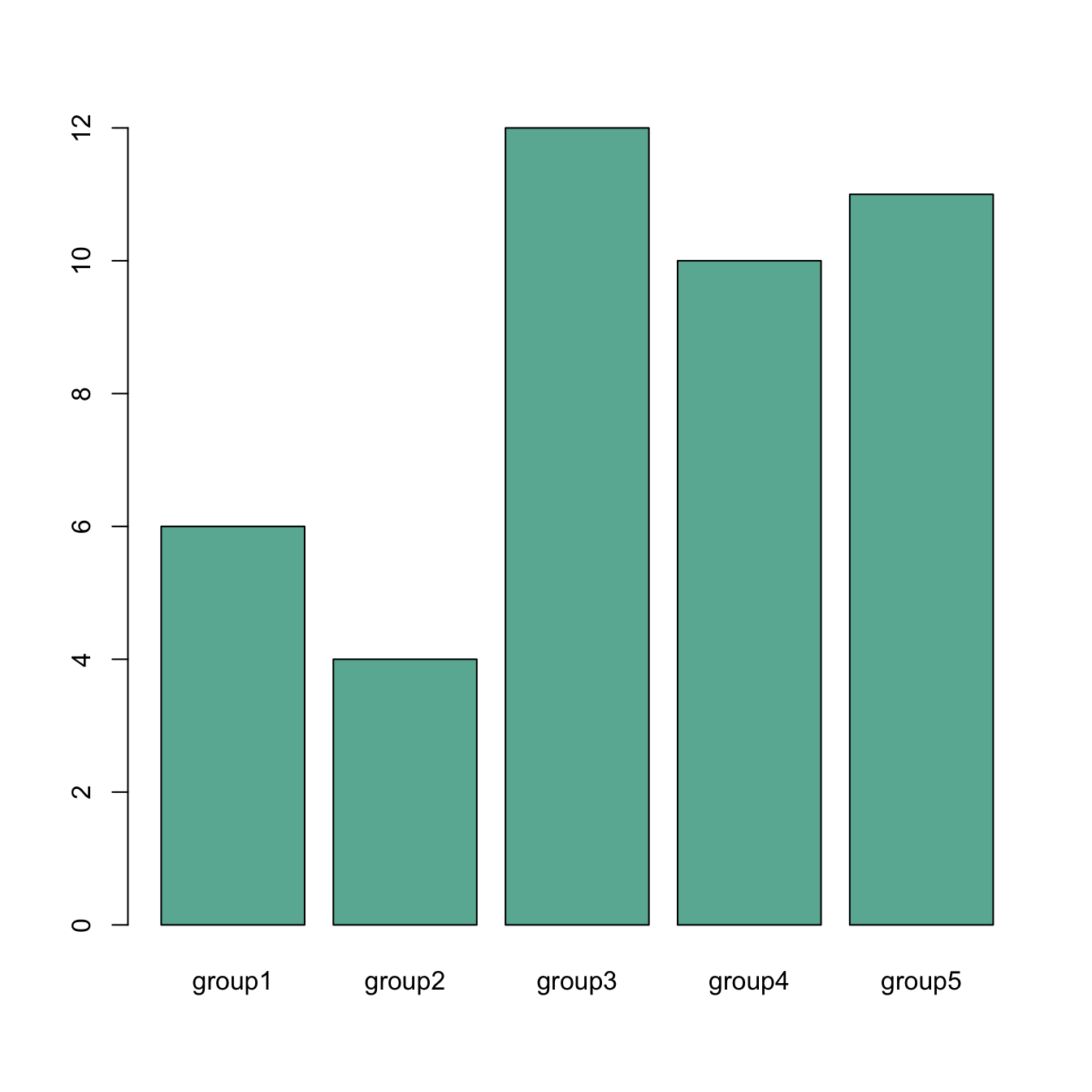
# create dummy data
data <- data.frame(
name=letters[1:5],
value=sample(seq(4,15),5)
)
# Uniform color
barplot(height=data$value, names.arg=c("group1","group2","group3","group4","group5"), col="#69b3a2")Axis labels & axis title style
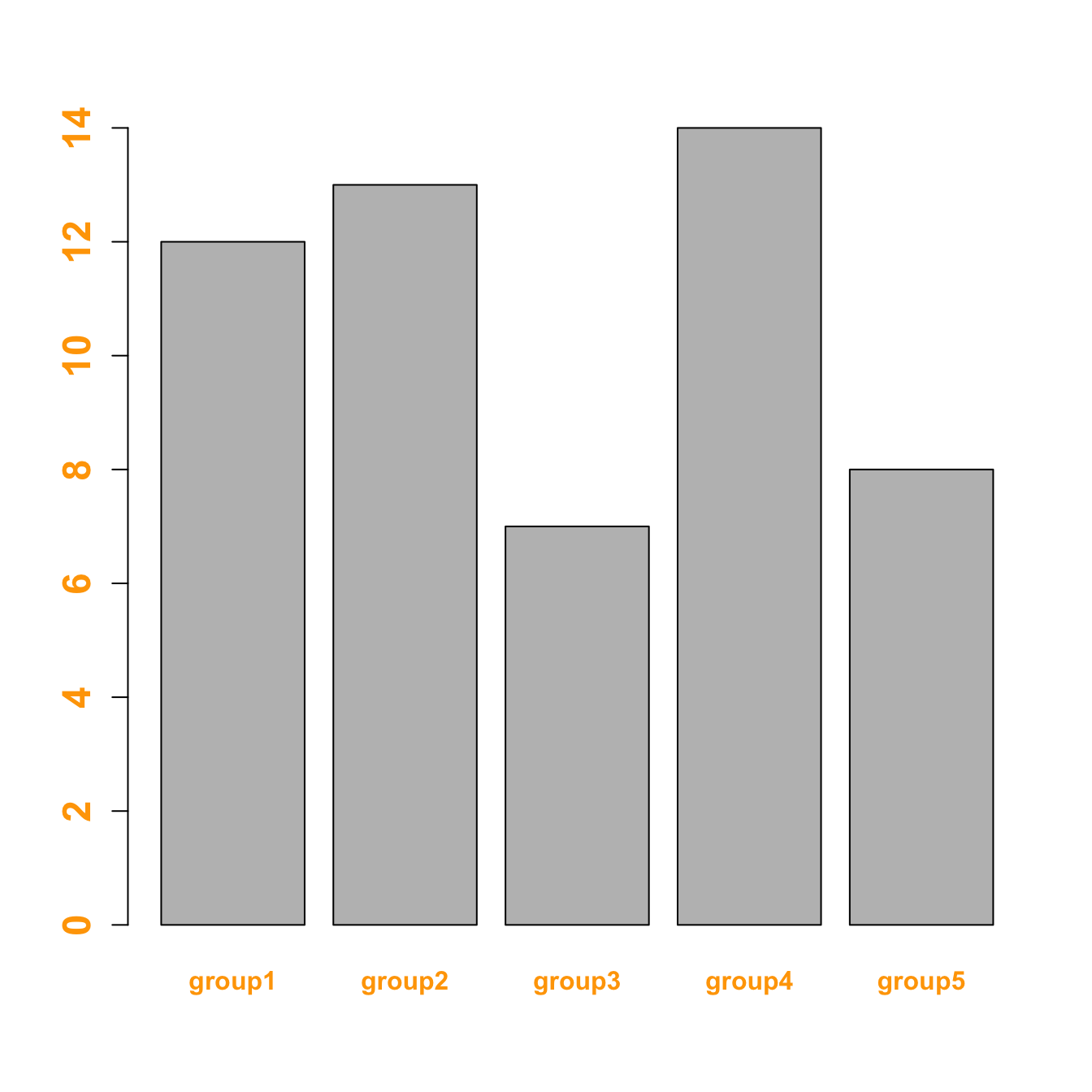
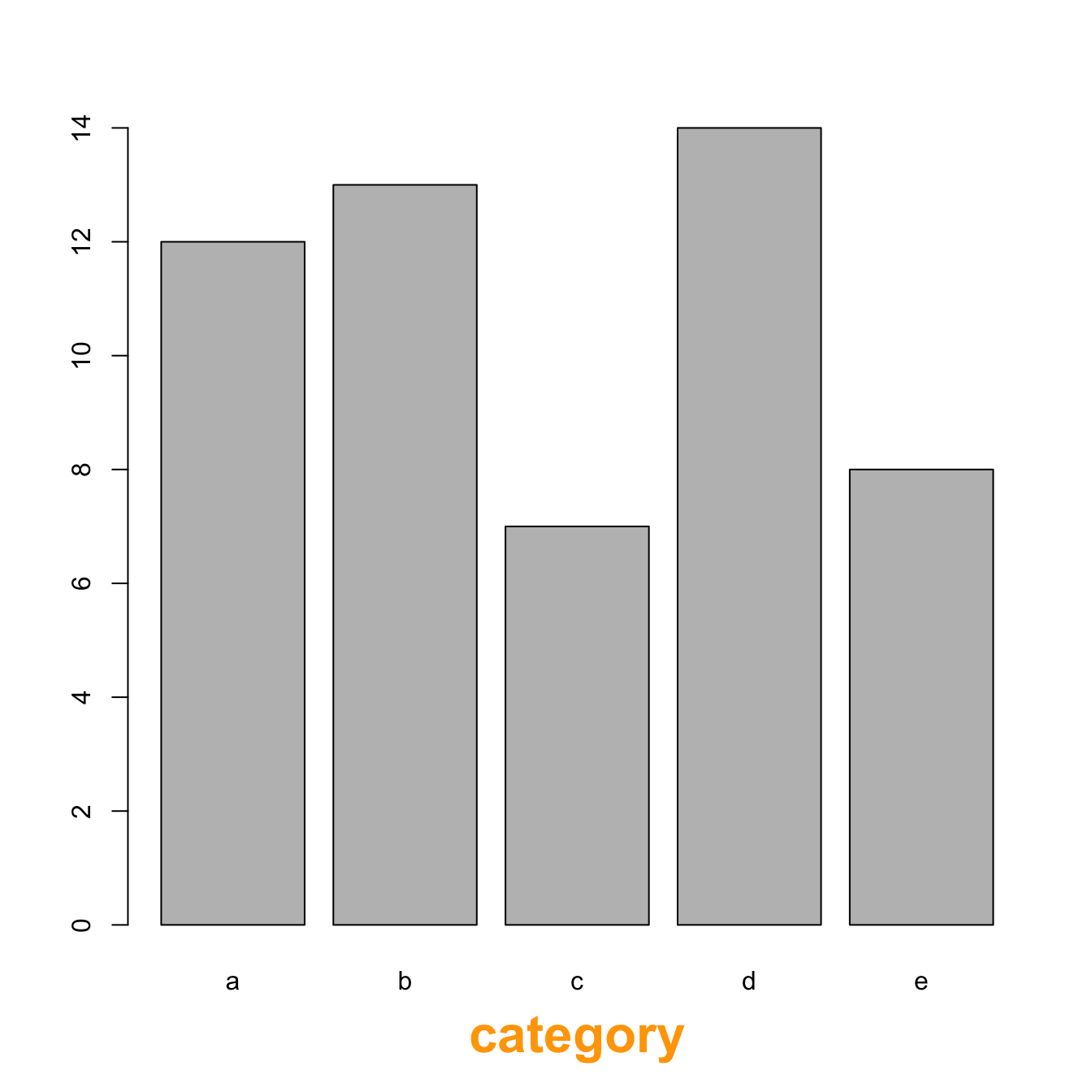
Customize the labels:
-
font.axis: font: 1: normal, 2: bold, 3: italic, 4: bold italic col.axis: colorcex.axis: size
Customize axis title:
font.labcol.labcex.lab
# create dummy data
data <- data.frame(
name=letters[1:5],
value=sample(seq(4,15),5)
)
# Customize labels (left)
barplot(height=data$value, names=data$name,
names.arg=c("group1","group2","group3","group4","group5"),
font.axis=2,
col.axis="orange",
cex.axis=1.5
)
# Customize title (right)
barplot(height=data$value, names=data$name,
xlab="category",
font.lab=2,
col.lab="orange",
cex.lab=2
)Increase margin size
If your group names are long, you need to:
-
rotate them to avoid overlapping. This is done with
las -
increase bottom margin size using the
marparameter of thepar()function. Four values are provided: bottom, left, top, right respectively.
Note: prefer a horizontal barplot in this case.
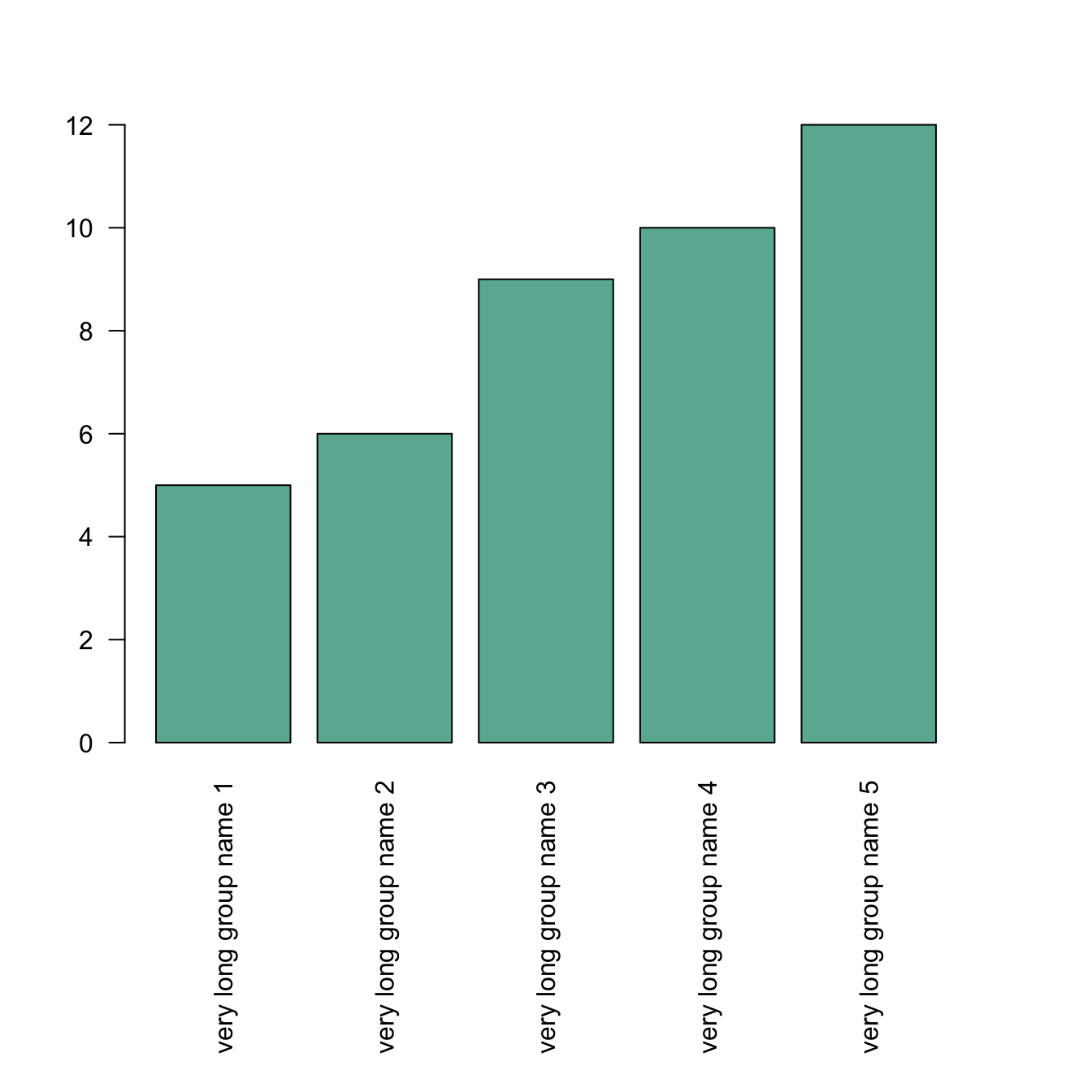
# create dummy data
data <- data.frame(
name=letters[1:5],
value=sample(seq(4,15),5)
)
# Increase margin size
par(mar=c(11,4,4,4))
# Uniform color
barplot(height=data$value,
col="#69b3a2",
names.arg=c("very long group name 1","very long group name 2","very long group name 3","very long group name 4","very long group name 5"),
las=2
)




