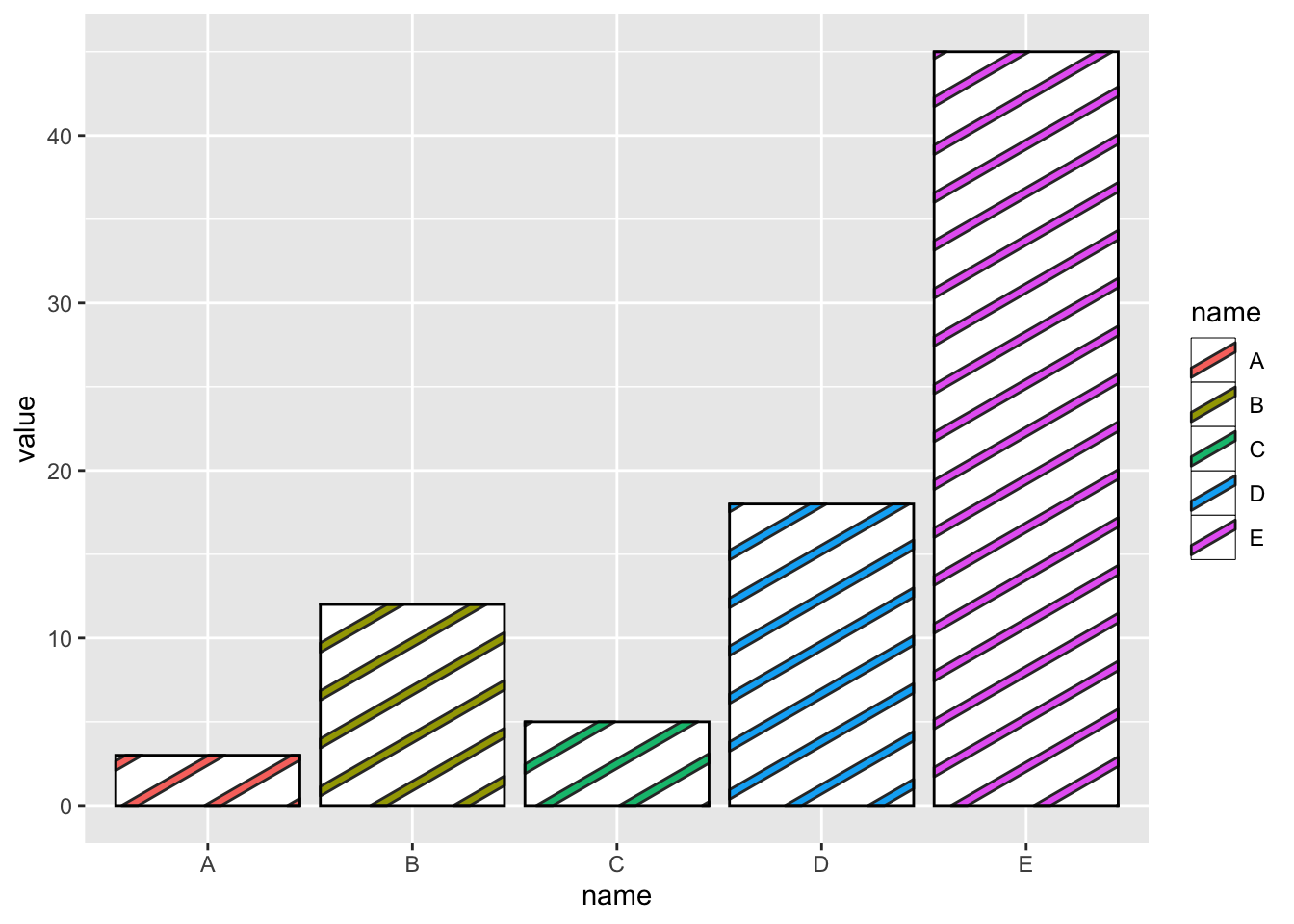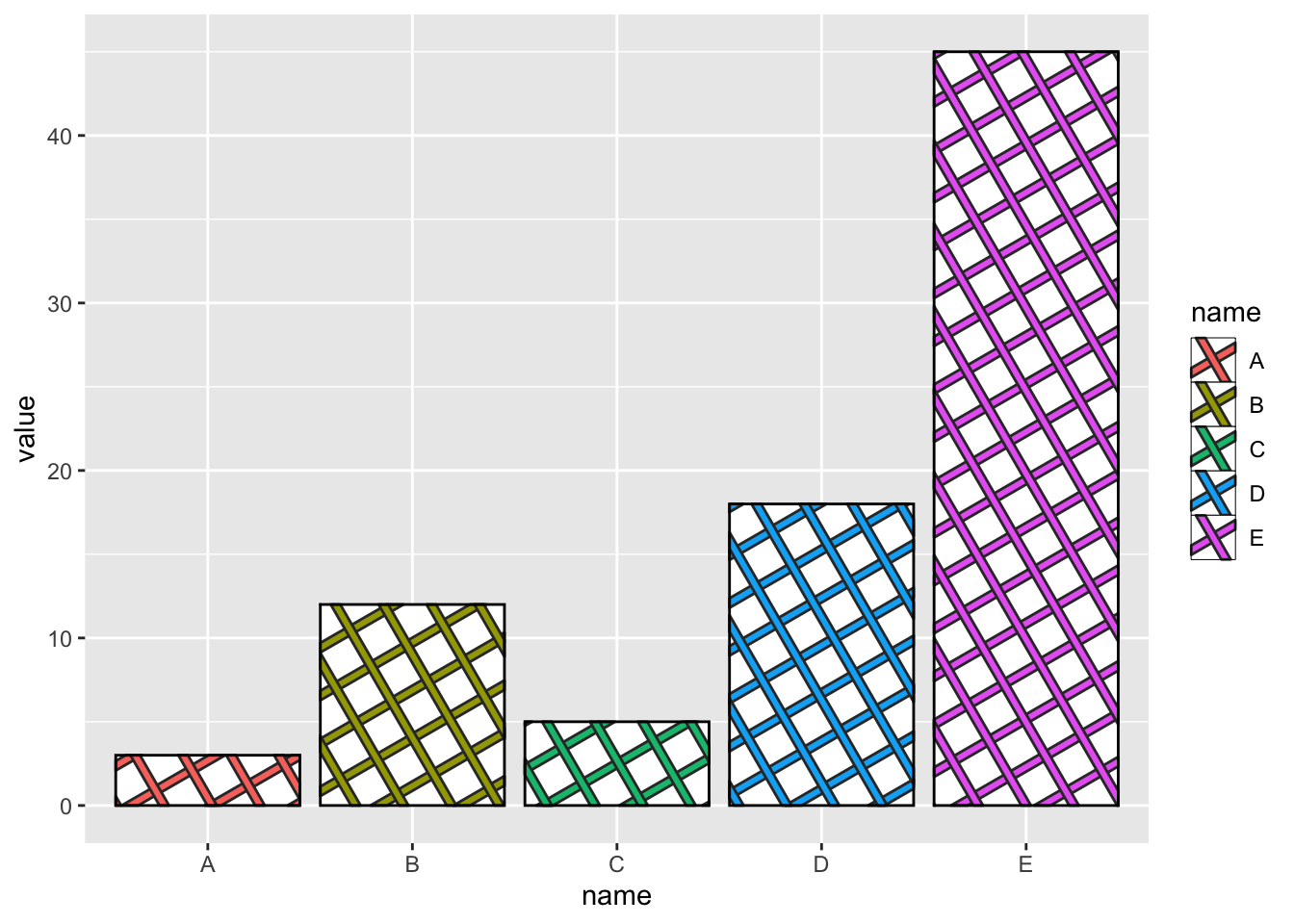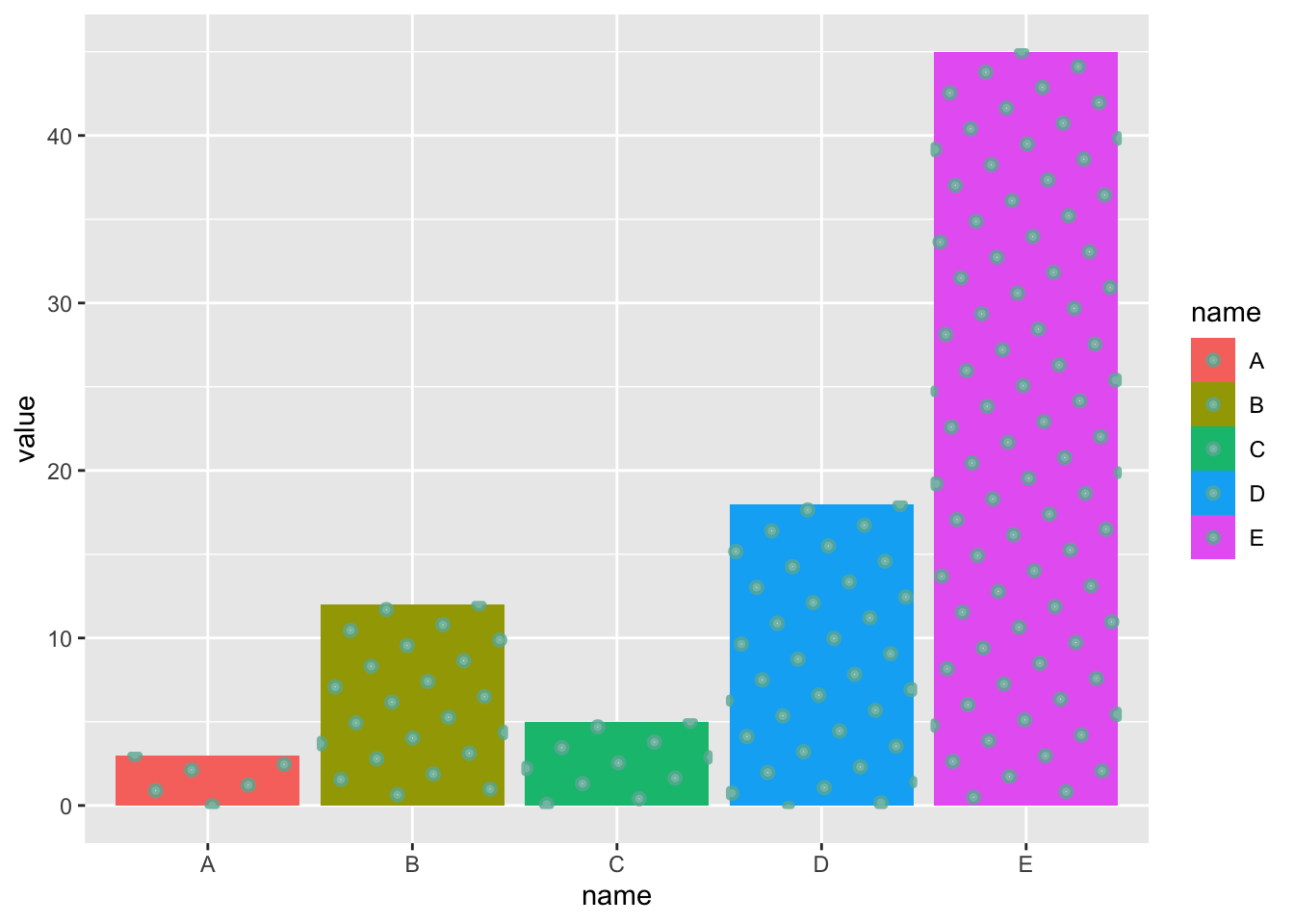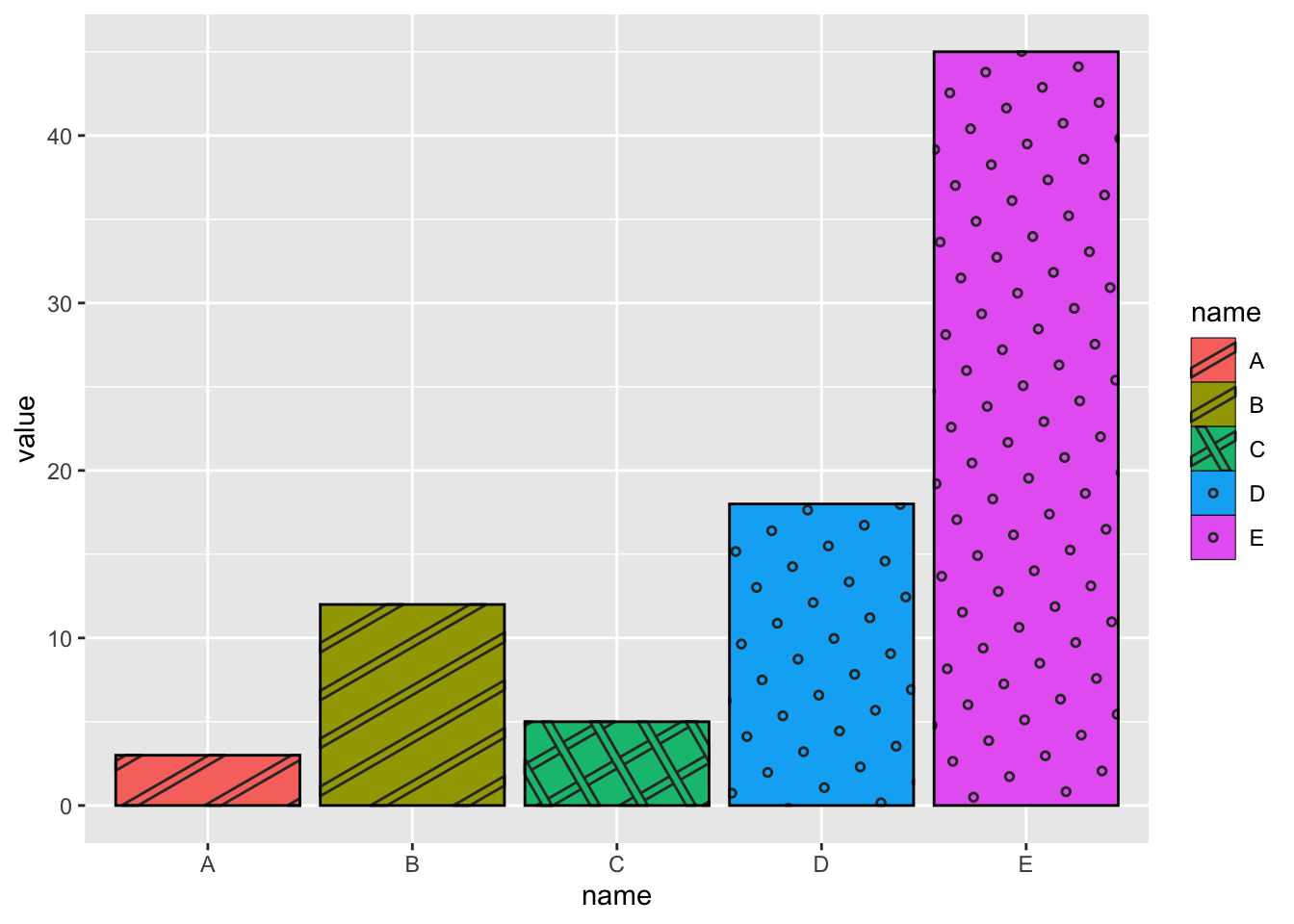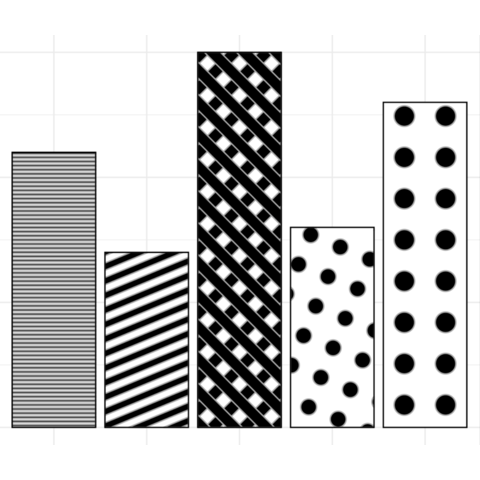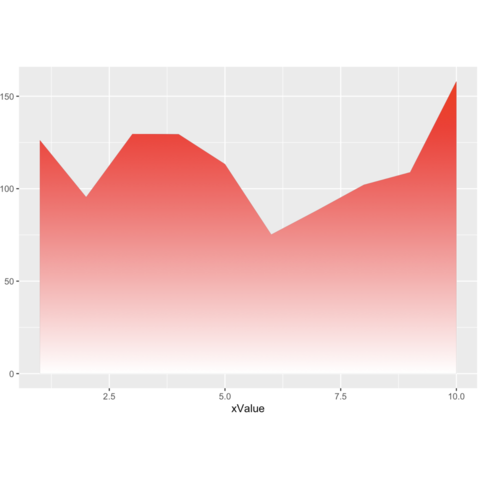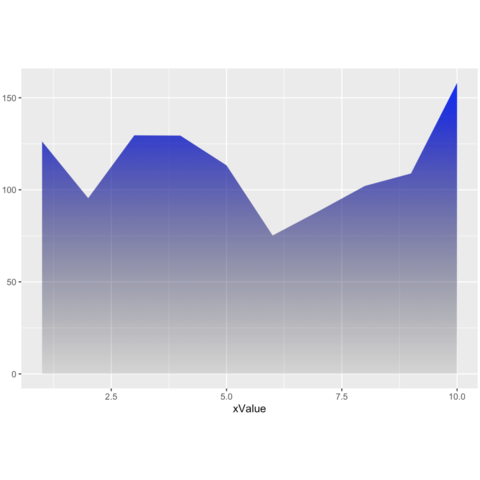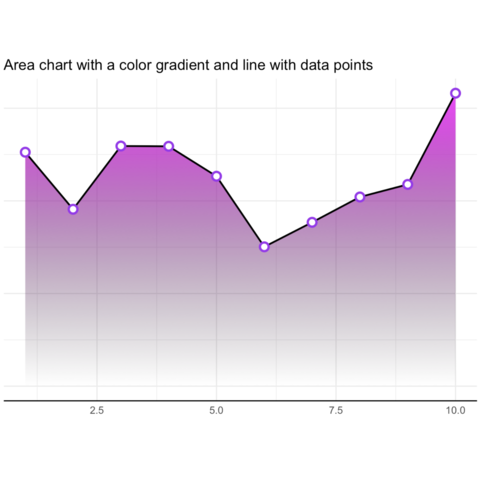Filled areas with geometric and image-based patterns
The ggpattern package in R is
an extension of the ggplot2
package, designed to add pattern aesthetics to your
ggplot2 visualizations.
This post showcases the key
features of ggpattern and provides a set of
graph examples using the package.

{ggpattern}