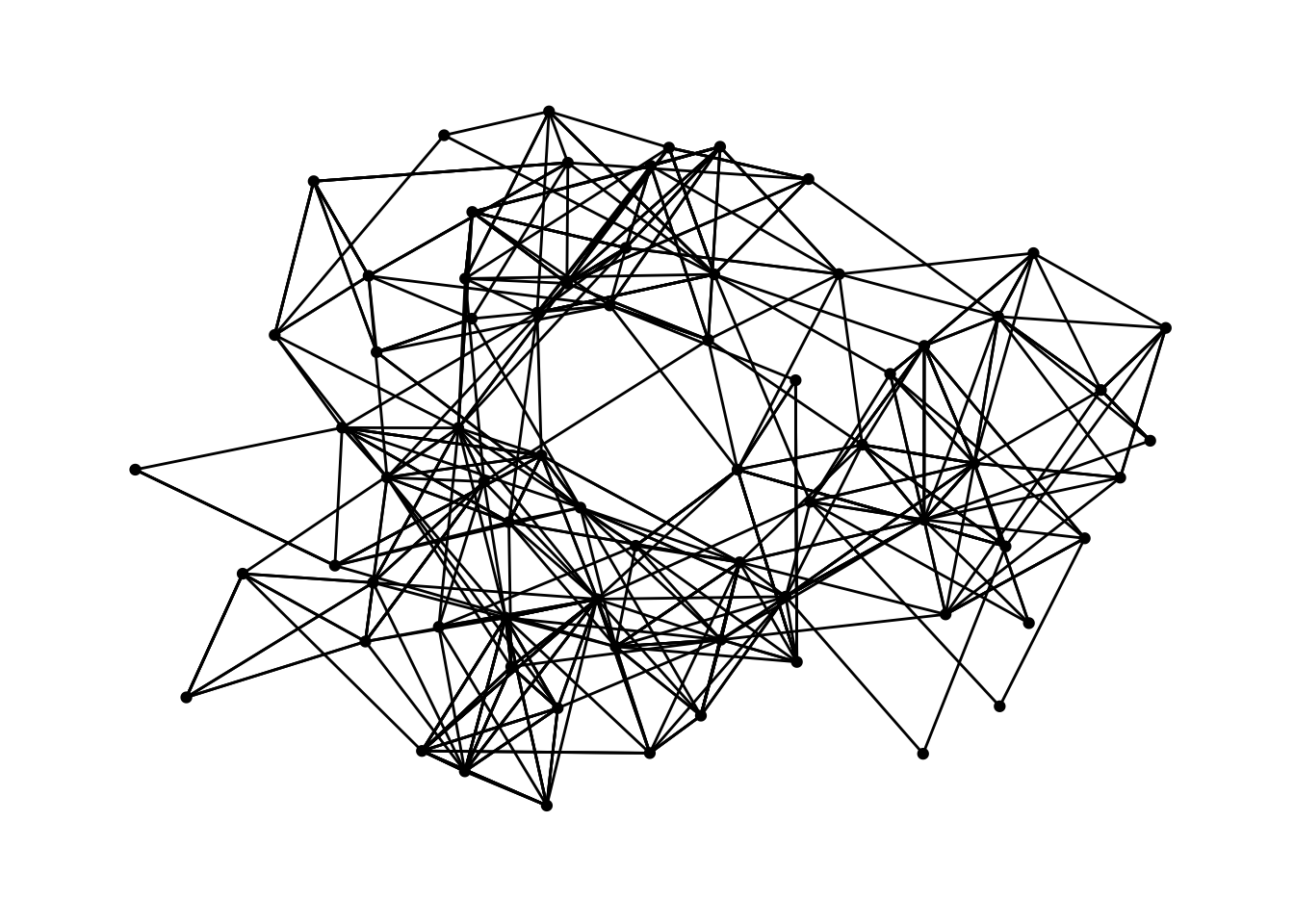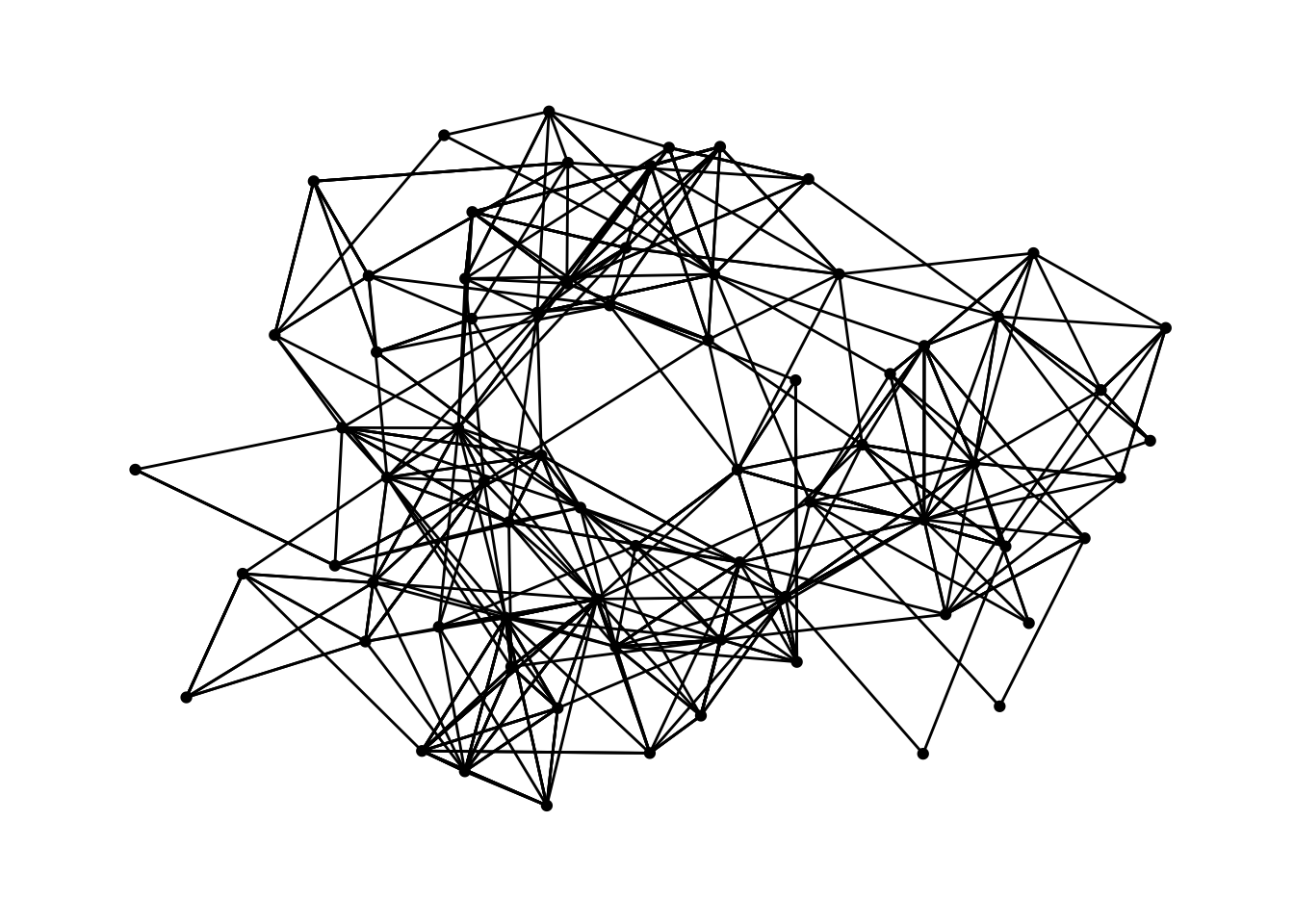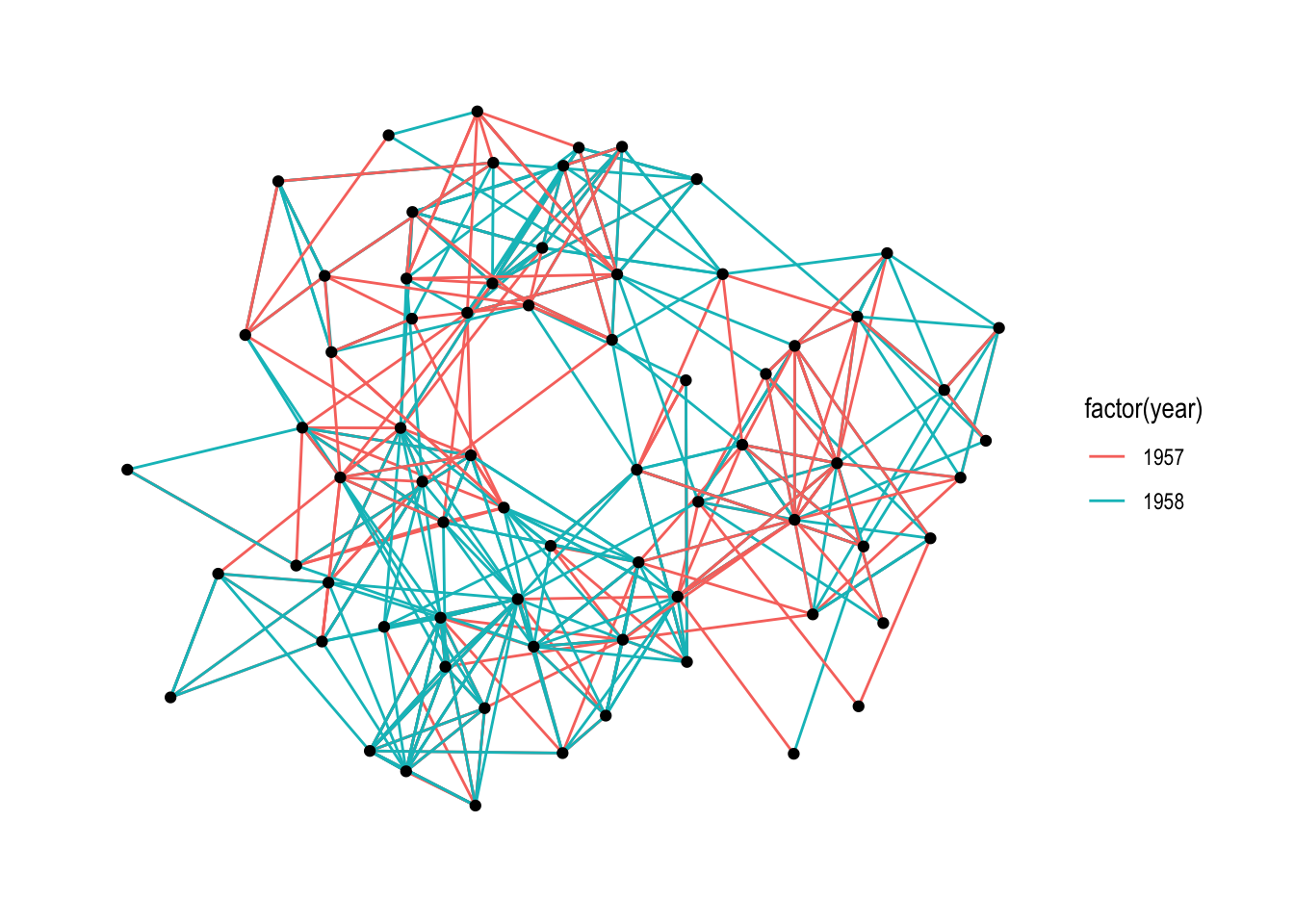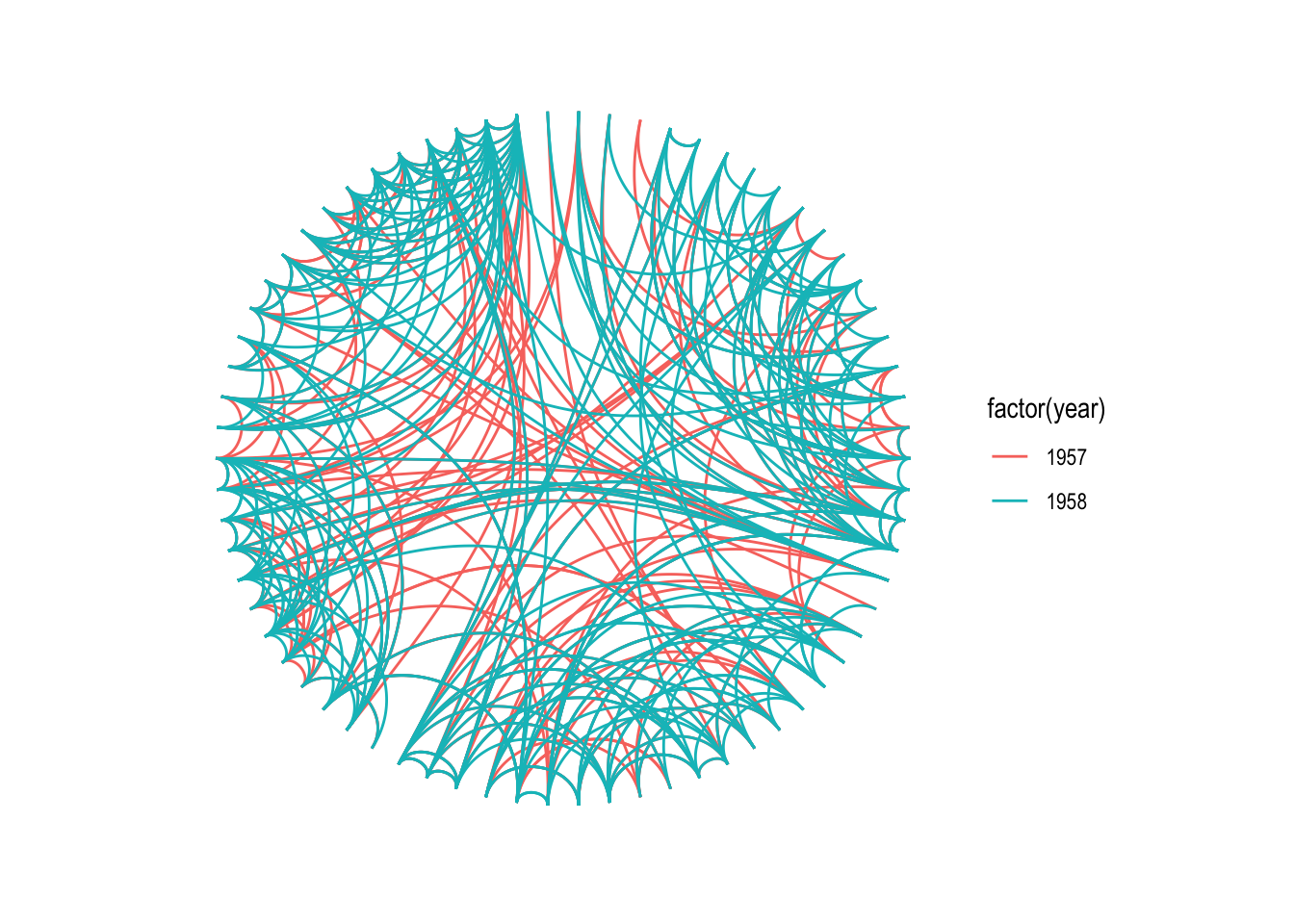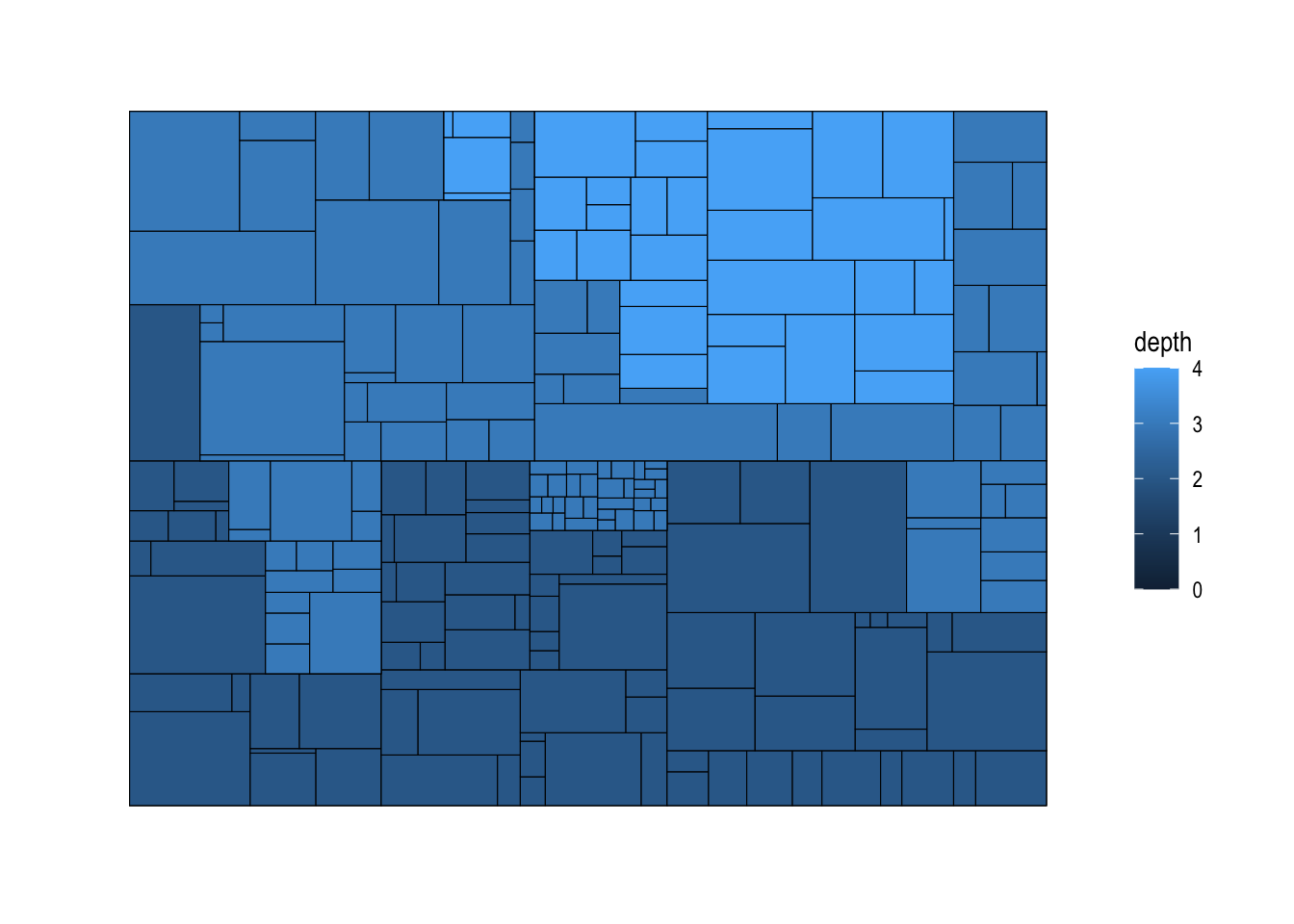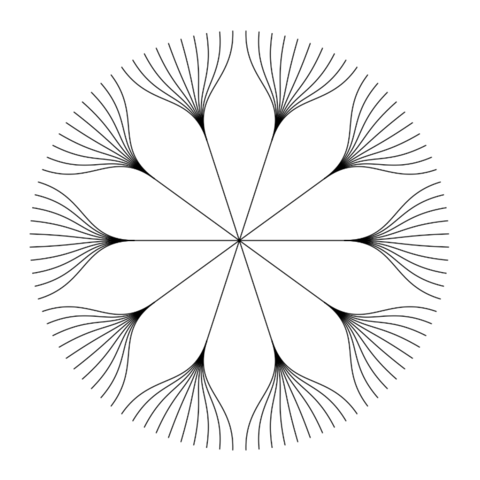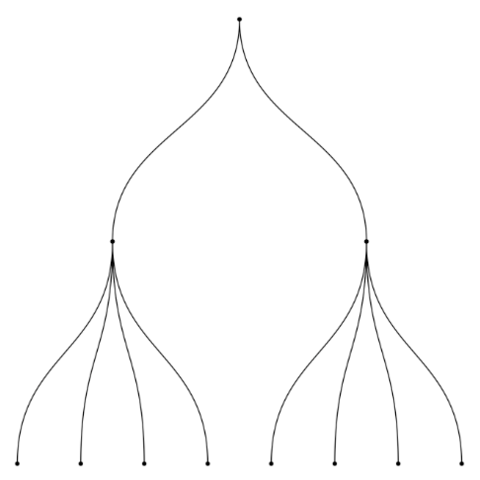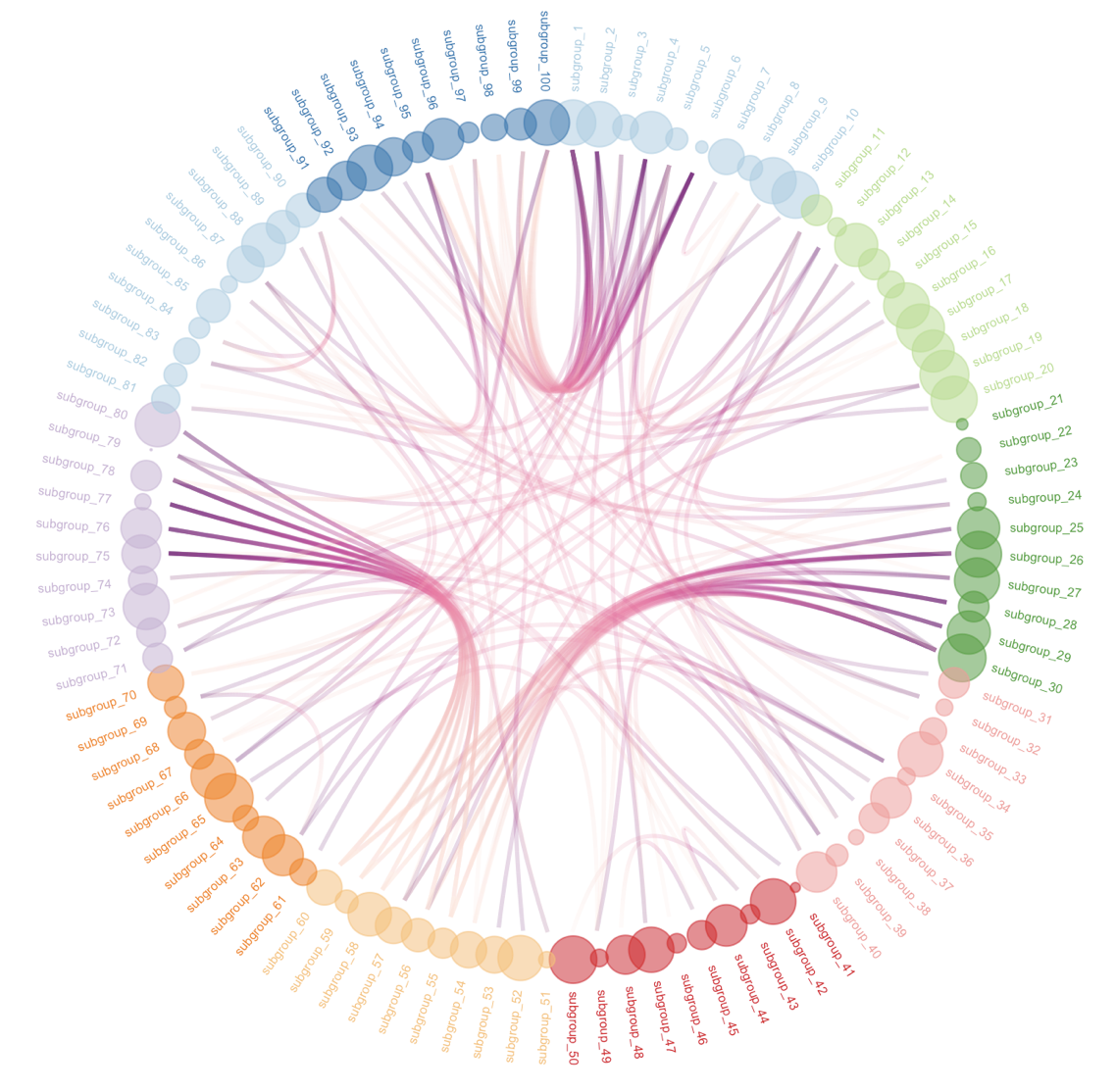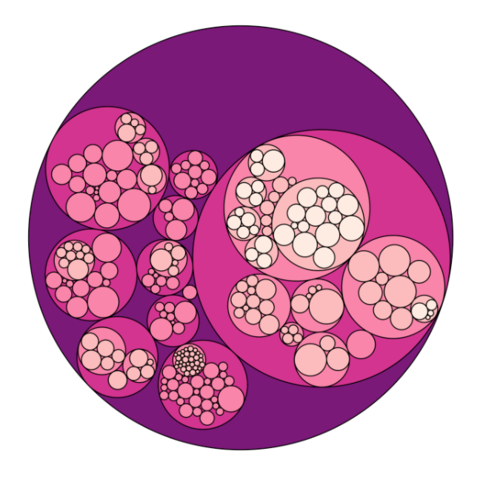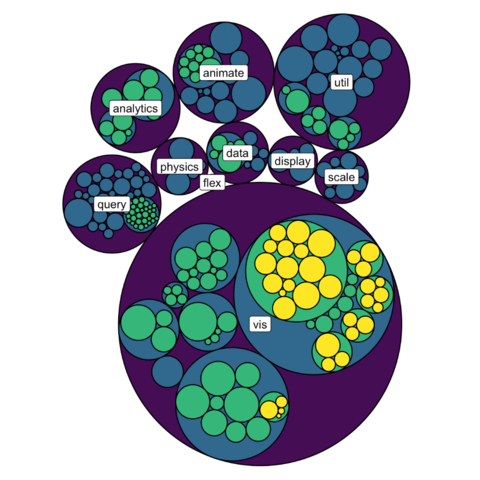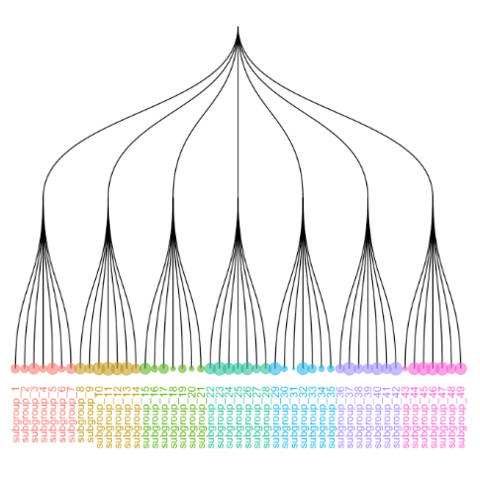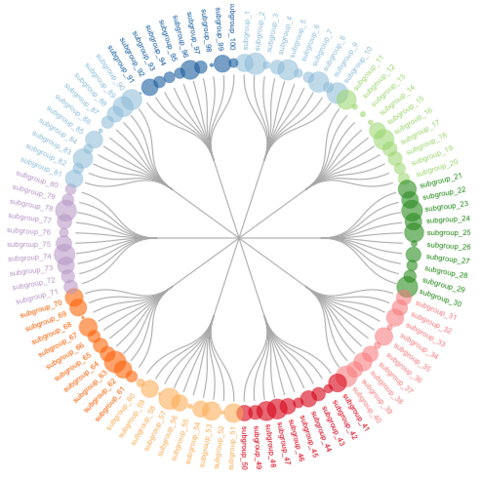Visualizing Networks with ggraph
The ggraph package in R builds
upon the ggplot2
package, enabling advanced graph and network
visualizations.
This post explores the key
features of ggraph through a series of
graph visualization examples.

{ggraph}