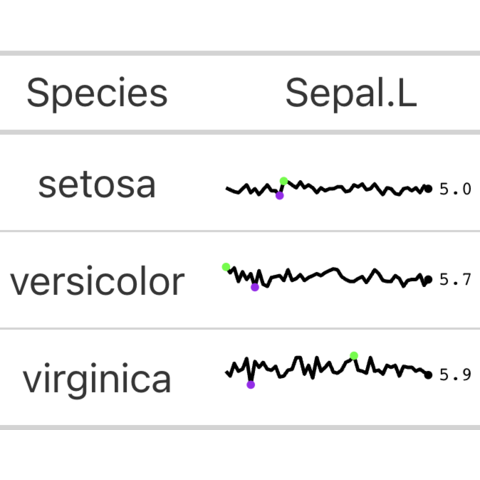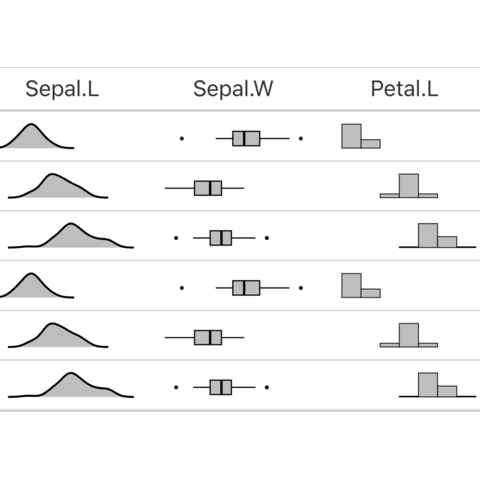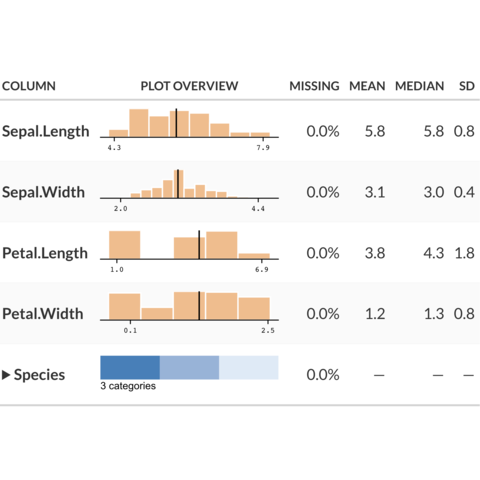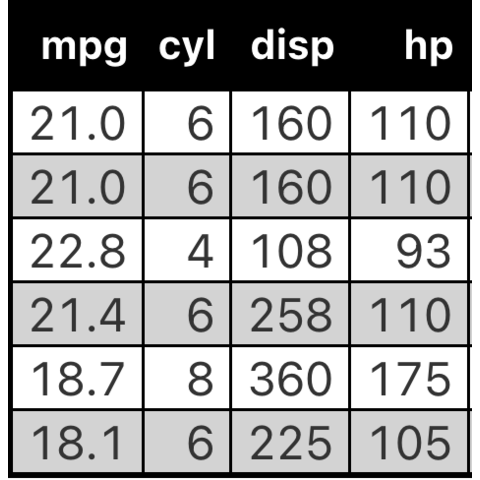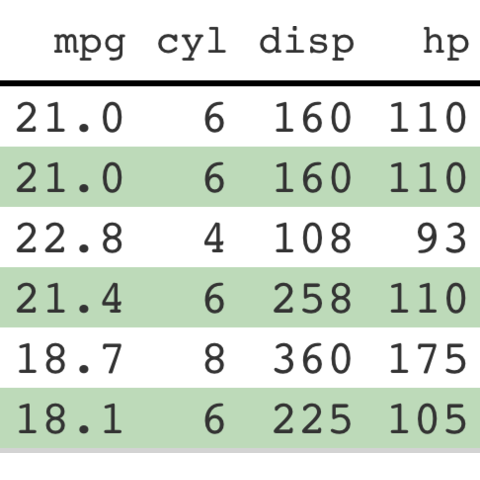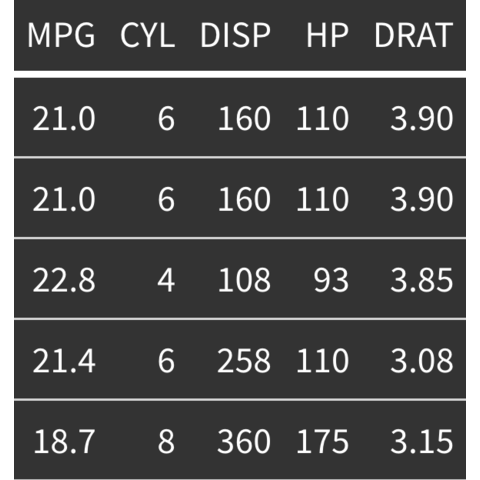Enhance gt tables with gtExtras
The gtExtras package in R is an
extension of the gt package who
provides lots of useful and easy-to-use functions that make gt tables
even better!
This post showcases the key features
of gtExtras and provides a set of table
examples using the package.

{gtExtras}