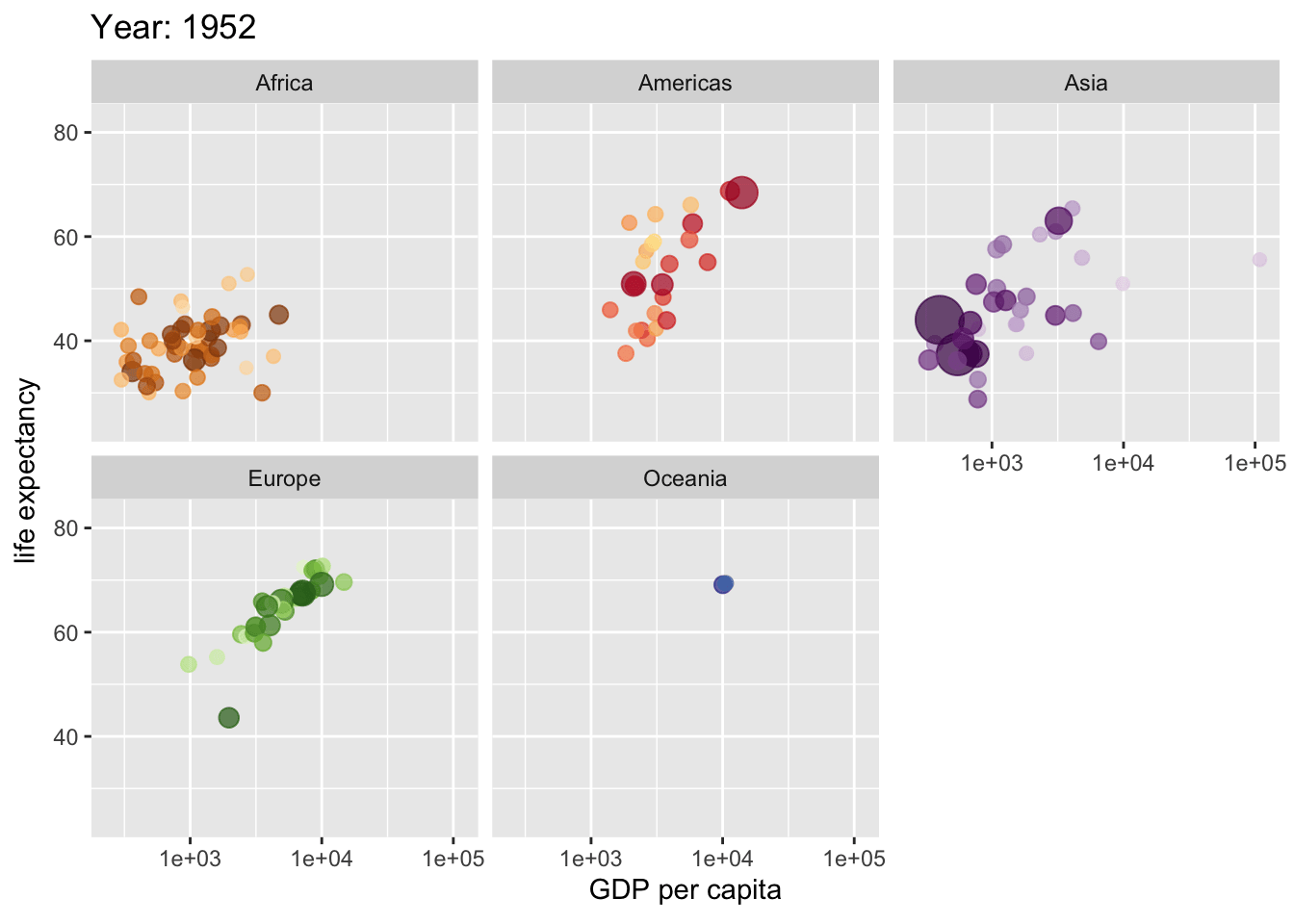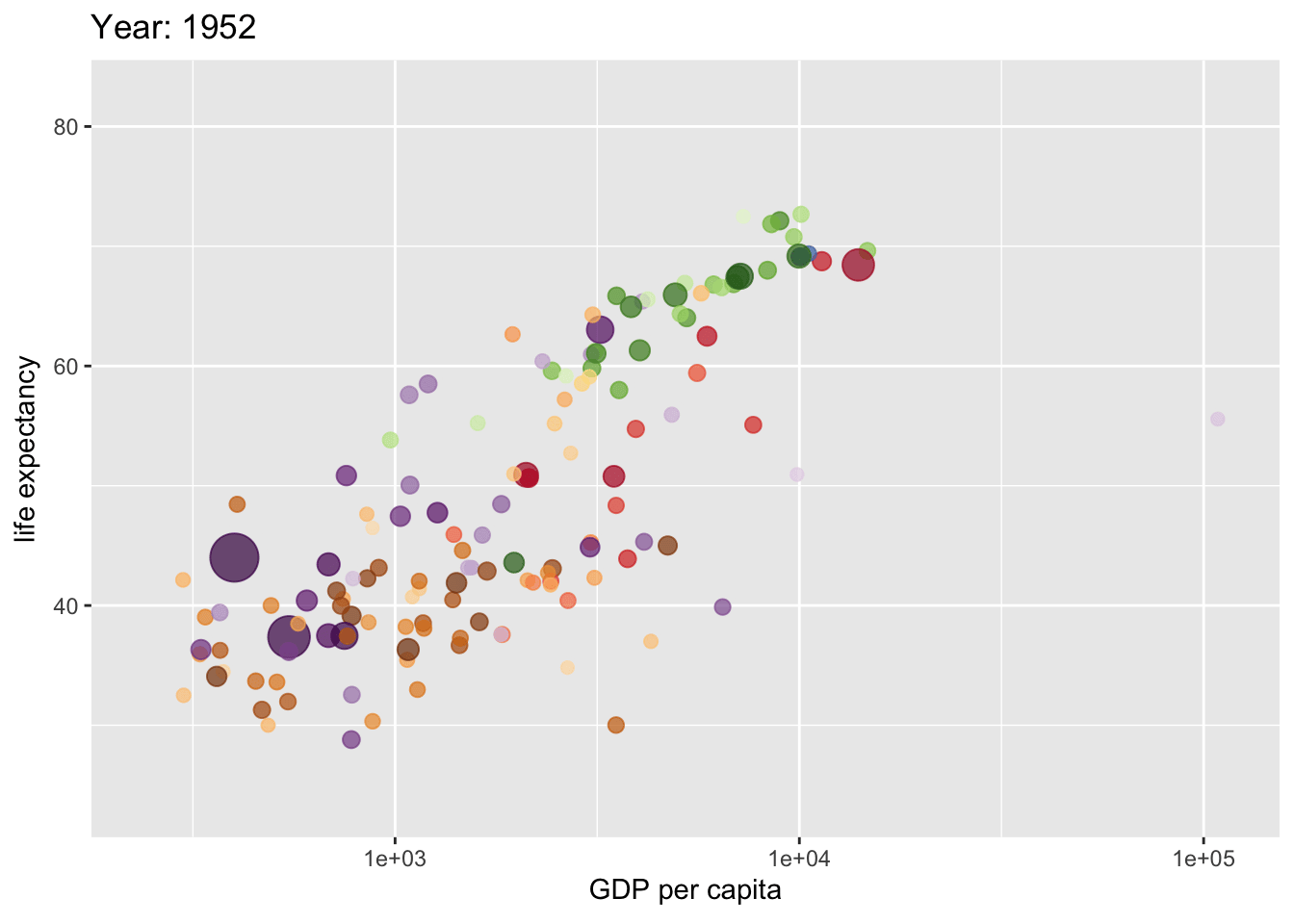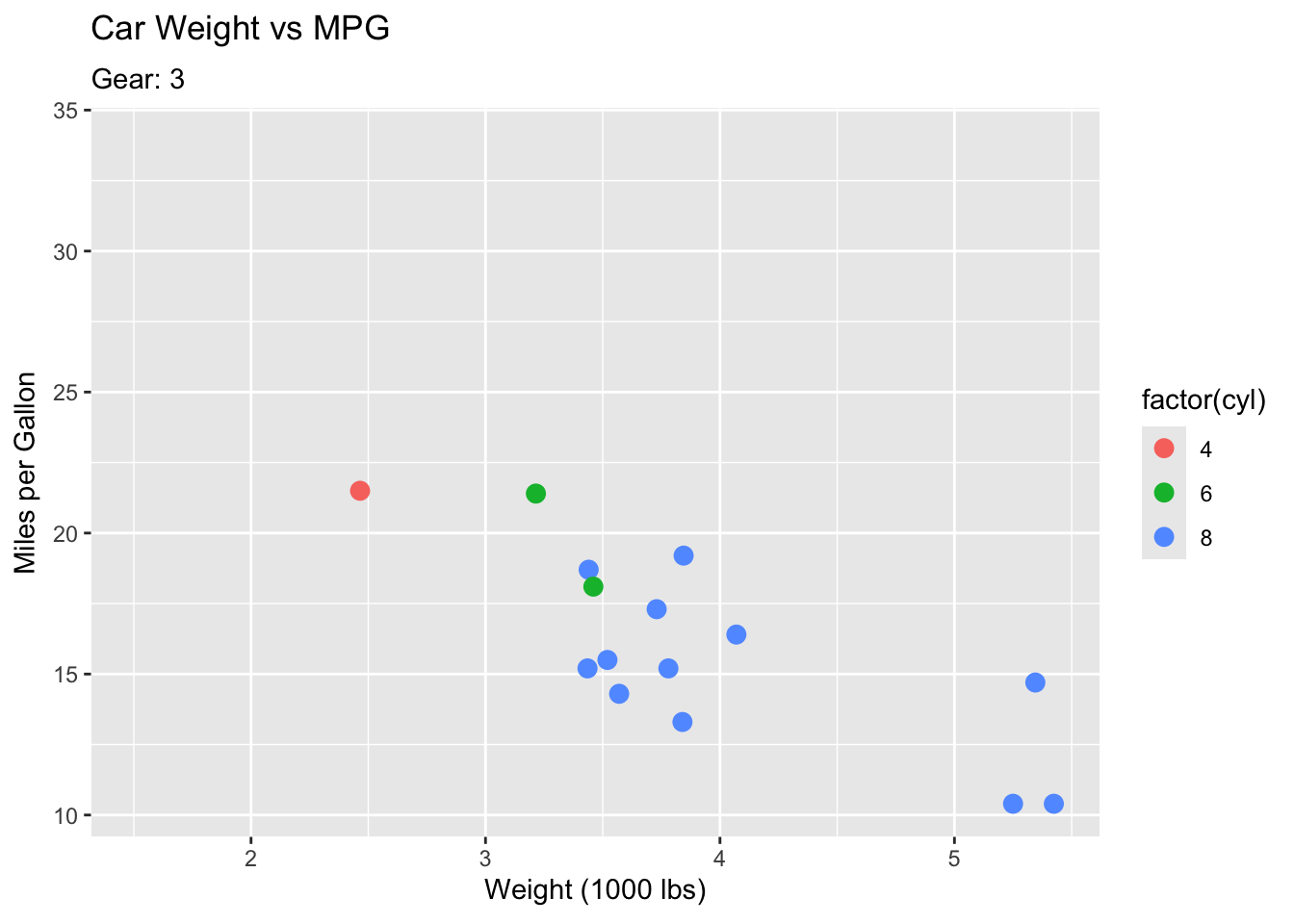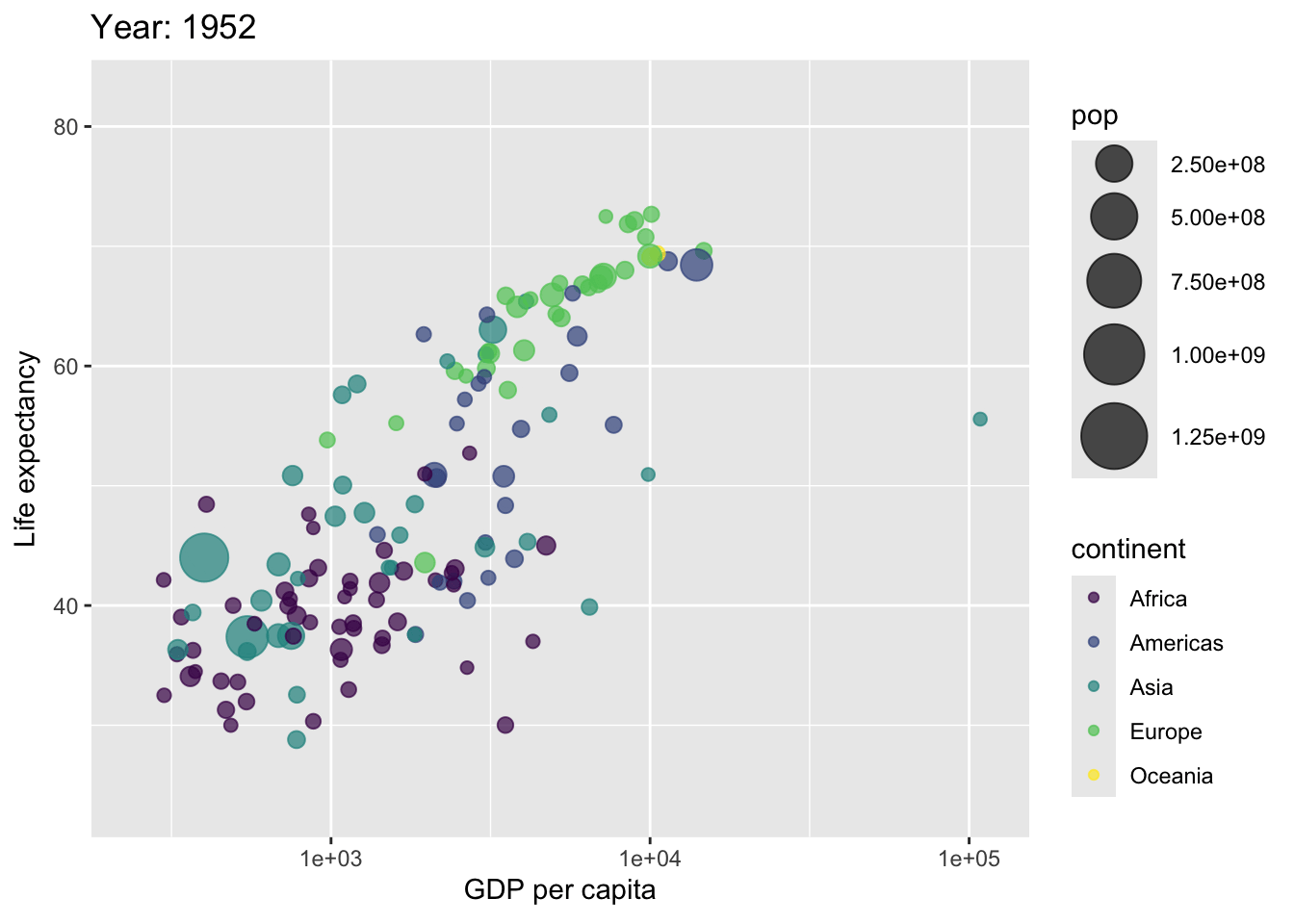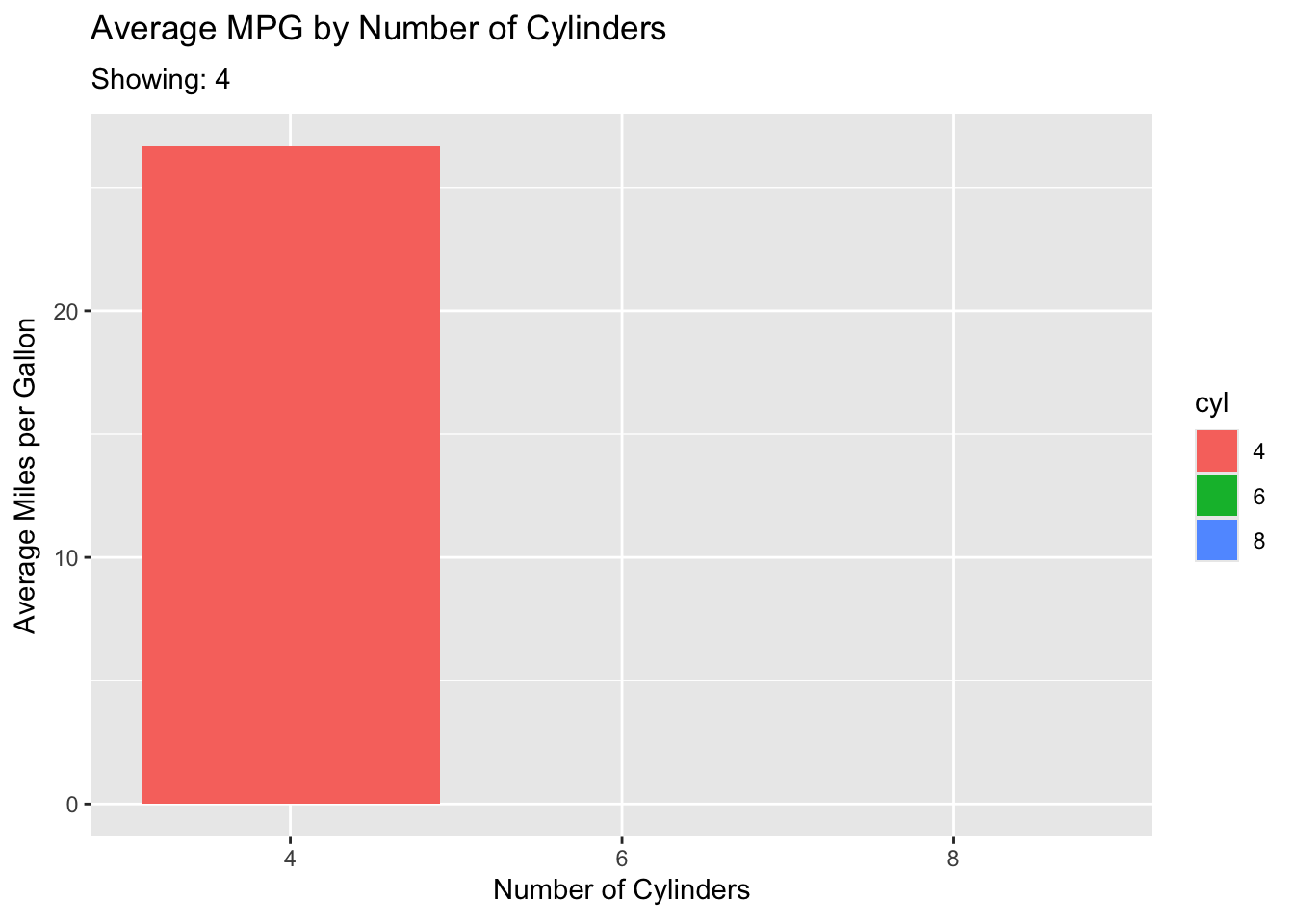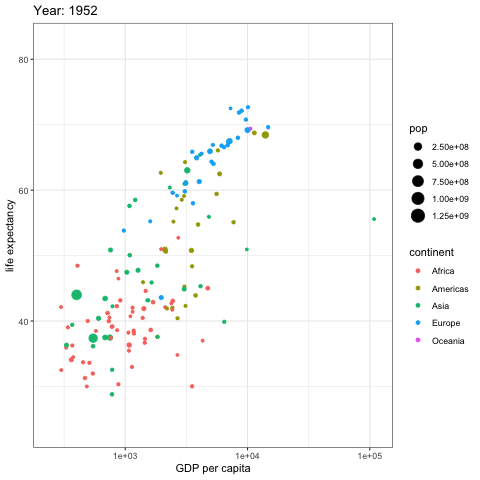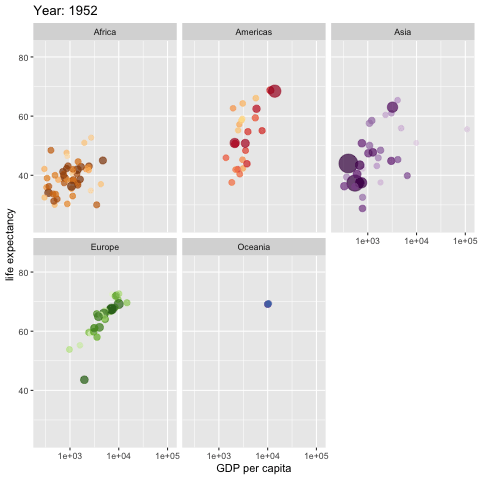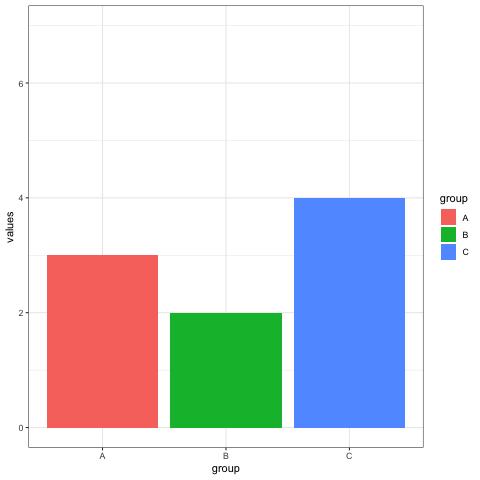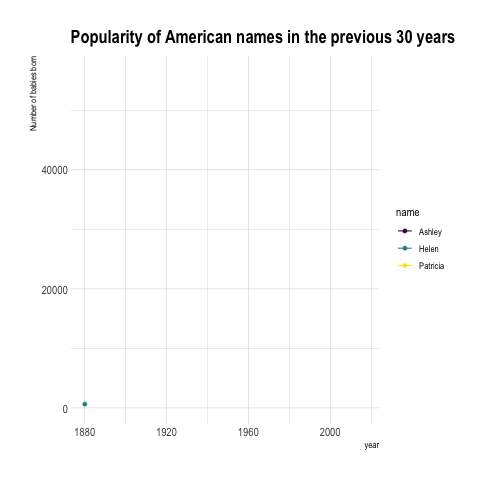Animate Your Plots with gganimate
The gganimate package in R is an extension of the
ggplot2
package, designed to
create animated visualizations.
This post
showcases the key features of
gganimate and provides a set of
animated graph examples using the package.

{gganimate}