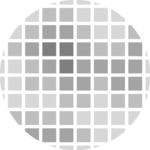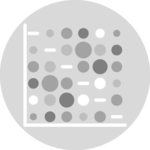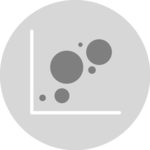Smooth barplot transition
Before trying to build an animated plot
with gganimate, make sure you understood how to build a
basic bar chart with R and
ggplot2.
The idea is to add an additional aesthetics called
transition_..() that provides a frame variable. For
each value of the variable, a step on the chart will be drawn. Here,
transition_states() is used since the frame variable is
categorical.
Note that the gganimate automatically performs a
transition between state. Several options are available, set using
the ease_aes() function.
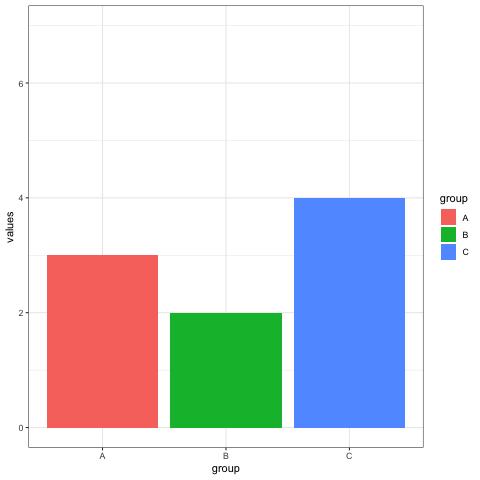
# libraries:
library(ggplot2)
library(gganimate)
# Make 2 basic states and concatenate them:
a <- data.frame(group=c("A","B","C"), values=c(3,2,4), frame=rep('a',3))
b <- data.frame(group=c("A","B","C"), values=c(5,3,7), frame=rep('b',3))
data <- rbind(a,b)
# Basic barplot:
ggplot(a, aes(x=group, y=values, fill=group)) +
geom_bar(stat='identity')
# Make a ggplot, but add frame=year: one image per year
ggplot(data, aes(x=group, y=values, fill=group)) +
geom_bar(stat='identity') +
theme_bw() +
# gganimate specific bits:
transition_states(
frame,
transition_length = 2,
state_length = 1
) +
ease_aes('sine-in-out')
# Save at gif:
anim_save("288-animated-barplot-transition.gif")