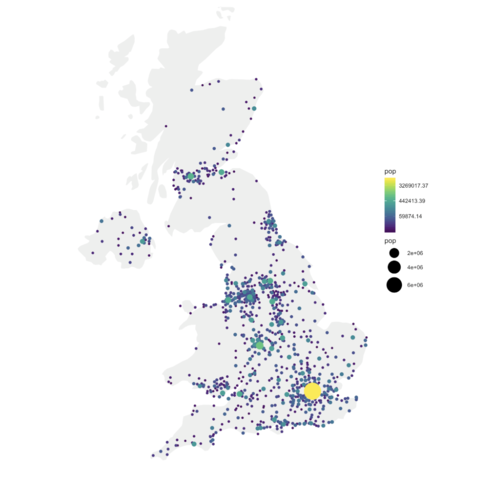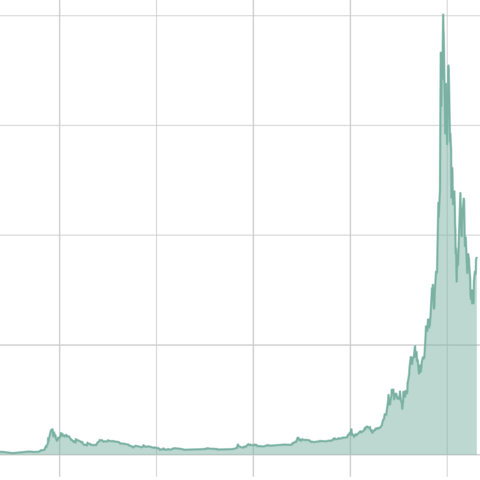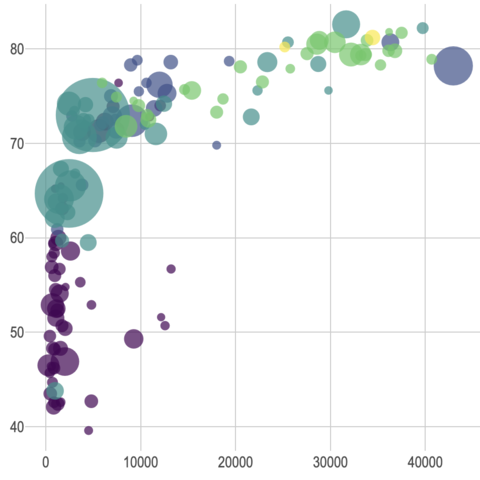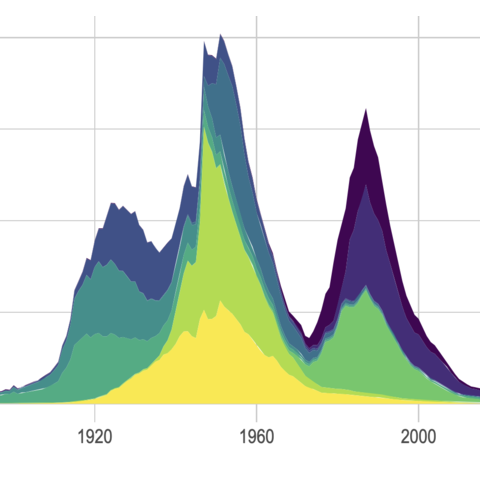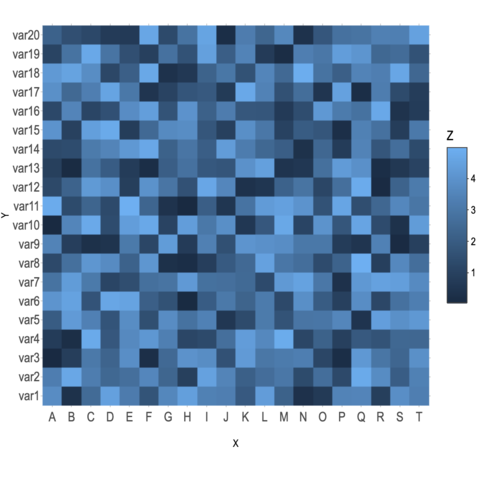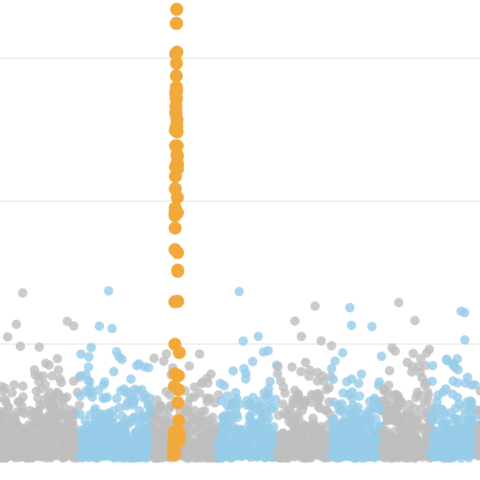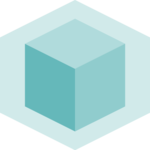plotly

plotly package in R is an advanced tool for creating
interactive and high-quality visualizations. It enhances the visual appeal and user
interaction of your graphics, making the data exploration process more insightful.
The
plotly package supports a wide range of charts and plots
and works seamlessly
with ggplot2 graphics through the ggplotly() function, converting
static ggplot2 plots into interactive Plotly graphics.
plotly and
ggplotly() are used to enhance ggplot2 charts. This page offers tips on how to maximize the effectiveness of Plotly in R, including how to customize interactive elements and leverage the dynamic capabilities of
ggplotly() to bring your data visualizations to life.