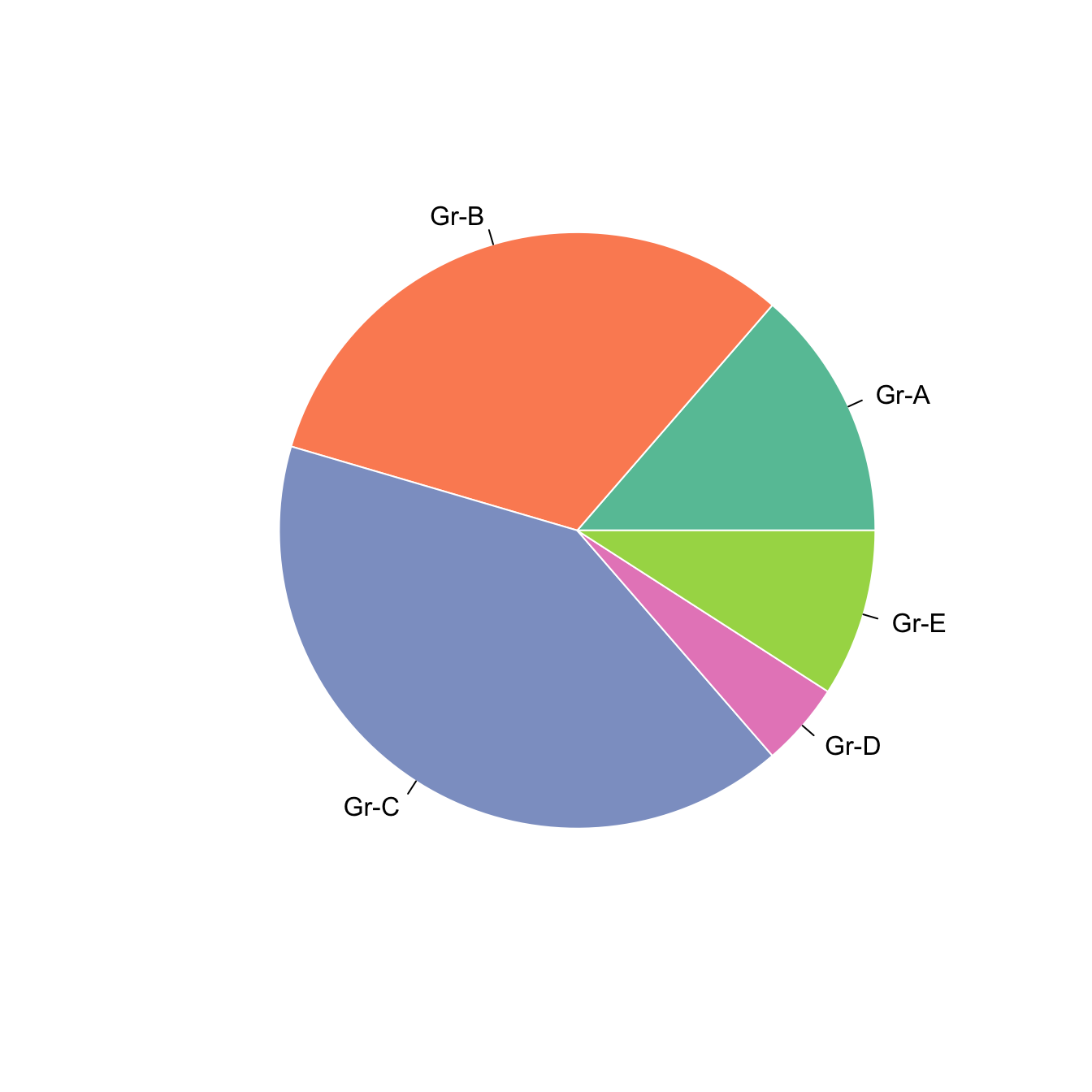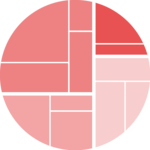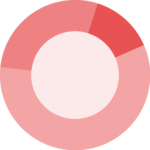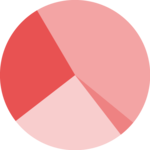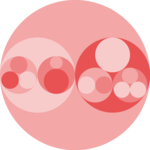Most basic pie chart with pie()
R natively offers the pie() function that
builds pie charts. The input is just a numeric variable, each value
providing the value of a group of the piechart.
Important note: pie chart are widely known as a bad way to visualize information. Check this post for reasons and alternatives.
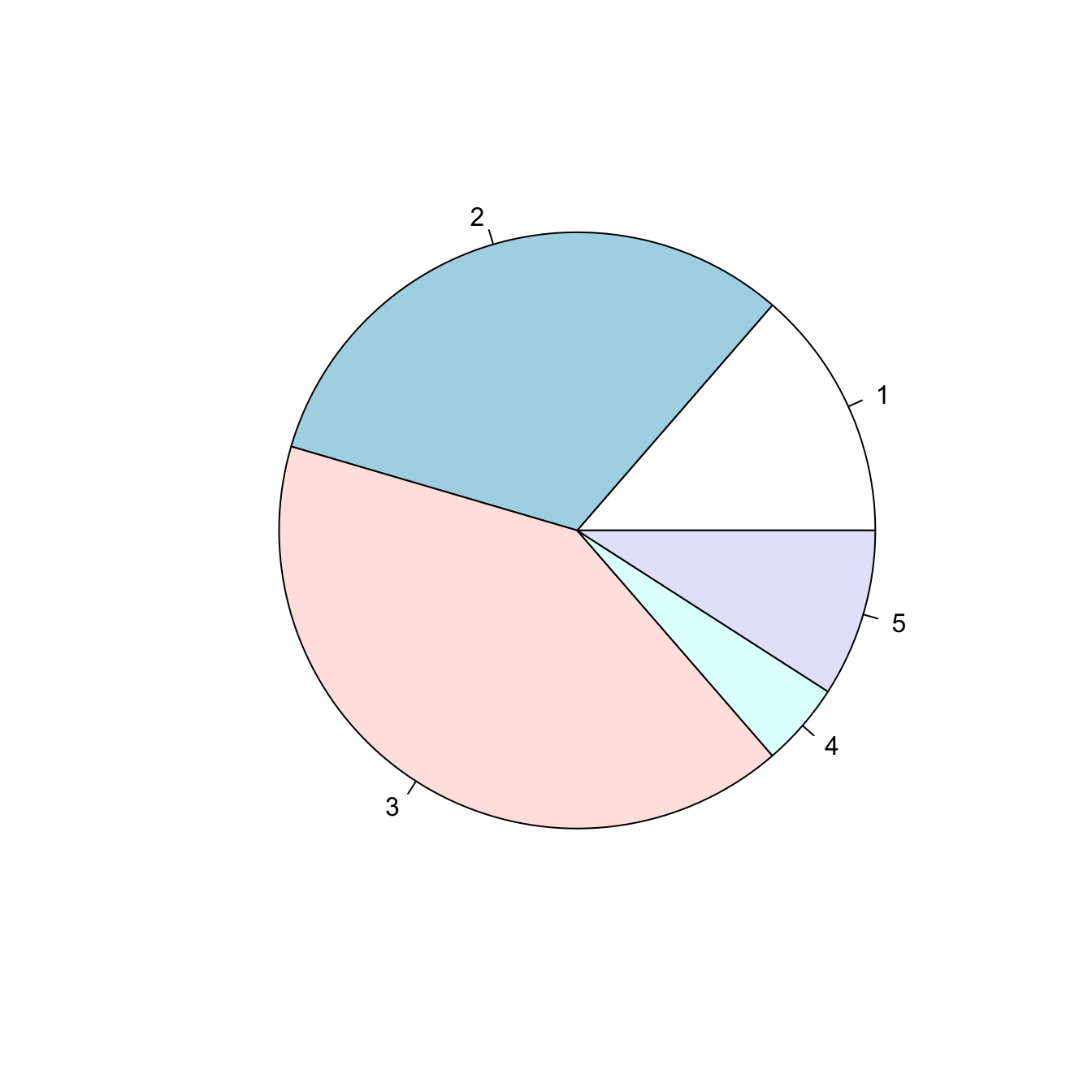
Change labels with labels
Provide a vector of labels to the labels argument to
add names to piechart groups:

Non-circular piechart with edges
Decrease the value of the edges argument to get angles
around your piechart.
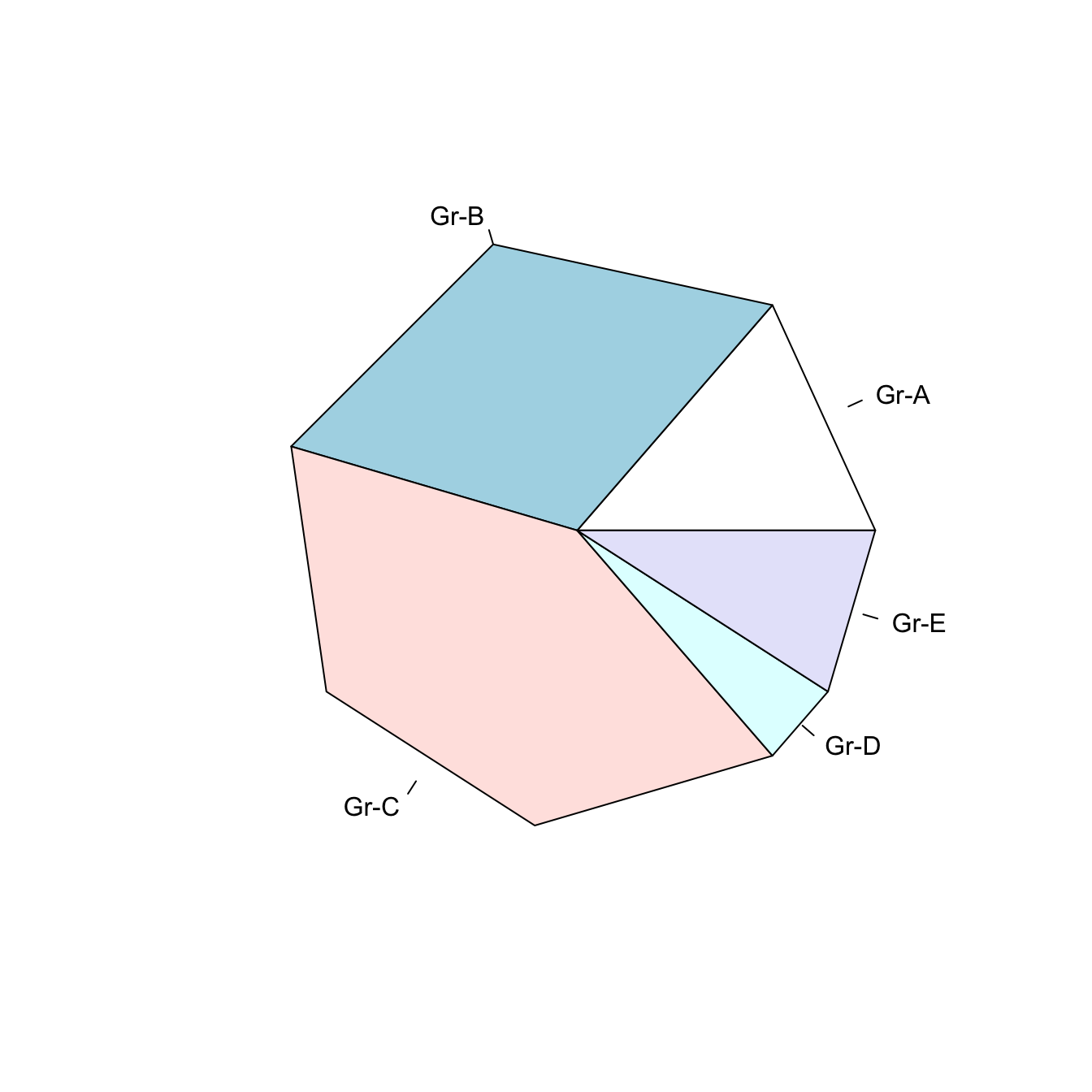
# If you give a low value to the "edge" argument, you go from something circular to a shape with edges
pie(Prop , labels = c("Gr-A","Gr-B","Gr-C","Gr-D","Gr-E") , edges=10)
Add stripes with density
The density arguments adds stripes.
You can control the angle of those stripes with angle.
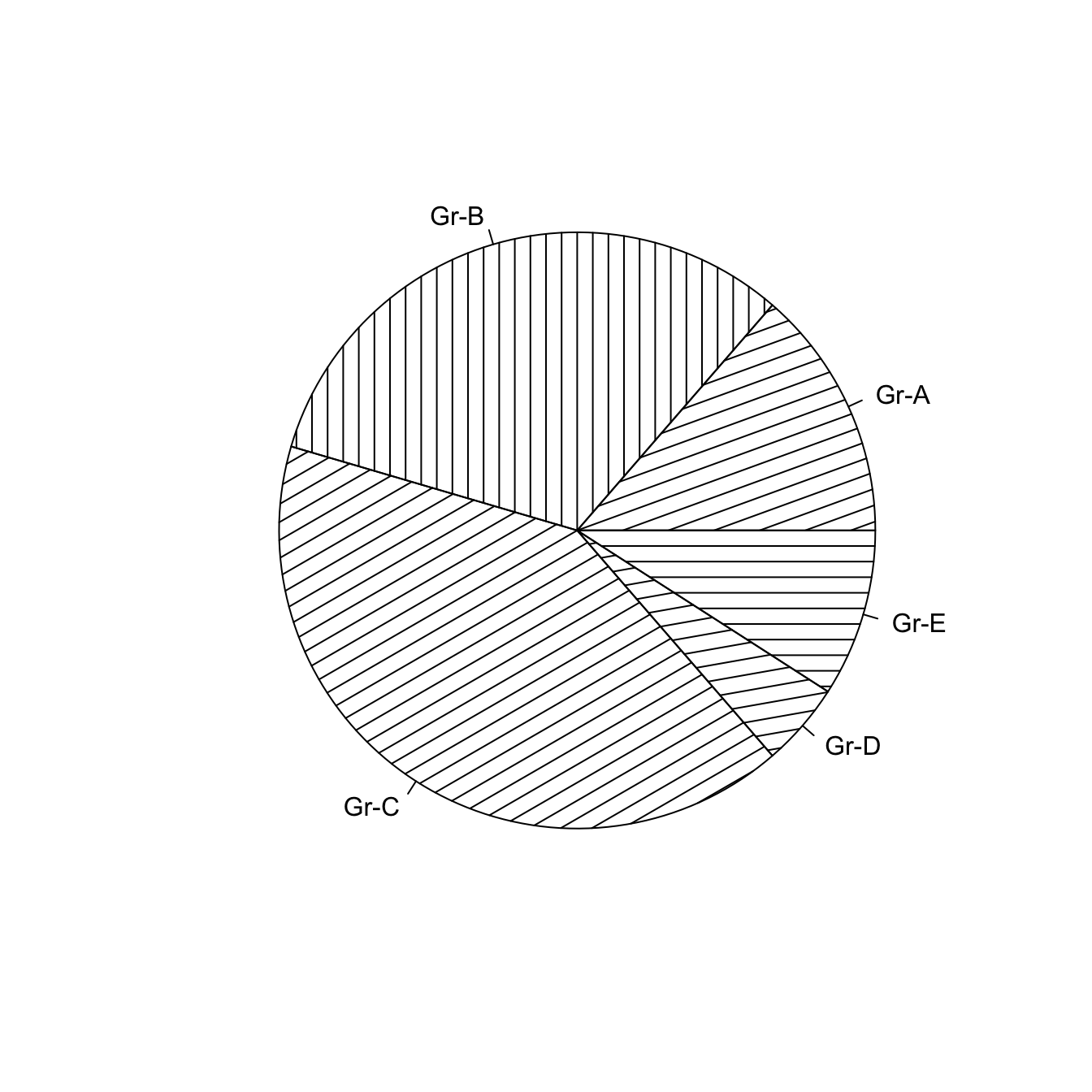
# The density arguments adds stripes. You can control the angle of this lines with "angle"
pie(Prop , labels = c("Gr-A","Gr-B","Gr-C","Gr-D","Gr-E") , density=10 , angle=c(20,90,30,10,0))
Color with col and border
Change group color with col, and border color with
border.
Here, the RcolorBrewer package is used to build a nice
color palette.